Weird Character Displayed for Backslash (\) Character
Q - I am sure there is something simple I am missing, but I have tried what I know to try. Every month I do this process and for some reason this month when I go to General Ledger -> Processing -> GL interface -> CSV import and hit the backslash key "\" for the file name, it prints a capital "W" with a horizontal line through it??? I have tried CAPS lock on/off, logging out of Elliott and back in and, as you can see in the example below, I still have the backslash problem. Help please :)
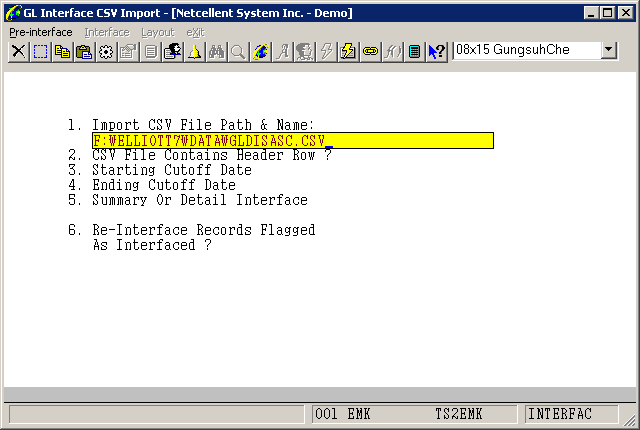
A - Windows is displaying the character in the font selected -- in your case GungsuhChe. Try changing to a more standard font like Courier.
Exclude Non-Standard Fonts -- Optional
To prevent a non-standard font from being selected in the future, you can exclude them from the drop-down by clicking on the "SetUp Preference" icon on the tool bar. Then go to the "Input/Fonts" tab, highlight the non-standard fonts to exclude, and click "Move to Excluded." See the example below:
Typically, your font may get changed automatically because you click on the Maximize button. It is also possible that you double click on the Elliott Window title bar, which is also a convention used to "Maximize." When Elliott receives the command to maximize, it will search all eligible fonts and find the one that can causes the maximum Elliott Window. This is likely a result in the change of the font even though you did not specifically choose the new font. So it may be a good idea to exclude all the fonts and only keep one or a few fonts that you really intend to use. The change you make in Setup/Preference will only affect your desktop, so you don't need to worry that you may adversely affect other people when you make these changes.
In Elliott V8, the maximize action means to maximize based on the current selected font, so it will not result in the font changes.
Related Articles
Problems with Tilde ~ Character in Elliott V8
Q - This is weird -- never seen this before. Has the tilde ~ character (SHIFT `, located in upper left, just left of the 1 key) - caused this behavior before? For example, when we try to enter a new Product Category and use the ~ character (SHIFT `) ...Special Character Not Allowed in Elliott Password
Release Date: 04/26/2022 Version: 7.x & Above Q - Is there a list of special characters that we cannot use in the password field for user accounts? We are tweaking our password reset utility on our website and just want to make sure we align with ...Expand Item Description 1 and 2 Character Limit
Q -What is the possibility of increasing the character limit of Description 1 and Description 2 in the Item File? What would be the consequences of doing this (how would this affect POs, WOs and customer orders)? Reason: We are having a hard time ...Feature - Ability to Initialize Character Fields During Change Existing Item Import
Release Date 7/18/16 This feature allows the user to initialize certain character fields in the Item Master file when running Inventory Management-> Util-Setup-> Change Existing Item Import. These fields include: Note 1 Note 2 Note 3 Note 4 Note 5 ...Feature - Export 25-Character PO Number in Expanded Aging Report CSV File
Release Date: 8/22/19 Version: 8.5 and Up This feature allows the user to choose if the full 25-character PO number should be exported when running the Expanded A/R Aging Report. This feature is enabled from Global Setup-> Acct-> A/R Global Control-> ...