Feature - Ability to Initialize Character Fields During Change Existing Item Import
Release Date 7/18/16
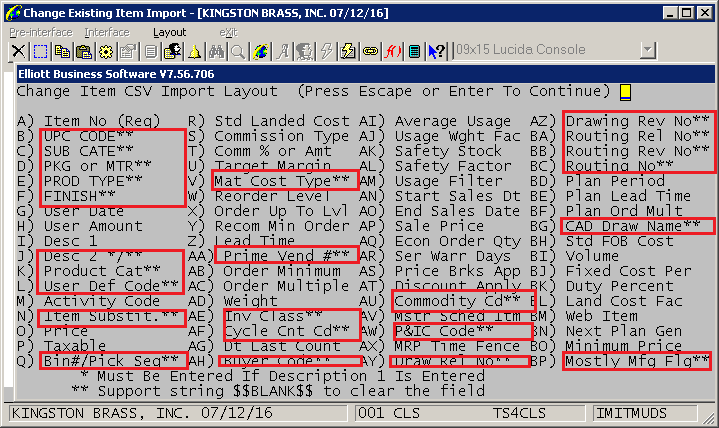
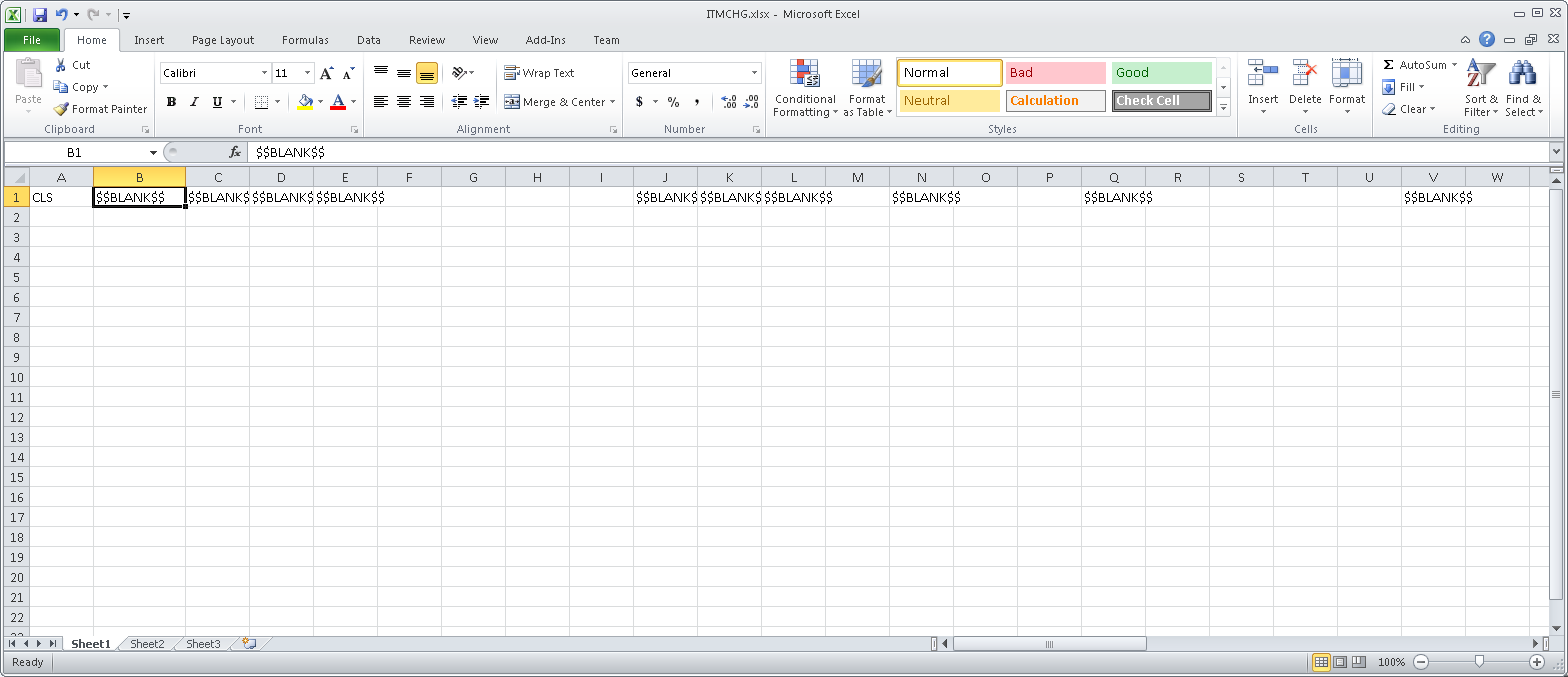
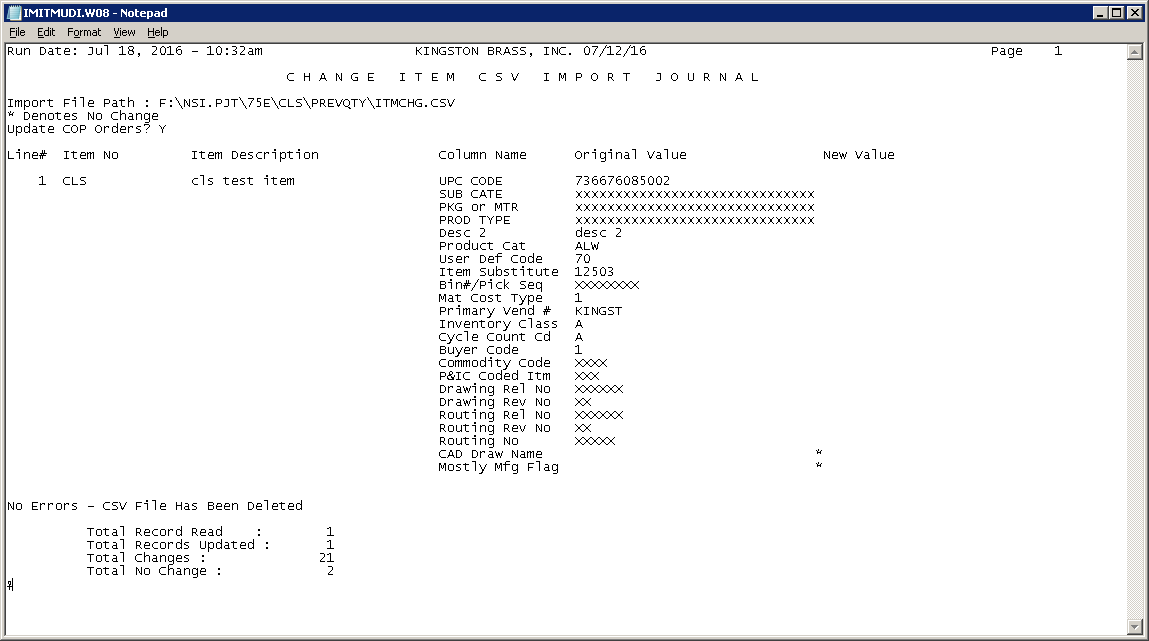
This feature allows the user to initialize certain character fields in the Item Master file when running Inventory Management-> Util-Setup-> Change Existing Item Import. These fields include:
Note 1
Note 2
Note 3
Note 4
Note 5
Item Description 2
Product Category
User Defined Code
Item Substitute
Bin/picking sequence
Material cost type
Primary vendor number
Inventory class
Cycle count code
Buyer code
Commodity code
P&IC code
Drawing release number
Drawing revision number
Routing release number
Routing revision number
Routing number
CAD drawing name
Mostly purchased or manufactured flag
These fields are signified by "**" on the layout screen for the application.
If the CSV column contains the literal "$$BLANK$$," the program will move spaces to the field when the Item Master record is updated.
The fields that were initialized will show spaces in the new value field on the report.
Programs Modified: IMITMUDS, IMITMUDI
CLS
Related Articles
Feature - Support Item Case Size in New Item CSV Import and Change Existing Item Import
Release Date: 5/1/19 Version: 8.5 and up This feature allows the user to specify the item case size when importing items through the New Item CSV Import and the Change Existing Item Import. The item case size can be specified only if the quantity per ...Feature - Change Existing Item Import to Import Line Item Tax Flags
Release date: 12/18/2018 The I/M-> Util-Setup-> Change Existing Item Import has been changed to allow update of the item tax code default flags. In Global Setup->COP Func->Order Line Item screen, if the user has set the following field to "Y," the ...Feature - Add Support for the Update of “Mostly Mfg Flag” in Change Existing Item Import
Release Date: 3/18/2016 Added support for the update of "Mostly Mfg Flag" in the Change Existing Item process. Modified programs: IMITMUDI, IMITMUDS DLMFeature - New Item Import Through CSV File
Program Original Release Date: 05/15/2007 Document Release Date: 08/21/2020 Version: 7.5 & Up The feature can be accessed in I/M, Utility, and New Item Import. It allows you to import new items from either an ASCII or CSV file. This document only ...Feature - Specify If IMITMFIL Master File Attributes Can Be Copied
Release Date: 9/6/24 Version: 8.5 and Above When an item is copied to a new item, the user is prompted and asked if they would like to copy the attributes from the old item to the new item. If the user answers Yes, all attributes are copied from the ...