Feature - Add Links Import to System Files Setup
Release date: 5/8/2019
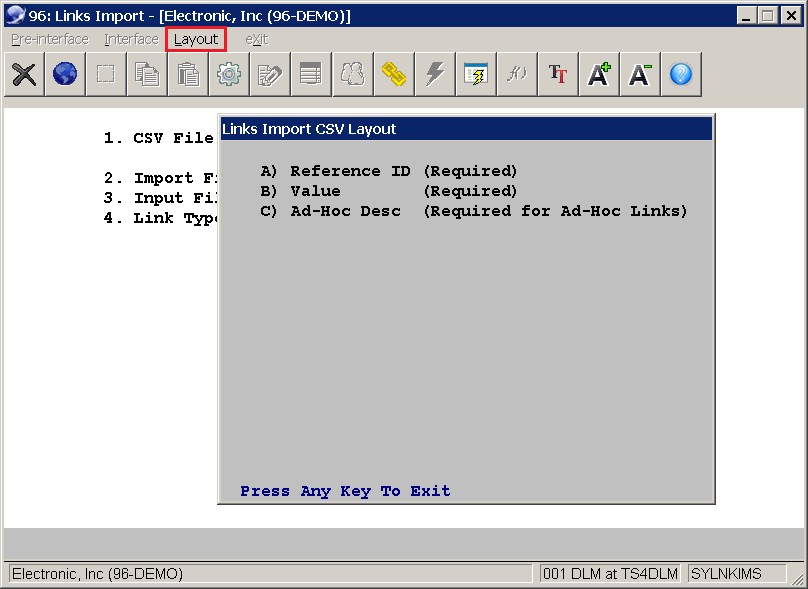
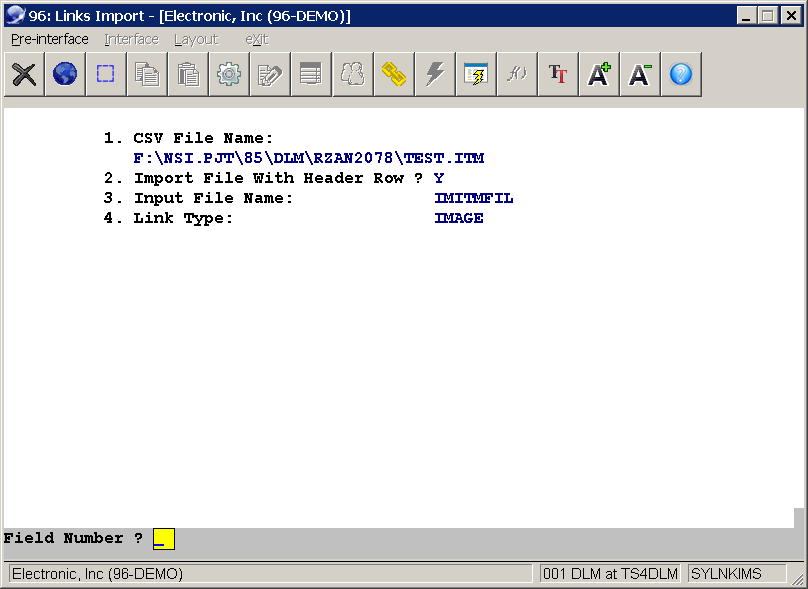
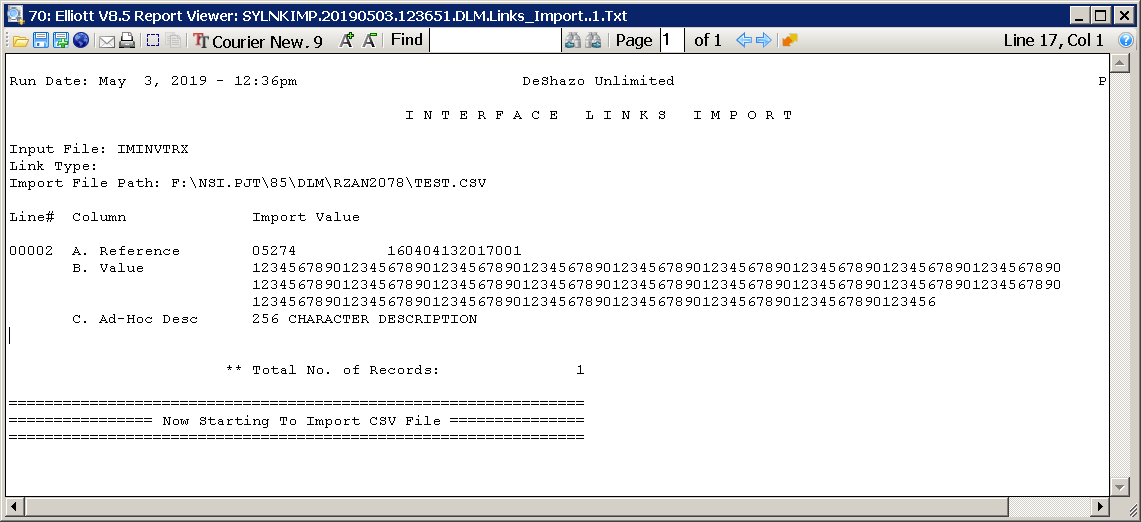
Version 8.5 and up
Added a new menu option, System Utilities-> System File Setup-> Import-> Links.
The menu has three options: Pre-Interface, Interface, and Layout.
The Layout screen has the following columns:
the Pre-interface and Interface have the following fields:
For all fields above, The last used value will be remembered for next-time use, and the user can override it and create the next-time default.
Valid entries for Input File Name are: APOPNFIL, APTRXFIL, APVENFIL, ARCUSFIL, AROPNFIL, BMORDFIL, CPBOLHDR, CPINVHDR, CPINVLIN, CPORDHDR, CPORDLIN, IMINVTRX, IMITMFIL, IMLSHST, POORDHDR, POORDLIN, POWHRECI
For the Link Type field:
If a link type is entered, the link type must exist in SYLNKTYP. Entry of spaces is not allowed. An F1=Ad Hoc option is available. If the F1 key is pressed, Ad-hoc is displayed.
If a link type is entered, the link type must exist in SYLNKTYP. Entry of spaces is not allowed. An F1=Ad Hoc option is available. If the F1 key is pressed, Ad-hoc is displayed.
Validation of the fields is as follows:
Reference ID
Value is Required.
Must be on file in the input file name provided.
Value is Required.
Must be on file in the input file name provided.
Value is converted to upper case before processing.
File-specific rules for Reference ID:
APVENFIL - Maximum size is 6 characters.
Key is vendor number.
The value will be formatted per vendor number rules.
APTRXFIL - Maximum size is 6 characters.
Key is the voucher number.
The value will be formatted per voucher number rules.
APOPNFIL - Provided key must be 13 characters.
Key is "V," Vendor number and voucher number.
AROPNFIL - Provided key must be 27 characters.
Key is customer number, document date, document number, document type,
APVENFIL - Maximum size is 6 characters.
Key is vendor number.
The value will be formatted per vendor number rules.
APTRXFIL - Maximum size is 6 characters.
Key is the voucher number.
The value will be formatted per voucher number rules.
APOPNFIL - Provided key must be 13 characters.
Key is "V," Vendor number and voucher number.
AROPNFIL - Provided key must be 27 characters.
Key is customer number, document date, document number, document type,
apply-to number.
ARCUSFIL - Maximum size is 6 characters.
Key is customer number.
The value will be formatted per customer number rules.
BMORDFIL - Provided key must be 7 characters.
Key is order type and order number.
IMITMFIL - Maximum size is 15 characters.
Key is item number.
CPORDHDR - Maximum size is 6 characters.
Key is order number.
The value will be formatted per order number rules.
CPORDLIN - Provided key must be 9 characters.
Key is order number and line item sequence number.
CPINVHDR - Maximum size is 6 characters.
Key is invoice number.
The value will be formatted per invoice number rules.
CPINVLIN - Provided key must be 9 characters.
Key is invoice number and line item sequence number.
CPBOLHDR - Maximum size is 9 characters.
Key is bill of lading number.
IMINVTRX - Provided key must be 30 characters.
Key is item number, transaction date (YYMMDD format), transaction time,
sequence number.
POORDHDR - Maximum size 8 characters.
Key is purchase order number and release number.
The value will be formatted per purchase order number rules.
POORDLIN - Provided key must be 11 characters.
Key is purchase order number, release number, and line item sequence number.
POWHRECI - Provided key must be 14 characters.
Key is purchase order number, release number, line item sequence number,
and receiving sequence number.
IMLSHST - Maximum size of 30 characters.
Key is item number and serial number, 15 characters for both values.
ARCUSFIL - Maximum size is 6 characters.
Key is customer number.
The value will be formatted per customer number rules.
BMORDFIL - Provided key must be 7 characters.
Key is order type and order number.
IMITMFIL - Maximum size is 15 characters.
Key is item number.
CPORDHDR - Maximum size is 6 characters.
Key is order number.
The value will be formatted per order number rules.
CPORDLIN - Provided key must be 9 characters.
Key is order number and line item sequence number.
CPINVHDR - Maximum size is 6 characters.
Key is invoice number.
The value will be formatted per invoice number rules.
CPINVLIN - Provided key must be 9 characters.
Key is invoice number and line item sequence number.
CPBOLHDR - Maximum size is 9 characters.
Key is bill of lading number.
IMINVTRX - Provided key must be 30 characters.
Key is item number, transaction date (YYMMDD format), transaction time,
sequence number.
POORDHDR - Maximum size 8 characters.
Key is purchase order number and release number.
The value will be formatted per purchase order number rules.
POORDLIN - Provided key must be 11 characters.
Key is purchase order number, release number, and line item sequence number.
POWHRECI - Provided key must be 14 characters.
Key is purchase order number, release number, line item sequence number,
and receiving sequence number.
IMLSHST - Maximum size of 30 characters.
Key is item number and serial number, 15 characters for both values.
Value
Required
Maximum size is 80 characters if a link type was provided.
Maximum size for an ad hoc link value is 256 characters.
Required
Maximum size is 80 characters if a link type was provided.
Maximum size for an ad hoc link value is 256 characters.
Ad-Hoc Desc
Required for Ad-Hoc links. If missing it is an error.
If not using Ad-Hoc link, it should not provided and is a warning.
Maximum size is 30 characters.
Required for Ad-Hoc links. If missing it is an error.
If not using Ad-Hoc link, it should not provided and is a warning.
Maximum size is 30 characters.
The following is a sample of the Pre-interface report:
Modified programs: SYFILMNU, SYLNKIMS (new), SYLNKIMP (new), CSVPA256.WS (new),
CSVPA256.PL (new)
DLM
Related Articles
ARECIMNT Accounts Receivable Customers and Contacts Import Utility
Last Update: 03/20/2024 Version: 8.0 & Higher Introduction This utility was the first utility we developed to handle the import and update of customers and contacts at the same time. Since then, we have developed a separate utility to import or ...Feature - Move Successful Order Import Files to Separate Directory
Release date: 1/18/2019 Added the ability to move successful order import files to a separate directory. First go to Global Setup --> Add-Ons--> Sales Order Import--> Fields 28 and 29 have been added for this new feature. Enter a "Y" in "Move ...Avalara - Log Files
Release Date: 4/28/23 Version: 8.6 & Above Log files can be very important when investigating why taxes may not be calculated as expected. In particular, the AvalaraAPICalls.xml file is important when you speak with Avalara reps for support. This ...Feature - Copy Notes, Attributes, and Links When Copying Item Through the New Item CSV Import
Release Date: 5/1/19 Version: 8.5 and up When adding an item by using the F3=Copy Item function in Item File Maintenance, the user is prompted about copying notes, attributes and links based upon the setting in Global Setup -> Dist -> I/M Global ...SYMENU System Manager Introduction 32
Stock Watch Stock Watch is an automatic and easy to use feature in Sales Desk that notifies customers when an out of stock item they ordered, or are interested in, has been received into inventory. In its purest form, all the user has to do is answer ...