Feature - Ability to Move Bill of Materials from One Operation to Another in Plus Work Order
Release Date: 02/12/2024
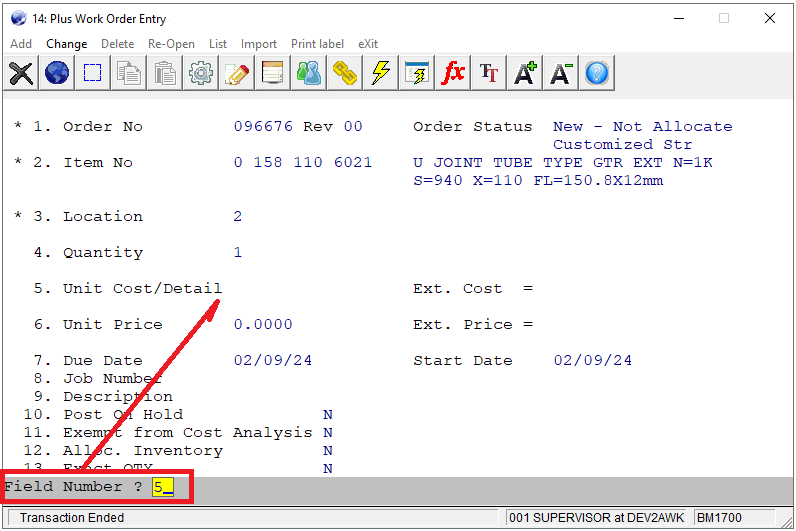
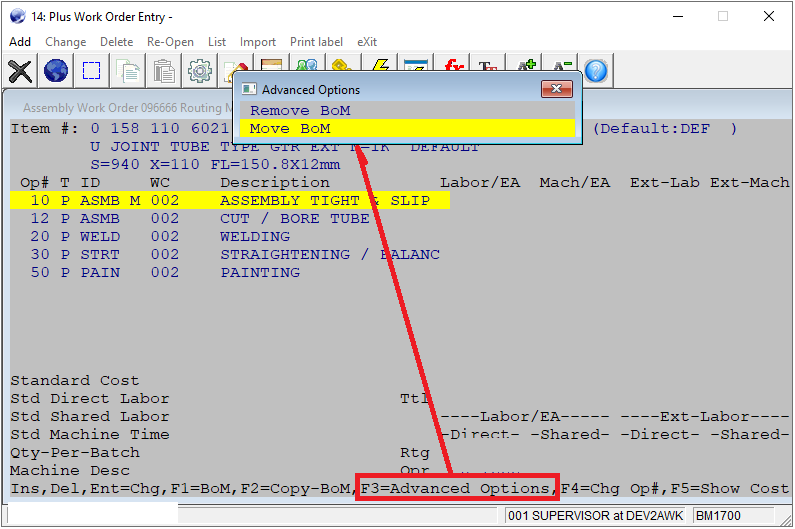
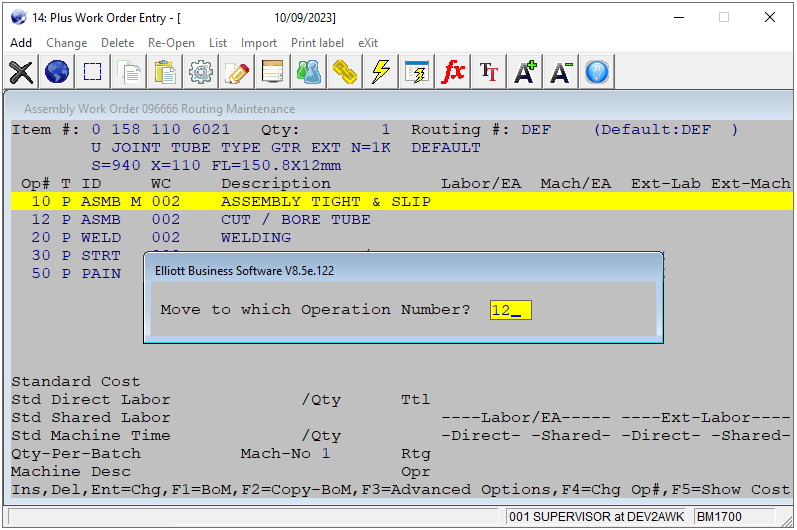
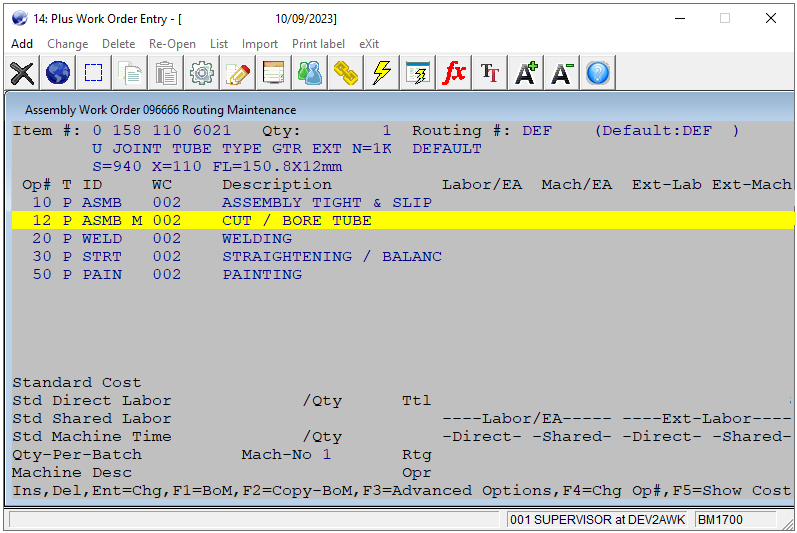
Version: 8.5 and Above
You can now move your Bill of Materials between operations. A move essentially consists of copying your Bill of Materials to the target operation and deleting the Bill of Materials from your current operation in one step. You can access this feature by going to the routing screen in Bill of Material Processor > Processing > Production Order Entry > Process > Plus Work Order.
In Plus Work Order Entry Screen, in Add mode, the routing screen will pop up automatically. In Change mode, you can access the routing screen via field 5, Unit Cost/Detail. See sample screen below:
From the Routing Maintenance screen, highlight the operation and press F3 to access the Advanced Options window. See sample screen below:
After selecting Move BoM, you will be prompted with the screen below. It assumes you are moving materials from the current highlighted operation to the target operation that you will designate. For this example, we will be moving the Bill of Materials from operation 10 to operation 12:
Then the materials will be moved to the new operation. See sample screen below:
Notes
You cannot move a BoM to an operation that already has a BoM.
You cannot move a BoM to an operation number that is not listed in the routing.
You cannot move a BoM from an operation that does not have a BoM.
AWK
Related Articles
BMRTGMNU Bill of Material Production Routing
Production Routing Run Instructions Select Production Routing File from the pull down BOMP Maintenance window. The following screen will be displayed: Routing Maintenance Screen Production Routing describes how each parent item is manufactured, step ...Work Order Plus Setup Manual 6
8.9 Special Operation How to Access: Main Menu -> Distribution -> Bill of Material Processor -> Maintenance -> Special Operation File (Figure 25) Special Operation In Work Order Plus, every action is defined as a 4-digit number so operators can use ...Work Order Plus Questions and Answers
Q - What is the difference between the three types of work orders that are mentioned in the documentation? What are the ability/ benefits to use different types at the same time? Plus Work Order Material Work Order Legacy Work Order A - Here is the ...Work Order Plus Getting Started Document
Work Order Plus Getting Started Document Chapter Index Chapter 1: Setup Environment 1.1 Chart of Accounts 1.2 Elliott Setup 1.3 Shop Setup 1.4 Product Setup 1.5 Other Setup Values 1.6 Conclusion Chapter 2: Placing Orders Chapter 3: Preparation for ...Work Order Plus Production Manual 2
Chapter 2: Create a Work Order Work orders in WO+ can assist with tracking production, but there are several ways to create the work order depending on the situation. Production Order Entry - The traditional way to create work orders, mostly to ...