Error 114 with GUIUTL32.LBR\GUIUTIL.int in Deferred Processing
Release Date: 04/09/2018
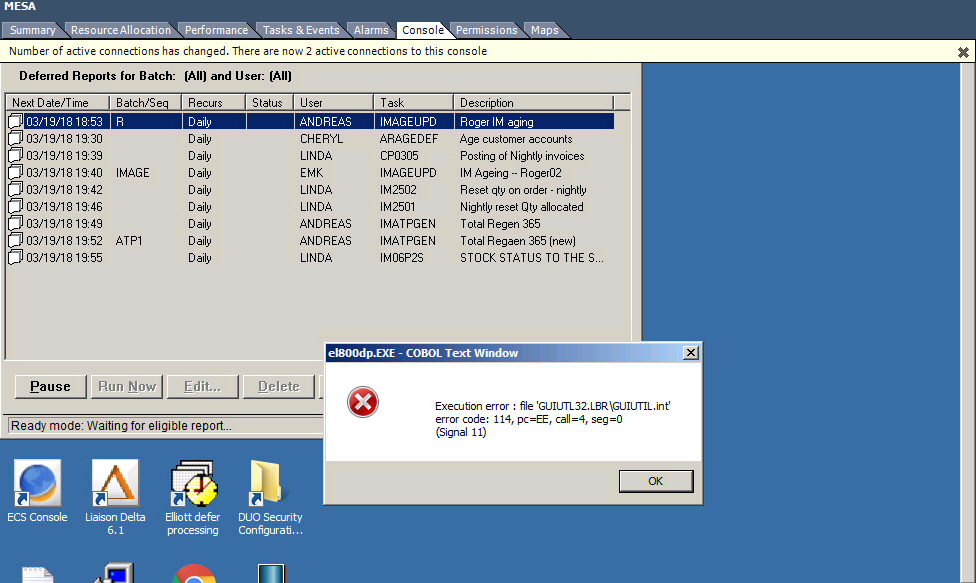
Q - We are receiving Error 114 in Defer Processing 2 - 3 times a week with the following messages:
Executiion error : file 'GUIUTL32.LBR\GUIUTIL.int
error code: 114, pc=EE, call=4, seg=4
(Signal 11)
See sample screen below:
Please advise how to resolve this problem.
A - This particular program GUIUTIL.int has not been changed since 1999. We believe the reason this started to happen is related to the OS. There was something changed at the OS level to cause this. Initially, we were going to add additional logging logic in Deferred Processing so we could trap this error and hopefully further isolate this problem. Later on, we were advised by the user that this problem was resolved on their side. We asked for more details on how how they resolved it. Here is their response:
"It looks like the issue is resolved. I doubt this will ever be an issue for you in the future, but in case it is, the situation is not easy to identify at first.
It took a while to put all of the individual benign innocuous pieces of the puzzle together, but once I did, the light went off.
We had some back end storage issues that caused a slight delay in our backend IOPS for our VMware infrastructure. Our overall IOPS was running slower than normal (sorry, no real world numbers for comparison). Ever so slightly, that end users were noticing very little in performance issues. Most issues that crept up were crash issues, of various nature. I finally realized this issue might be the culprit for the EL700 night processing to fail. It turns out it was.
The hard part for this is that most everything ran nearly as well as normal.
Our virtual storage platform was running in degraded mode, meaning all IO storage calls for everything on sight, was being run off from one of the two available storage nodes."
Just as an FYI, this user is running on VMWare Virtual Workstation and Windows 7 OS environment.
EMK
Related Articles
Run Time Error 166 in Deferred Processing
Release Date: 2/16/2022 Version: 7.5 & Up Q - I couldn't find documentation about error 166. Our deferred processes locked and had this error. Can you provide any information about what this message means? EL850RP.EXE - COBOL Text Window Execution ...Btrieve Error 80 In Deferred Processing
Q - In Deferred Processing, we encounter the following error: Btrieve Error 080 on Order Header File This has been happening for the last 30 days off and on. What might cause this to happen? A - This is what Btrieve Error 80 means based on PSQL ...Deferred Processing Icon Disappears from Task Tray and Multiple Deferred Sessions Are Running
Release Date: 03/04/21 Modified Date: 02/08/24 Version: 7.5 & Up Q - Our Deferred Processing icon is disappearing from the task tray in the desktop bottom right corner. As a result, we thought Deferred Processing was not running and launched Deferred ...Idea for Deferred Processing Automatic Start
Release Date: 03/08/2023 Version: 8.x & Up Q - I noticed when the server is restarted, the Deferred Processing doesn't start. Therefore, if the server is restarted for any reason, including periodic Windows service pack updates, I have to login to ...Duplicate Deferred Processing Can Cause Locked Errors
Release Date: 12/26/2024 Version: 7.x & Up We monitor a user's record locking activities through Elliott events. On a weekend, we received 494 deferred processing locked errors like the following: After investigation, we found out that there are two ...