Duplicate Deferred Processing Can Cause Locked Errors
Release Date: 12/26/2024
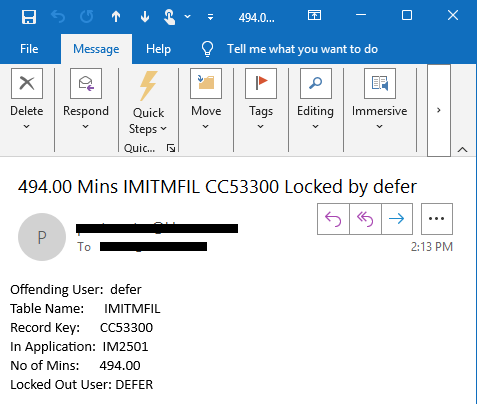
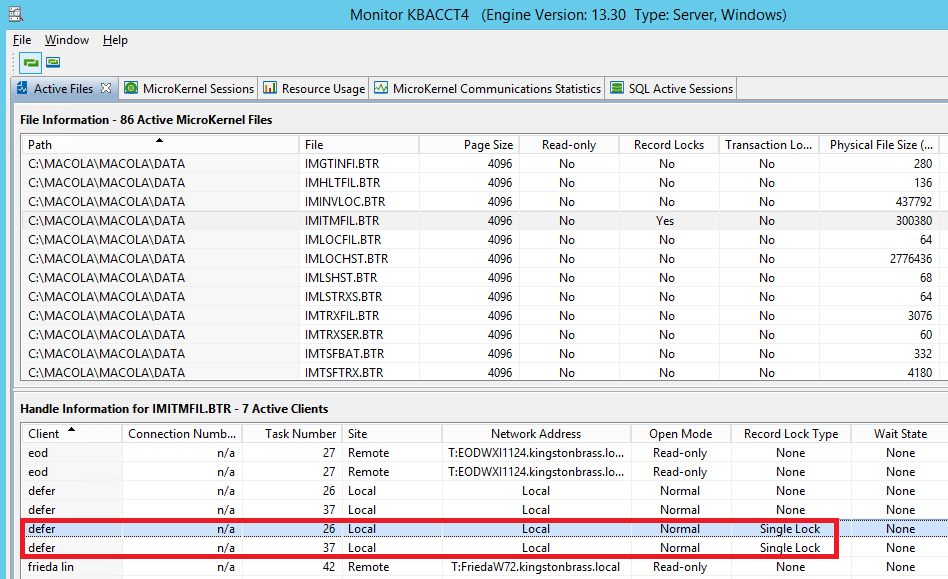
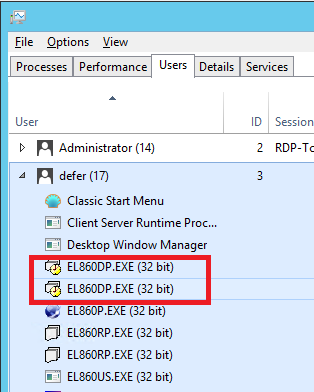


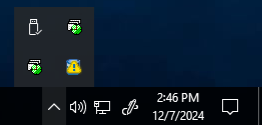
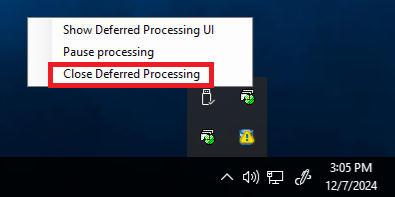
Version: 7.x & Up
We monitor a user's record locking activities through Elliott events. On a weekend, we received 494 deferred processing locked errors like the following:
After investigation, we found out that there are two "deferred" users in the PSQL Monitor that lock IMITMFIL at the same time:
The condition is due to the fact that there are two duplicate deferred processes running on the server at the same time. This causes a racing condition, and the two deferred processes lock each other up which causes a deadlock condition. We logged onto to the server and resolved this. To avoid this kind of “deadlock” deferred processing from happening, it is crucial that you avoid duplicate deferred processing.
How can you tell if you have duplicate deferred processes? From the task manager (right click on the task bar at the bottom of your desktop and choose “Task Manager”) point of view, you don’t want to have two EL860DP.EXE (Elliott 8.6 Defer Processing) running at the same time. See sample screen below:
How can you tell if you have duplicate deferred processes? From the task manager (right click on the task bar at the bottom of your desktop and choose “Task Manager”) point of view, you don’t want to have two EL860DP.EXE (Elliott 8.6 Defer Processing) running at the same time. See sample screen below:
If you see the Defer Processing UI on your desktop, it will be represented by EL860DP.EXE. If you close the Defer Processing UI, while it disappears from your desktop user interface, the Defer Processing task does not really go away. Instead, it is hidden on the bottom right corner and continues to perform processing.
Therefore, if you see the Defer Processing UI on your desktop, while also seeing processing on your icon on the bottom right corner, then it implies you have duplicate deferred processing. See the following sample screen:
Therefore, if you see the Defer Processing UI on your desktop, while also seeing processing on your icon on the bottom right corner, then it implies you have duplicate deferred processing. See the following sample screen:
If you don’t have Defer Processing UI on your desktop, and you have duplicate icons on the bottom right corner, then it is also a duplicate scenario. See example below:
In many situations, the defer processing icon may be hidden in the “up” bottom group. See sample screen below:
To really stop and close the deferred processing, you need to right click on the Defer Processing icon and choose “Close Defer Processing.”
EMK
Related Articles
What to Do with Locking Conflicts Between WMS and Posting Routine
Release Date: 10/01/2022 Version: 8.5 & Up An issue arose when the database of one of our Elliott users became inconsistent and caused some operational difficulty. After investigating the issue, we found out the problem was due to a user performing ...Run Time Error 166 in Deferred Processing
Release Date: 2/16/2022 Version: 7.5 & Up Q - I couldn't find documentation about error 166. Our deferred processes locked and had this error. Can you provide any information about what this message means? EL850RP.EXE - COBOL Text Window Execution ...Feature: Send an Email to the User Locking a Record
Release Date: 1/26/2023 Versions: Elliott V8.5 and Above Background Some Elliott tasks, like COP Order Entry / Change Order, will cause a record to be locked while the task is executing. Subsequently, another user will start a task, like COP Order ...Defer Processing Locks up Due to Multiple Defer Processing Sessions Running at the Same Time
Release Date: 06/02/22 Version: 8.6 Q - The deferred task of posting filled backorders is locked up. It has remained incomplete since yesterday. See sample screen below: What can cause this? A - After further investigation, the reason for the lockup ...Feature - Added Phantom Locking to Customer File Maintenance
Release date: 6/4/2018 In the past, when a user brought up a customer master record in Customer File Maintenance Change mode, the customer record would be locked. Any other users who tried to update that customer record -- including when printing a ...