Allow Auto Popup Customer or Item Notes in Order Entry with Read Only Option
Release Date: 11/25/2020
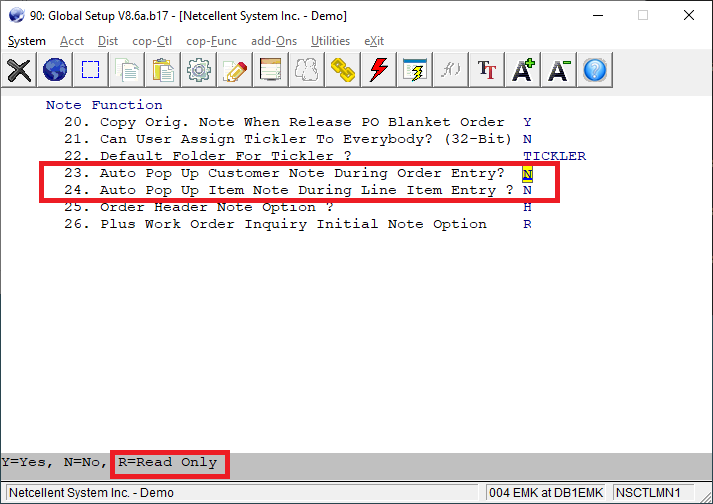
Version: 8.5 & Up
In Global Setup -> System -> Note Function, there are these two flags:
23. Auto Pop Up Customer Note During Order Entry?
24. Auto Pop Up Item Note During Line Item Entry?
In addition to "Y" or "N," we now add the "R" option for "Read Only." That is to say, we can make the popup customer or item notes read-only so users can't change them.
- Flag 23 affects the customer notes popup in Order Entry Order Header Screen.
- Flag 24 affects item item notes popup in Order Entry Line Item Screen, as well as Sales Desk.
See sample screen below:
Modified Programs: NSCTLMN1, CP0101, CP0111, CPSLSDSK.
EMK
Related Articles
Popup Customer or Ship-To Notes in Shipment Verification
Release Date: 11/25/2020 Version: 8.5 & up In Global Setup -> Add-Ons -> Shipment Verification, a new flag is added: 62. Popup Cust/Ship-To Notes in Shipment Verif? The possible values are: N=Order Notes per Note Type Y=+Cust/Ship-To Notes ...Feature - Relaxed Auto Credit Release
Release Date: 6/9/21 Version: 8.5 and Above If you use Elliott's Credit Check & Release function, we now provide two new features that may help your operation: In the past, the sales order can be put on hold if it was over the credit limit. We now ...Feature - Add Customer Change Option to Order Entry
Release date: 3/2/2018 This new feature will add the option to Change Customer data while in the ship-to field in Order Entry. To access this new feature, enter "Y" in field 41 in Global Setup, Cop-Func, Order Header Screen. Then, set up customer ...Feature - EDI Option Allow Miscellaneous Charges
Release Date: 2/9/22 Version: 8.5 and Above This feature allows the user to control if an EDI customer allows miscellaneous charges. This feature is enabled in the Customer EDI Profile, screen 7, field 9. "w Misc. Charges for This Customer?” 9. Allow ...Elliott V7.5 Release Notes: What's New Since Elliott V7.4
What’s New Since Elliott V7.4 Elliott 7.5 Overview Netcellent has rewritten all the legacy manufacturing modules for Elliott V7.5 and consolidated them into the BOMP module. It simplifies manufacturing data collection while providing powerful ...