How Does Elliott Determine Sales Tax Codes?
Release Date: 08/24/2018
Q - I’m noticing that some of the cities in Elliott are not populating the correct tax codes. In the screenshot below, Elliott is prompting me to add tax code WN4- but this city should not have that code. The correct codes for this zip code are WA and WVT. How does Elliott determine the tax codes for each zip code? Is there a place to do that?
A - Generally speaking, we support three types of sales tax code: State (Tax Code 1), County (Tax Code 2) and City (Tax Code 3). A location can have 1 sales tax code, 2 or 3. In this case, we determine the sales tax for this ship-to by first looking at the following:
State WA
Zip Code 98201
Based on the Zip Code table (System Utilities -> Zip Code File), this zip code corresponds to the following City and County:
City: Everett
County: (53061) Snohomish County
See sample screen below:
If you go to A/R -> Maintenance -> State Table File, you will find state WA uses the sales tax code WA.
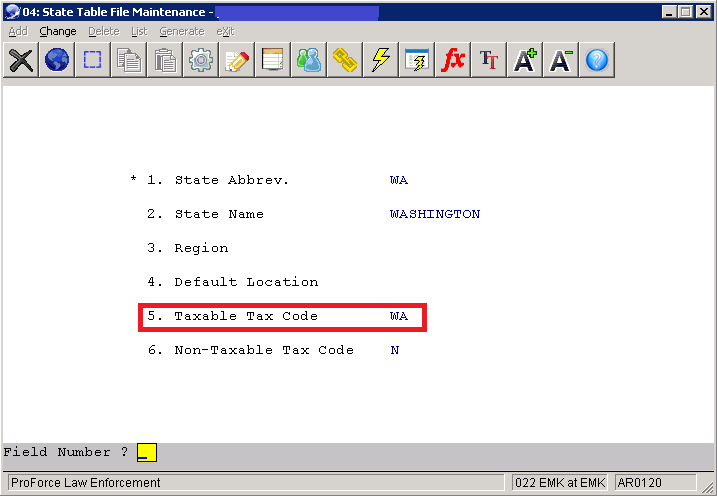
If you go to A/R -> Maintenance -> County Tax Code File, and bring up county code 53061, you will see that this county corresponds to tax code WN4.
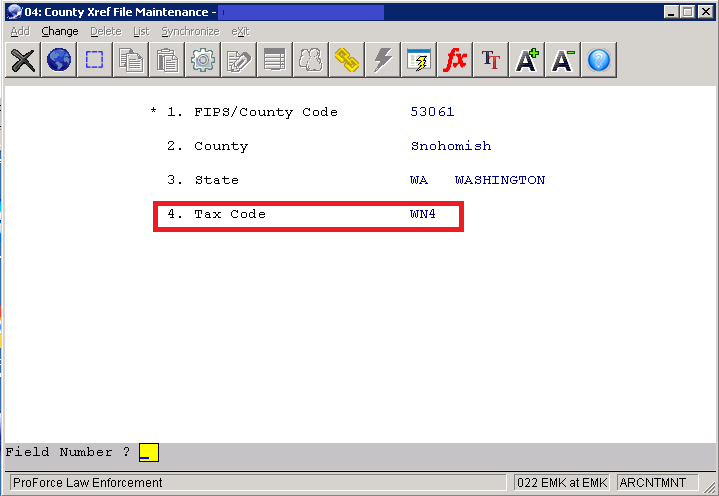
If you go to System Utilities -> System File Setup -> Maintenance -> City File, and bring up the city Everett in WA, you will see the tax code is WVT.
Therefore, the proper sales tax for this ship-to location should be:
Tax Code 1 = WA
Tax Code 2 = WN4
Tax Code 3 = WVT
Your current setup is:
Tax Code 1 = WA
Tax Code 2 = WVT
So the system was trying to warn you that the tax code 2 should be the county tax code WN4. If you answer “Y,” it will also prompt you to change the Tax Code 3 to WVT.
If you go to A/R -> Maintenance -> County Tax Code File, and bring up county code 53061, you will see that this county corresponds to tax code WN4.
If you go to System Utilities -> System File Setup -> Maintenance -> City File, and bring up the city Everett in WA, you will see the tax code is WVT.
Therefore, the proper sales tax for this ship-to location should be:
Tax Code 1 = WA
Tax Code 2 = WN4
Tax Code 3 = WVT
Your current setup is:
Tax Code 1 = WA
Tax Code 2 = WVT
So the system was trying to warn you that the tax code 2 should be the county tax code WN4. If you answer “Y,” it will also prompt you to change the Tax Code 3 to WVT.
You may also want to reference the following KB articles on this subject:
EMK
Related Articles
Avalara - Ship-To File Maintenance
Release Date: 4/28/23 Version: 8.6 and Above When the Avalara Integration is enabled, the following changes will take effect in Ship-To File Maintenance. Ship-To File Maintenance must be run under version 8.6. If the user attempts to run the ...How Do I Start to Collect Sales Tax for Other States?
Release Date: 08/02/2018 Q - I have been asked by other states to collect sales tax on their behalf. How do I do that? A - First, in each customer and ship-to record, there are three sales tax codes that you can enter. We suggest that you use the ...Avalara - Customer File Maintenance
Release Date: 4/28/23 Version: 8.6 and Above When the Avalara Integration is enabled, the following changes will take effect in Customer File Maintenance. Customer File Maintenance must be run under version 8.6. If the user attempts to run the ...ARCUSMNT Accounts Receivable Customer File Maintenance
Customer File Maintenance Application Overview The Customer File is a very important file. It stores the basic information about every customer you do business with. Almost every major application in the A/R package uses the Customer file to ensure ...Avalara Setup Procedures - Elliott Configuration
Release Date: 4/28/23 Version: 8.6 and above Revised: 9/11/23 Elliott Configuration After installing Elliott V8.6 for the first time, you will need to make some configuration changes. Bring up <ElliottRoot>\Bin86\EL860CF.exe utility or alternatively ...