Feature - Material Work Order Copy Product Structure
Release Date - 4/20/17
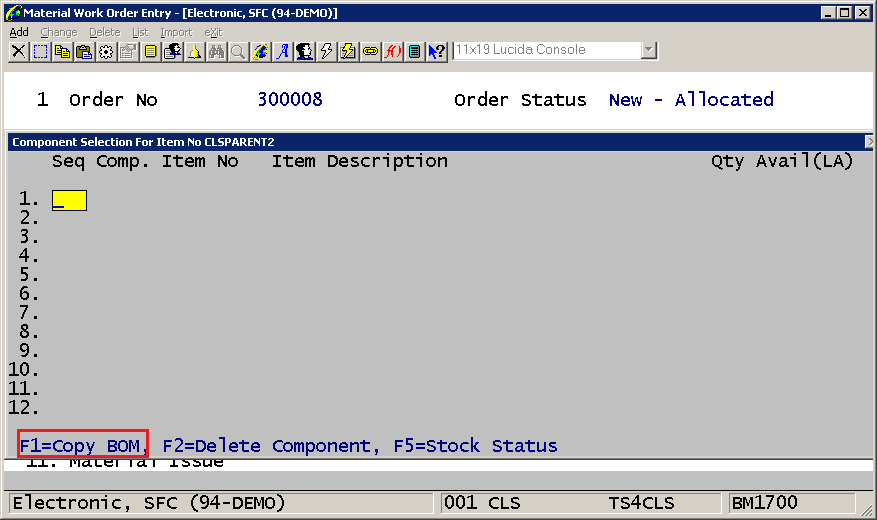
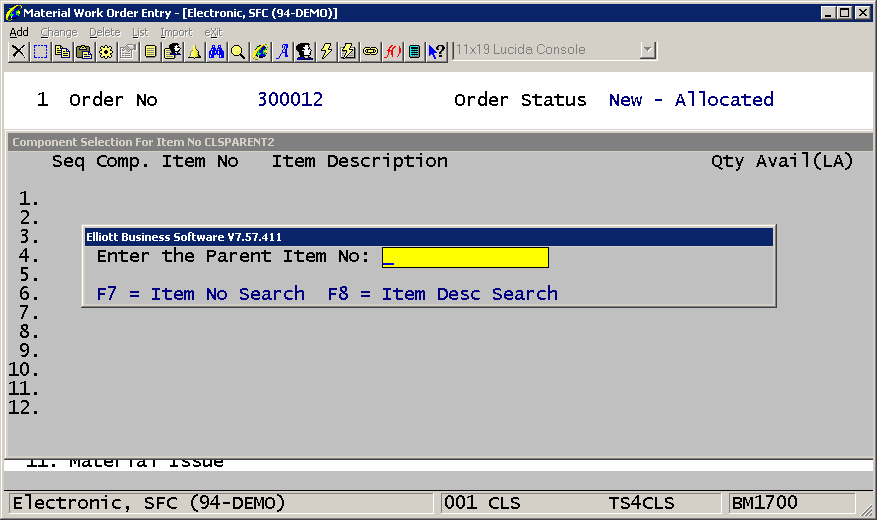
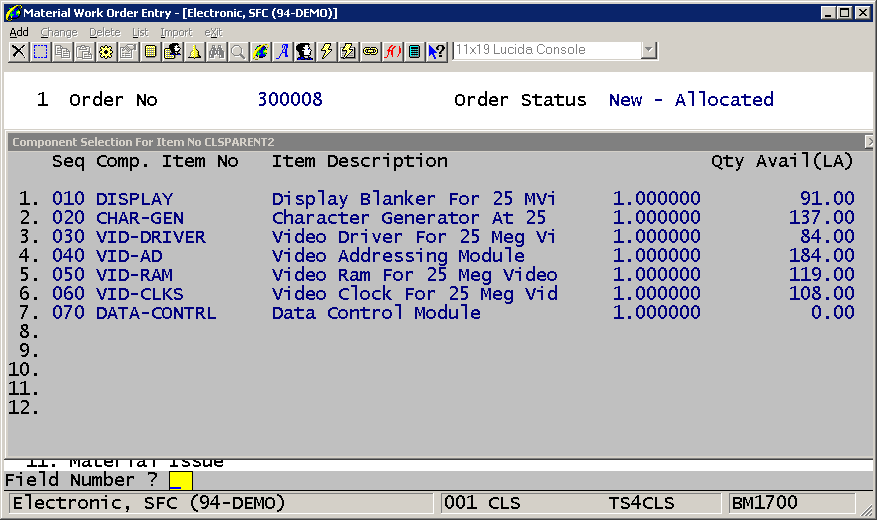
This feature will allow a user to copy the product structure for a parent from a different item if the production order parent item has no components. When this occurs, the component screen is shown with no components listed.
A new F1=Copy BOM option has been added. If the user presses the F1 key, he/she will be prompted to enter a parent item number.
Enter the parent item number to use to copy the product structure. F7/F8 item number and description search is supported from this field. The item number entered must be on file in the Item Master file and it must have a product structure on file. After entering a valid item number, the components are copied to the order and the components are displayed.
From here, the user can change the component information shown on the screen.
Please note that this feature subject to Global (User) security setup. Screen 6, field # 11 Allow User Customize Material Wo? = Y
(please see screen below).
Main -> System Utility -> Password Setup -> Global Security -> Global Default (or User) Security Setup.Programs Modified: BM1702
CLS
Related Articles
Work Order Plus Questions and Answers
Q - What is the difference between the three types of work orders that are mentioned in the documentation? What are the ability/ benefits to use different types at the same time? Plus Work Order Material Work Order Legacy Work Order A - Here is the ...I Am Not Able to Copy Product Structure in Material Work Order
Release Date: 01/30/2025 Version: 8.2 & Up Q - In this following Knowledge Base article: https://support.elliott.com/knowledgebase/articles/1162930-feature-material-work-order-copy-product-structu it states "This feature allows a user to copy the ...BM0100 Bill of Material Product Structure File Maintenance
BM0100 Bill of Material Product Structure File Maintenance ← Bill of Material / Work Order Plus Product Structure File Maintenance Application Overview This application enables the user to maintain the Product Structure File. Numbers of related ...Feature - BOMP Work Order Entry - F3=Copy COP Ord Function Improvement
Release Date - 5/4/16 In BOMP -> Processing -> Production Order Entry, you can choose to create a Plus, Material or Legacy Work Order. This improvement is only applicable to Plus and Material Work orders. When adding a production work order, users ...Feature - Export BOMP Material WO Production Scheduled Report to CSV
Release Date: 11/10/2022 Version: 8.5 and Up A new feature has been added to allow Export of the BOMP Material WO Production Scheduled Report data to a CSV file. There are two new setup fields in Global Setup / Dist / BOMP global control / Screen 7 ...