Feature - ACH Warning When Changing Order Terms
Release Date 4/29/16
When using the ACH Processing add-on and changing the terms on an order in order entry or order billing from an ACH term to a non-ACH term, the application will check whether there are any ACH payment
records defined in the order payment file (CPORDPMT) for this order. If there are ACH payment records associated with the order, the application will give the user the following message:
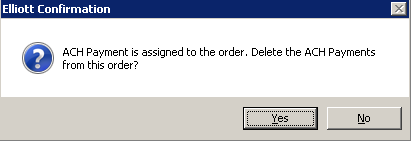
The default is “Y” to delete. If the user does not wish to delete, he/she has to consciously choose “N.” If the user answers “Y,” then the ACH payment record for this order will be deleted.
On the other hand, if the user
changes from non-ACH to ACH terms, the application will check for any ACH payments on file. If none are found, the application will prompt the user with the following message window.
The user must enter
“DONE” to exit this window. This is to prevent the user from pressing Enter to get past the message.
Programs Modified: CP0101
CLS
Related Articles
Feature - Changing Terms on Orders Based on Total Sales Amount
Release Date: 12/9/25 Version: 8.5 and Above This feature allows the user to choose if the terms on an order should be automatically changed if the order amount is over a certain threshold. A new option, 14. Auto Change Terms To, has been added to ...Feature - Elliott AR ACH Processing
Article Transfer Tracker Article Transfer Tracker 100% C86 Release Date: 1/27/2015 Introduction Elliott AR ACH Processing is designed to debit a customer's bank account through ACH debit transaction by using NACHA (National Automatic Clearing House ...Feature - Terminate ACH Account with Reference Check
Release Date: 2/28/24 Version: 8.5 & Up If a user should terminate an ACH account, the system will now notify the user if they have pending payments or open orders attached to the ACH account they are terminating. ACH features is an add-on feature. ...ARTRMMNT Accounts Receivable Terms Code File Maintenance
Terms Code File Maintenance Application Overview When you are setting up your Customer file, you will be asked to enter for each Customer a Terms Code. This code will designate the usual payment terms you have given this customer for payment on his ...Feature - ACH Add and Change Event
Date Released - 12/16/16 We have added two new events that are triggered from the ACH Detail Screen. These events can be accessed from Accounts Receivable-> Maintenance-> Customer File Maintenance. ADDACHCU is triggered when an ACH account is added. ...