Feature - ACH Add and Change Event
Date Released - 12/16/16
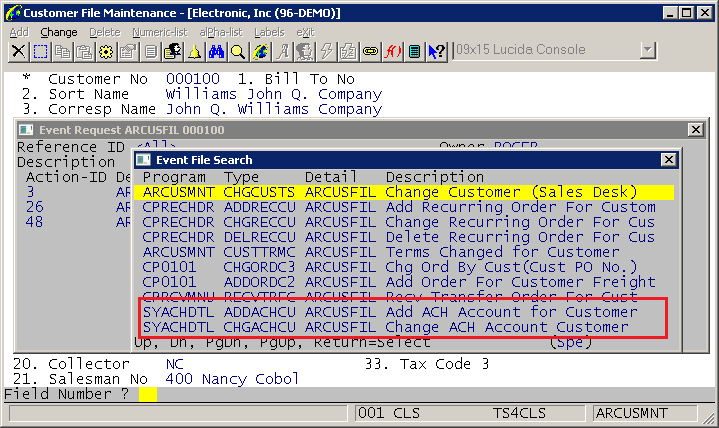
We have added two new events that are triggered from the ACH Detail Screen. These events can be accessed from Accounts Receivable-> Maintenance-> Customer File Maintenance.
ADDACHCU is triggered when an ACH account is added. CHGACHCU is triggered when the information for an ACH Account is changed. The following fields are supported for each event:
(1) Add ACH Account for Customer
Filename
ARCUSFIL
Program:
SYACHDTL
Type:
ADDACHCU
Reference ID – The value can be customer number, or Customer number + ship to
number (ship to primary key)
Name – this is either the customer name or ship to name.
Routing
Number
Account Number
Account Name – if blank, <Same> is shown
The value can be blank (normal),
“H” (Hold), or “T” (Terminated)
Reason
Nick
Name
Main
Account – a Y or N value.
(2) Change ACH Account for Customer – this event won’t be triggered unless the record is actually changed.
Filename
ARCUSFIL
Program:
SYACHDTL
Type:
CHGACHCU
Reference ID – This can be customer number, or Customer number + ship to number
(ship to primary key)
Name – this is either the customer name or ship to name.
Old Routing Number
Old Account Number
Account Name – if blank, show <Same>
Old Status - The value can be blank
(normal), “H” (Hold), “T” (Terminated).
New Routing
Number
New-Account Number
New Status – The value can be blank
(normal), “H” (Hold), “T” (Terminated).
Reason
Programs Modified: SYACHDTL
CLS
Related Articles
Feature - Add Acct Name to ACH Account Detail Screen
Release Date: 08/17/2016 The Elliott ACH feature allows users to make direct debits to their customers' bank accounts through ACH transactions. To know more about this feature, please see the following Knowledge Base article: ...Feature - Elliott AR ACH Processing
Article Transfer Tracker Article Transfer Tracker 100% C86 Release Date: 1/27/2015 Introduction Elliott AR ACH Processing is designed to debit a customer's bank account through ACH debit transaction by using NACHA (National Automatic Clearing House ...Feature - Terminate ACH Account with Reference Check
Release Date: 2/28/24 Version: 8.5 & Up If a user should terminate an ACH account, the system will now notify the user if they have pending payments or open orders attached to the ACH account they are terminating. ACH features is an add-on feature. ...Feature - Scheduling ACH Payments
Release Date - 06/15/16 The purpose of the feature is to allow users to schedule ACH payments to be processed for future posting dates. The scheduled ACH payment is simply a cash receipt batch with ID in the YYYYMMDD format. The YYYYMMDD batch ID ...Feature - Order Salesman Change Event
Release Date: 7/18/18 A new event has been added that will notify the user if a salesman number on an order is changed from the default salesman in Add Mode or if the salesman number is changed in Change Mode. This event is available from Customer ...