Feature - Ability to Start a Material Work Order
Release Date: 8/24/16
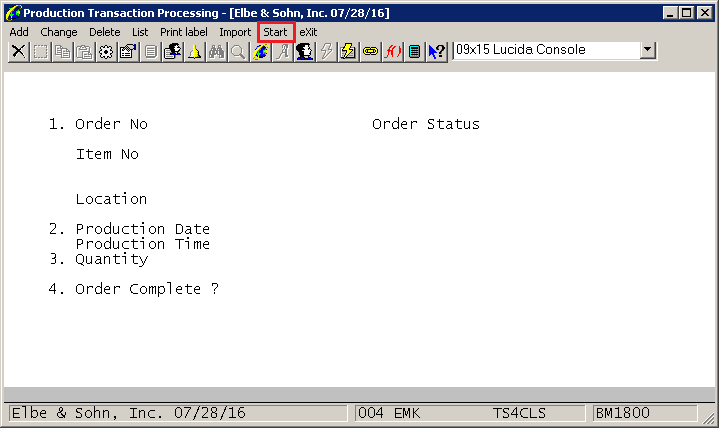
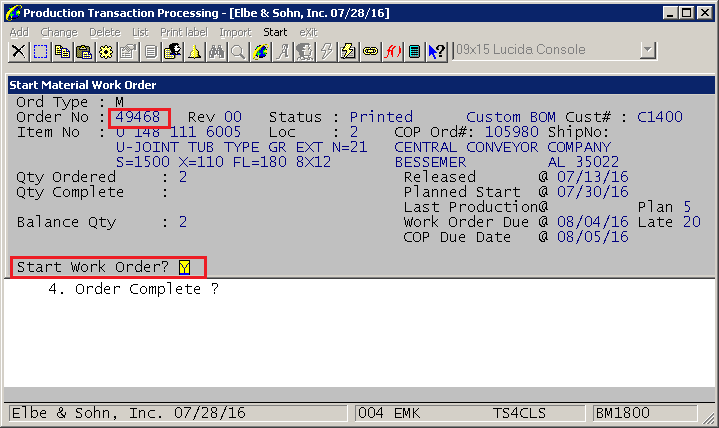
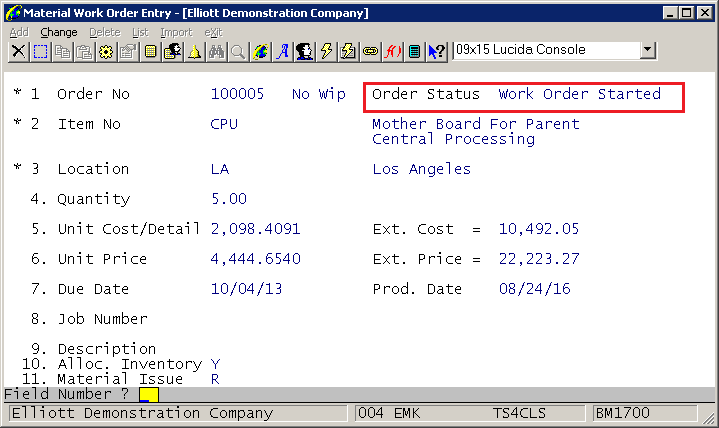
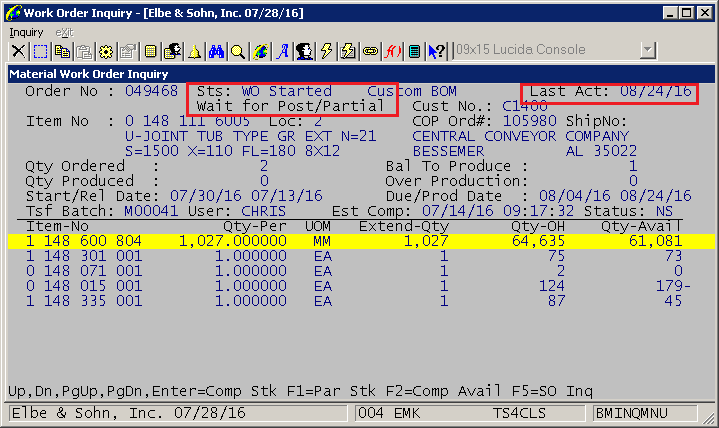
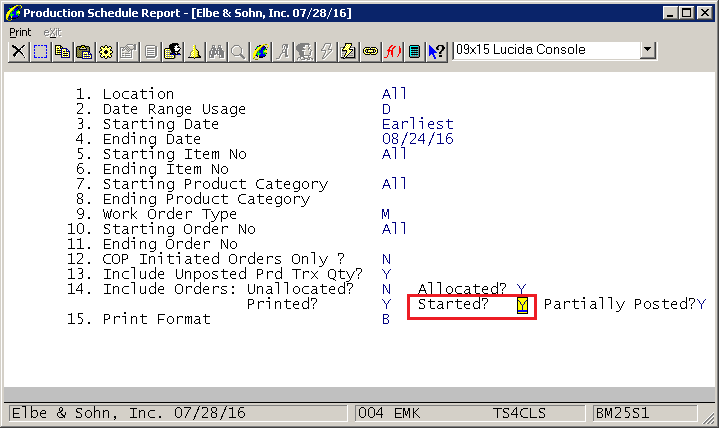
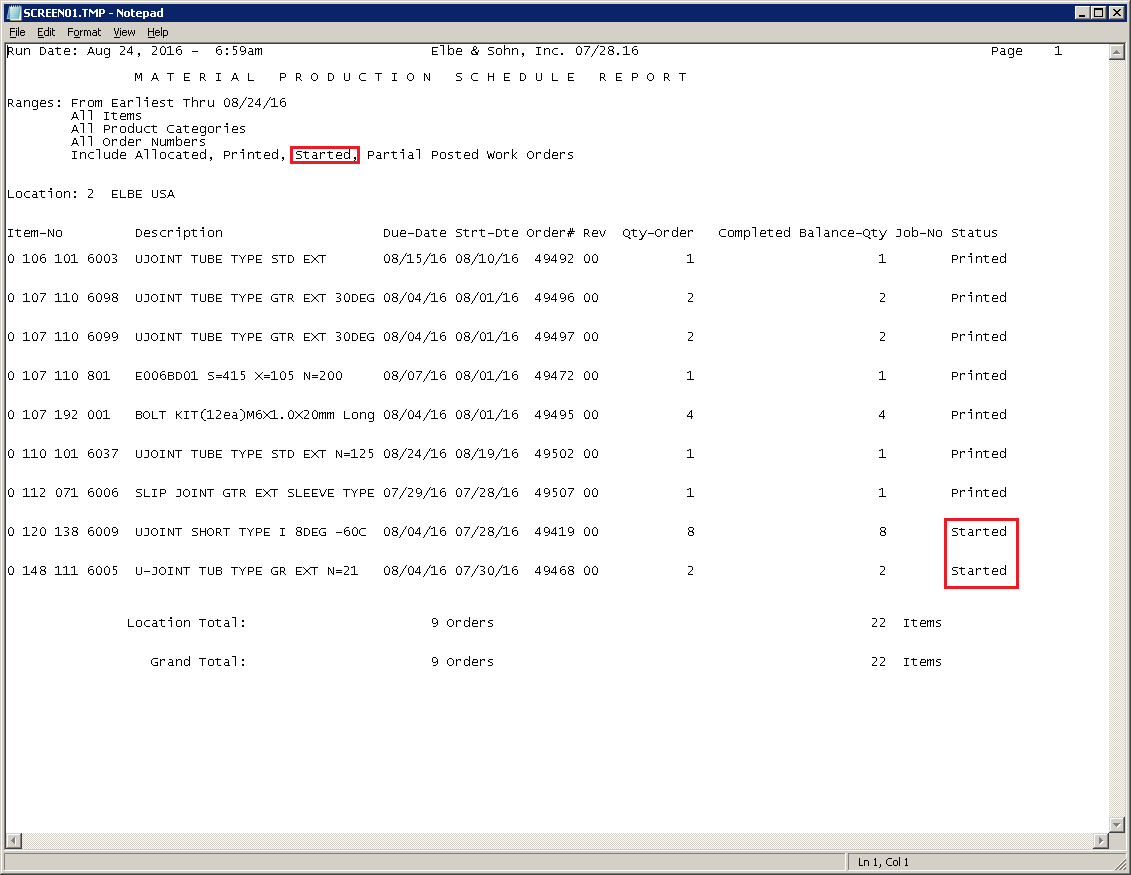
This feature gives the user the ability to start a material work order. Previously when processing a work order, the status of the order was not updated until production was processed against the work order. With this feature, the user will be able to indicate that work has started on the material work order. This is done through a new application, Bill Of Material Processor-> Processing-> Production Transaction Processing-> Process-> Material Work Order-> Start.
The user will enter the material work order number to start.
Basic information about the production work order is displayed on the screen. The user is prompted to start the work order. If they answer Y, the status on the work order will be set to Started and the last production transaction date will be set to the system date. Only printed work orders without unposted production transactions on file can be started.
Once the material work order is started, the Material Work Order Entry program will show the work order status as Started.
The Material Work Order Inquiry application will also show the status as started.
The Material Work Order Inquiry will also show the last activity date and will indicate if there are outstanding unposted production transaction records on file. This is indicated by the "Wait for Post/Partial" or "Wait for Post/Complete" message.
The Production Schedule Report also supports the inclusion or exclusion of the Started status.
A new option, Started?, has been added. This option defaults to Y. This applies for plus work orders as well as material work orders.
The new Started status is also supported in Material Work Order Edit List, ATP Inquiry, ATP Pegging Inquiry, ATP Report by Item, and the BOMP Work Order Report.
Programs Added: BMSTRTWO
Programs Modified: BM1702, BM17S2, BM17P2, BM1802, BM25S1, BM25P3, BMWORSCN, BMWORRPT, IMPEGRPT, IMPEGINQ, IM2501, IMATPGEN, IMATPLST, BMORDINQ, IMATPRP3, IMATPRPT
CLS
Related Articles
BM1700 Bill of Material Production Order Entry
BM1700 Bill of Material Production Order Entry ← Bill of Material / Work Order Plus Processing Production Order Entry Application Overview The Production Order Entry application allows the entry of production orders. These orders may be later ...BM0000 Bill of Material Package Overview
BM0000 Bill of Material Package Overview ← Bill of Material / Work Order Plus Overview Package Overview How To Use This Manual When most people receive a new product, they want to use it right away. Unfortunately, this is not quite possible when ...BM1800 Bill of Material Production Transaction Processing
BM1800 Bill of Material Production Transaction Processing ← Bill of Material / Work Order Plus Production Transaction Processing Application Overview The Production Transaction Processing application allows for reporting progress made toward ...BMSCHSCN Bill of Material Production Schedule Report
Production Schedule Report Application Overview The Production Schedule Report prints a list of items scheduled to be produced. These items are entered through orders in the Production Order Entry application, copied from Customer Order Processing, ...Feature - Allow to Start or Stop a Material Work Order
Release Date: 10/22/20 Version: 8.5 & Up In the past, we have had the function BOMP -> Processing -> Production Transaction Processing -> Material Work Order -> Start that allows users to start a material work order which will change the work order ...