Feature - Ability to Specify User ID in User Search
Date Released - 4/18/16
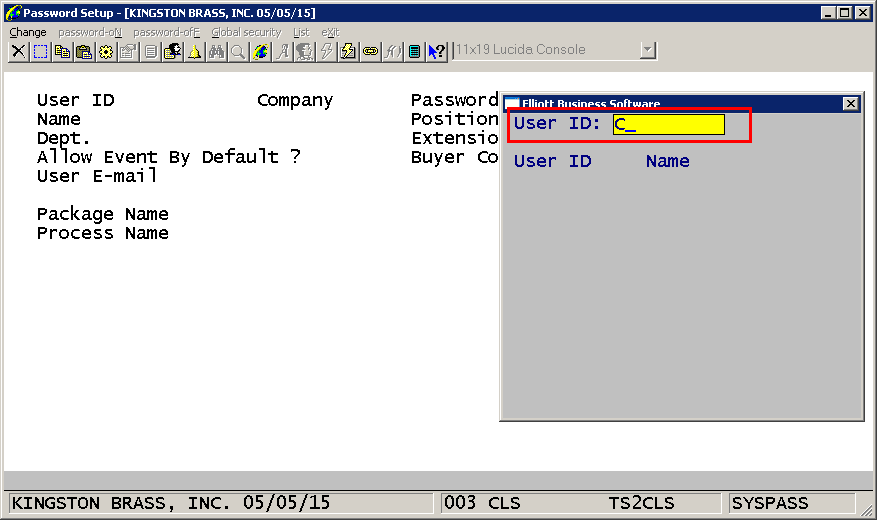
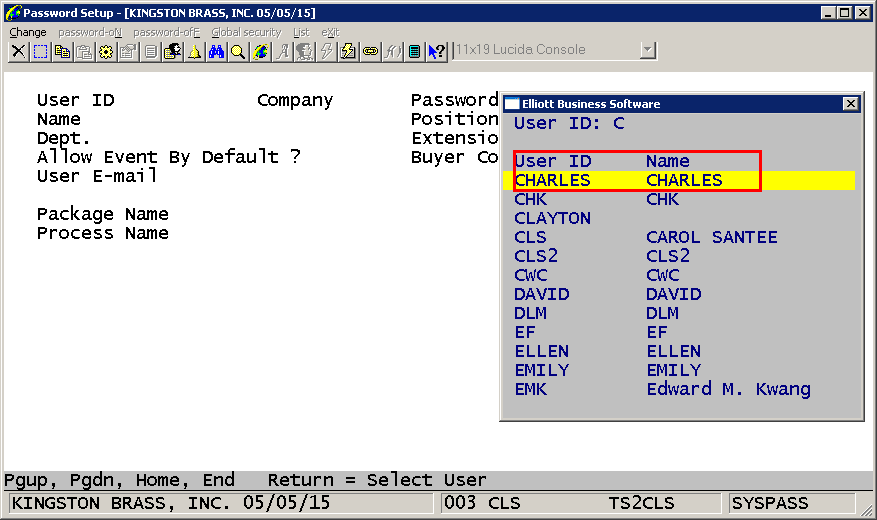
When searching for a user in Password Setup, the user can enter a starting using ID.
Press Return for all users or enter the full or partial user ID. Once this information is entered, the first line displayed will show the nearest match to the user ID that you specified.
This search also shows the user name in the search results.
Programs Modified: SYSPASS
CLS
Related Articles
Feature - Added User ID to User Defined CSV Export
Release Date - 01/29/18 The User-Defined CSV Export option has been added to I/M-> Reports. Users can now grant/deny access to this application from Password Setup. When running the application from this location in the menu system, the User-ID ...Power Search: Running and Designing Search Basics
Release Date: TBD Version: 8.6 and above PowerSearch is a new search-developing platform for Elliott Business Software. It is based on the PSQL relational engine accessing the Elliott database, which provides more flexibility when designing searches. ...How Is The User ID Field In The Salesman File Used?
Release: 12/8/2022 Version: 7.5 & Up In AR Salesman Maintenance, field 7 is User ID. This field must be a valid Elliott user or can be left blank. A valid user list can be printed by logging into Elliott as SUPERVISOR or an equivalent and going to ...Control Ability to Change eContact Web Password
Release Date: 2/21/2020 Version 8.5 Normally, the ability to access the maintenance screen for an eContact allows the user to change the web password for that eContact. This change allows you to disable that ability at the Company level. To disable ...How to Start Elliott and Bypass User ID and Password for Automation
Release Date: 02/21/2019 Elliott supports deferred processing to allow for automation of routine Elliott tasks. But there are certain routine tasks that cannot be completed through deferred processing. This includes, but is not limited to: Elliott ...