Control Ability to Change eContact Web Password
Release Date: 2/21/2020
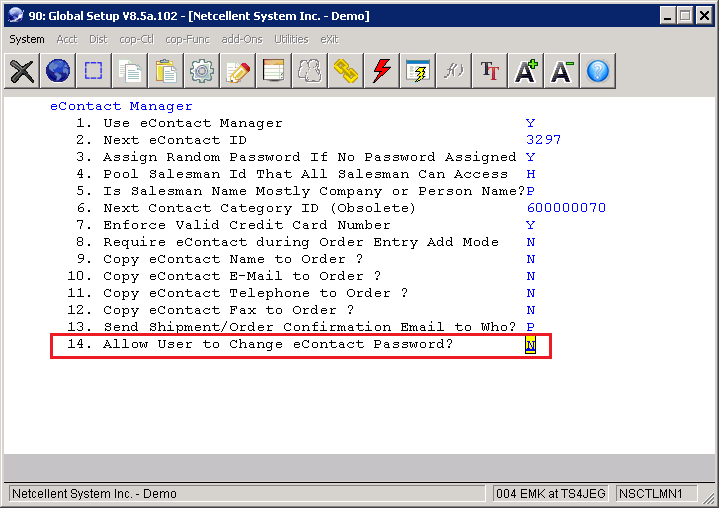
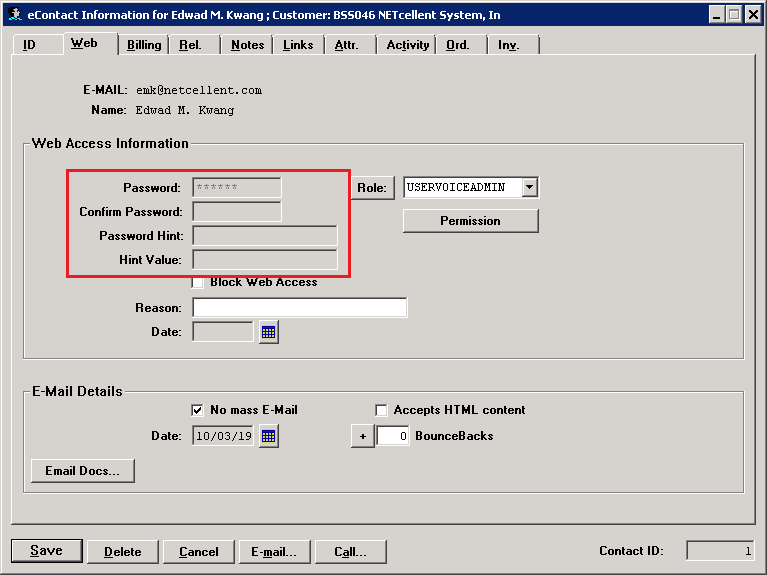
Version 8.5
Normally, the ability to access the maintenance screen for an eContact allows the user to change the web password for that eContact. This change allows you to disable that ability at the Company level.
To disable the ability for users to change the web password, Go to Utilities / Global Setup / System / econtact Manager and set Field 14 to "N":
After you do this, no one will be able to change the eContact password:
JEG
Programs: NSCTLMN1, SYCONMNT
Related Articles
Feature - Disable Changing Contact Password Through Global Setup eContact Manager
Release Date: 2/20/2012 Version: 8.5 & Up A new Global Setup flag had been added in Global Setup -> System -> eContact Manager: 14. Allow User to Change eContact Password? See sample screen below: The default is "Y" for backward compatibility. If you ...Installation of ElliottService, NETcellent’s Web Services for Elliott
Installation to New Server 1. Server Location: Decide if you are going to install the web services on the same machine running Elliott, or a separate server on your network. The machine must reside on your network. 2. Set Up Server: If your ...Feature - Add Security for eContact Email Docs Button
Release Date: 10/27/2022 Version: 8.5 & Up In eContact, Web tab, the "Email Docs..." is used to control whether a contact will receive PDF PostOffice documents as well as various automated emails. We now add security to limit the users who can access ...Feature - Performance Options for eContact Activity Tab
Release date: 1/13/2017 (V8.1 and V8.2) Sometimes there are so many activity records associated with a contact or company that it takes several seconds to load them all into the lists on the Activity tab of the eContact Information screen. This new ...EL800CC Elliott V8 Control Center
Elliott V8.0 Control Center The Control Center replaces the Elliott main menu and module menus from previous releases. From the Control Center, you can launch nearly every feature of Elliott into a new process, independent of all other Elliott ...