Error: Trx Date Outside Date Range (00/00/00 - 00/00/00)
Release Date: 7/23/2018
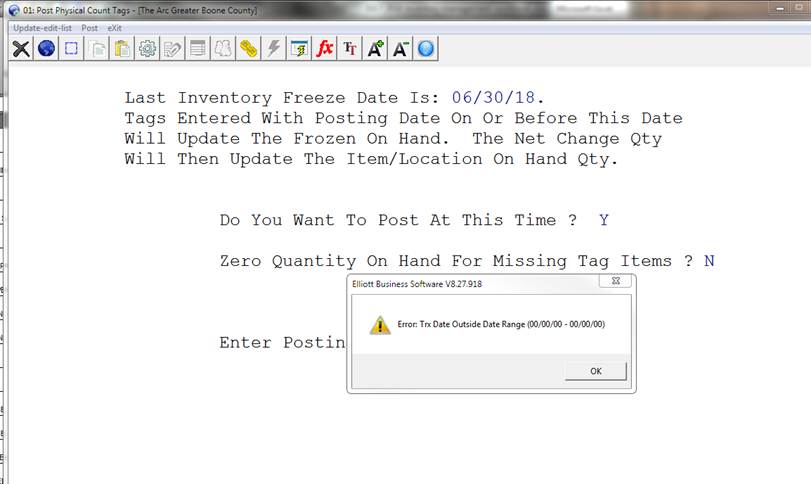
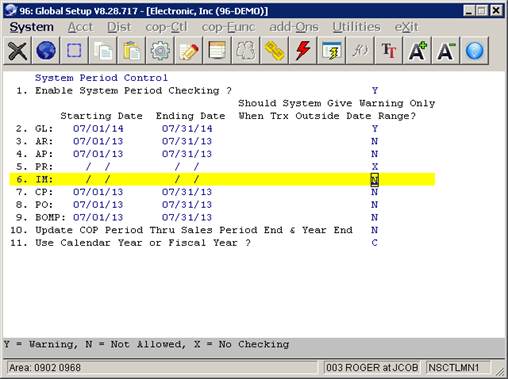
Q - I have entered new quantities for inventory for the end of our fiscal year (June 30). I have only done this once before so I may have not done it correctly. When I go to post I get the following error:
I checked my Global Setup for periods and that appears OK. Any help you can throw my way would be much appreciated!
A - It seems you turned on System Period Control in Global Setup, but in the IM module you did not put a date range (Starting/Ending) in the system. So the system treats 00/00/00 to 00/00/00 as the valid ranage.
Solution:
- Enter the Starting and Ending date (i.e., 06/01/18 to 06/30/19) or
- Change action from “N” (Not allow) to “X” (No checking)
EMK
Related Articles
I Am Unable to Post or Enter a Date for the New Year
Q - Starting from the new year, we are not able to process transaction in certain areas through out Elliott. For example, if I go to COP and try to print an invoice with invoice date in the new year, system complains: Error: Trx Date Outside Date ...Error 199 Operating System Error Code Lies Outside Expected Range
Release Date: Version: 7.x & Up An Elliott reseller reported one of his users received an IO error message: Btrieve Error 199 on CPORDHDR AR Control File (32-Bit) 199 Operating System Error Code Lies Outside Expected Range with the following file IO ...System Period Control Does Not Apply to Recurring Transactions
Q - If we use System Period Control (under Global Setup -> System) and have the dates set to 01/01/15 - 2/28/15 (see example below,) why does the system allow Recurring A/P Transactions past the 2/28/15 to be posted? It prevents us from entering ...The Definitions of Extra Flags in System Period Control Setup
Release Date: 7/6/17 Q - In Global Setup -> System -> System Period Control, I can't find documentation on the following two flags: 10. Update COP Period Thru Sales Period End & Year End 11. Use Calendar Year or Fiscal Year? See sample screen below: ...Feature - Outside Services Improvement for Plus Work Order
Release Date: 4/14/25 Version: 8.5 and Above This feature implements a new method for outside processing with Work Order Plus. This feature addresses several issues: It addresses that the issue is the cost of outside processing timing. It adds ...