Error in Macro PRINTER-START Due to No Document Name Provided When Printing to PDF
Release Date: 04/08/2021
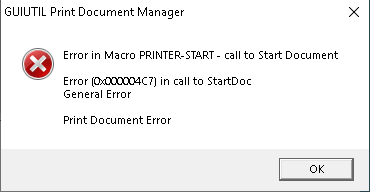
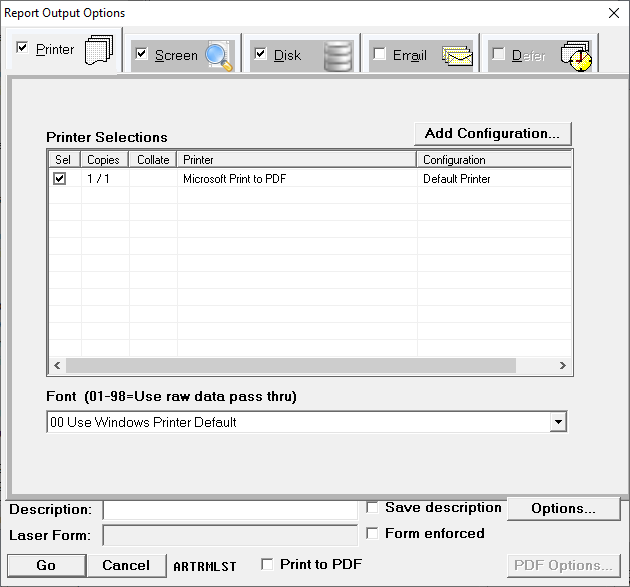
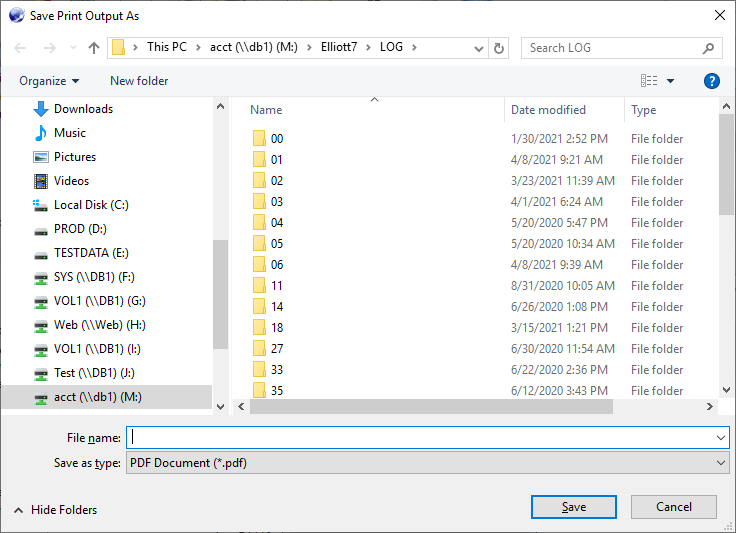
Version: 7.5 & Up
During the printing of an Elliott report, the user may receive the following error message:
Error in Macro PRINTER-START - call to Start DocumentError (0x000004C7) in call to StartDocGeneral ErrorPrint Document Error
See sample screen below:
This was discovered when a user unintentionally checked the printer table and printed to the "Microsoft Print to PDF" printer. See sample screen below:
Then during printing (Microsoft Print to PDF), the system prompted the user to enter the name of the file to be saved. The default is blank. The user was confused and simply clicked Save without giving a file name. See sample screen below:
This is the root cause of this error message. If the user clicked "Cancel" in this window, the same printing error would occur.
EMK
Related Articles
Feature: PDF PostOffice in Elliott V8.2, Part 2
Released 01/03/2017 Generating PDF PostOffice Output Before you can start generating PDF documents with PostOffice, you must enable PDF PostOffice processing in Elliott and designate eligible recipients for the emailed PDF documents. The procedures ...Kyocera FS 2020D Printer Causes PDF PostOffice Invoice Printing to Crash
Release Date: 3/12/2019 Modified on: 5/1/2019 Version: 8.2 and 8.5 Q - This started to happen two days ago when printing a PDF PostOffice Invoice document. On the printer page, we selected the output printer as Kyocera FS2020D. When we printed a ...Feature: PDF PostOffice in Elliott V8.2, Introduction
Overview Before Elliott 8.2, you could print and create PDF files by using a third-party PDF writer application and create PDF files by printing to that PDF "printer." After Elliott 8.2, you can print and create PDF files directly without a ...Error Invoking Macro - Cannot Install Hook
Q - On my old terminal server, when I go to a customer file and bring up a customer, I can run an external macro by sending certain customer information to an existing document in Word Pad. This function is no longer working after I switched to a new ...Feature - PDF Printing in Elliott V8.2
Release date: 01/03/2017 PDF Printing in Elliott V8.2 With this release, we are providing PDF printing for Elliott V8.2 without using any third party's PDF Writer. The implementation is directly inside Elliott 8.2. Therefore, you don't have to go to ...