Error Invoking Macro - Cannot Install Hook
Q - On my old terminal server, when I go to a customer file and bring up a customer, I can run an external macro by sending certain customer information to an existing document in Word Pad. This function is no longer working after I switched to a new terminal server that is Windows 2008 R2.
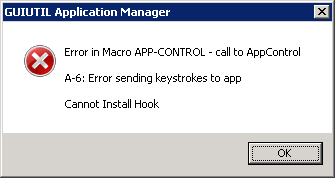
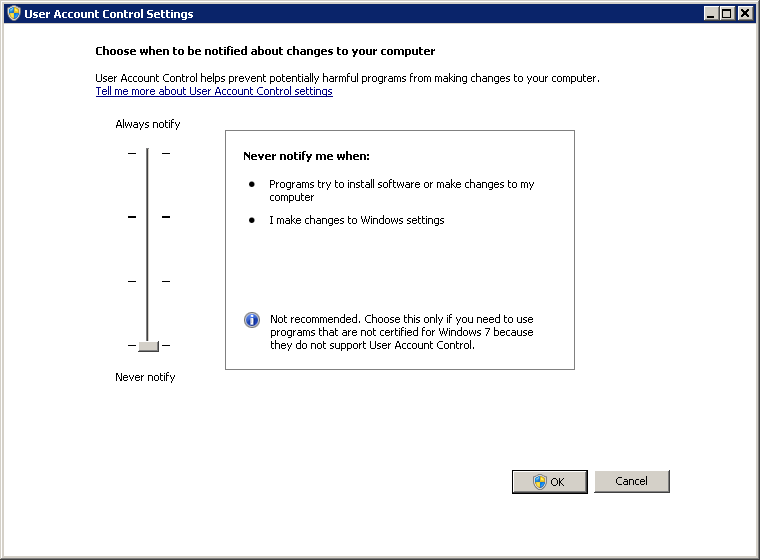
I received the following error message:
Error in Macro-APP-CONTROL - call to AppControl
A-6: Error sending keystrokes to app
Cannot Install Hook
See sample screen below:
A - In short, to resolve this problem, you need to disable the UAC (User Account Control), which is a feature turned on by default beginning with Windows Vista.
The Elliott external macro feature is implemented through the use Windows Hooks WH_JOURNALPLAYBACK function to send keystrokes from Elliott to another application. This function does not work when UAC is enabled.
To disable UAC, search UAC from your computer. You will see the application "Change User Account Settings" show up. Run the application and you will see a sample screen like the one below:
You will need to change the slide bar to "Never notify" to disable UAC. Then click "OK" to save. The change you make applies to this machine only.
EMK
Related Articles
Error in Macro PRINTER-START Due to No Document Name Provided When Printing to PDF
Release Date: 04/08/2021 Version: 7.5 & Up During the printing of an Elliott report, the user may receive the following error message: Error in Macro PRINTER-START - call to Start Document Error (0x000004C7) in call to StartDoc General Error Print ...Received Error in Macro DEALLOC-SHR-MEM Deallocate Failed - Invalid Pointer
Release Date: 08/21/2018 We have a user receiving the following random error message: Error in Macro DEALLOC-SHR-MEM - call to s_memmap.isValid Deallocate Failed - Invalid Pointer Shared Memory Error It happens mostly in Purchase Order and especially ...What Causes Load Error 198?
Modified Date: 6/7/2019 Q - One of our computers received an error 198 load error randomly. The message looked like the following sample screen: Load error: file "SYCONSEL" error code: 198, pc=0, call=15, seq=0 or Load error: file "SYACTCHK" error ...EL850CC: Btrieve Error 035 on SYEVTQUE Company File
Release Date: 02/18/2019 Q - I just implemented Elliott on a Windows 2019 server. When I started up Elliott for the first time, I received the following message: EL850CC: Btrieve Error 035 on SYEVTQUE Company File 035: Attempt to access a file with ...EL850US: Btrieve Error 094 on USERS SY Users Lic. File
Release Date: 02/18/2019 Q - I just implemented Elliott on a Windows 2019 server, when I started up Elliott for the first time, I received the following message: EL850US: Btrieve Error 094 on USERS SY Users Lic. File 94: The application encountered a ...