Error Adding Printer Configuration After Latest Windows 10 Update
Release Date: 12/20/2017
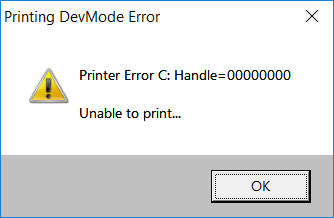
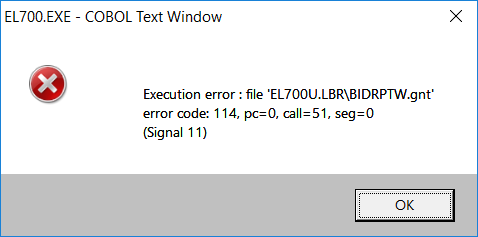
Q - We are receiving
this error message in both 7.5 and 8.2 when trying to add a new printer
configuration. The error only applies to our Windows 10 workstations. It seems this happened after the recent Windows 10 update:
Printer Error C: Handle=00000000
Unable to print...
If you click OK, then the following message shows up:
Execution error: file 'EL700U.LBR\BIDRPTW.gnt'
error code: 114, pc= 0, call= 51, seg= 0
(Signal 11)
A - We can't duplicate this issue in-house so far. It seems this has something to do with the Windows 10 update under certain conditions, which so far we have not been able to isolate. We tried to install the same printer driver as the user who had the error and we could not duplicate this issue. Here is a final response from the user on this matter:
I had this come up on another computer again today. The work around that seems to fix it is to delete all the network printers and then add them back. We use a Group Policy to distribute network printers so I basically had to delete all the effected printers, reboot and let the Group Policy put them back.
I can do this on other computers as the problem comes up, but it still doesn’t explain why Elliott (and only Elliott) has an issue with the printers. I will also note that these are all Windows 10 machines and there seems to be major updates from Microsoft every other week. I can live with this as long as it doesn’t keep coming back.
Just as a guess as to why this issue is only applicable to Elliott, I think it has something to do with a special function called “DevMode” (Device Mode). “DevMode” contains the special capability information about the printers -- like how many trays and which trays to use -- if the printer supports duplex printing, landscape printing, print resolution...etc. Most of the other software lets you decide on these specifics in the printer dialog box, which is part of Windows OS. Elliott saves "DevMode" info in the printer configuration ahead of time. We think that explains why this is not an issue for other software.
EMK
Related Articles
Problem with Printer Configuration If Running Elliott from Multiple Workstations
Q - I have a user that comes into the office and uses Elliott from her desktop. That same user also uses Elliott from home using the remote desktop to the Elliott server. The user has Adobe Acrobat on her local desktop to generate and edit PDF files. ...P2LVEFCT Error 114 in Print Option Windows & Printer Error E: Handle = 00000000
Release Date: 10/14/2022 Version: 8.x & Up This article is to document an issue we observed one time with printing. But it can't be replicated. In this article, we speculate the cause of it and possible solution in the future if anyone should ...Does Elliott Support Windows 10?
Q - Does Elliott support Windows 10? A - With the latest Elliott version, we do support Windows OS 10. We suggest that you first update to the latest relevant Elliott version. There are a few issues you should pay attention to when upgrading to ...Is There a Way to Create and Distribute Elliott Printer Configurations?
We can't see a way to implement your requested feature in Elliott. Here are the reasons: In Elliott's printer configuration, we store the printer DevMode information. DevMode is printer-driver specific. You can specify all sorts of fancy options with ...Spooled Reports Manager Error Due to Incomplete Windows Update
Release Date: 1/11/2018 The following scenario has been reported by an Elliott reseller: There's a user site that uses Terminal Server exclusively for Elliott Business Software. They have 2 terminal servers. User reported that they receive the ...