Close Work Order With Quantity That Is Not Fully Reported
Release Date: 06/26/17
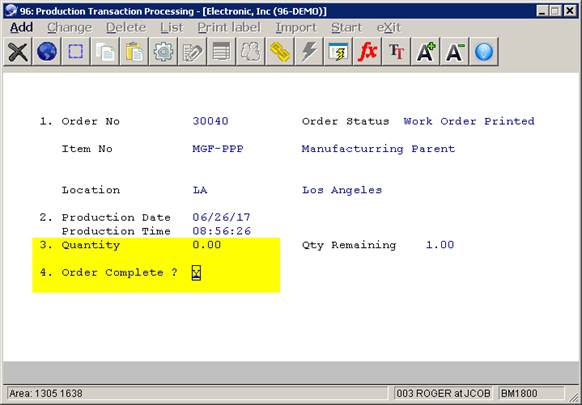
B - I created a customer order in Customer Order Processing and BM Production Order, but entered the wrong quantity. I found my error when I went into BOMP to enter shipping information into Production Transaction Processing. I entered the quantity that was shipped and posted the transaction, and I now want to delete the remaining amount left on the order. How do I do this?
A - You may report a 0 quantity Production Transaction (see example below).
- Field # 3. Quantity = 0
- Field # 4. Order Complete = Y
- Post Transaction.
It will close the order.
EMK
Related Articles
Changing Reported Qty on Material Work Order
Release Date: 11/15/21 Version: 8.5 and Above When you are in Change mode of production transaction processing for a plus work order, the application checks if the reported quantity has changed. If it has, the application deletes all of the material ...BM1800 Bill of Material Production Transaction Processing
BM1800 Bill of Material Production Transaction Processing ← Bill of Material / Work Order Plus Production Transaction Processing Application Overview The Production Transaction Processing application allows for reporting progress made toward ...Work Order Plus Production Manual 2
Chapter 2: Create a Work Order Work orders in WO+ can assist with tracking production, but there are several ways to create the work order depending on the situation. Production Order Entry - The traditional way to create work orders, mostly to ...I Can Not Delete Some BOMP Work Orders
Q - I am trying to delete a production order that was placed for a test run. Even though I have not started production against this work order, the system does not let me delete the work order. It gives me a message: Inquiry Only - This Order Cannot ...Work Order Plus Production Manual 5
Production Transaction Entry How to Access: Main Menu -> Distribution -> Bill of Material Processor -> Processing -> Production Transaction Processing -> Process -> Plus Work Order (Figure 30) Production Transaction Processing for Plus Work Order ...