Change - Close Order without Checking Partial Ship Flag
Release Date: 05/07/2021
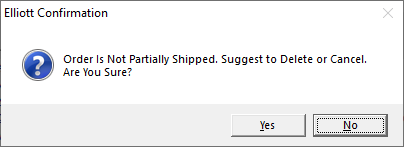
Version: 8.5 & Up
In COP -> Processing -> Consolidate/Close Customer Orders -> Close-Order function, systems used to check if the order was partially shipped. If not, the system would give the following warning message:
Order Is Not Partially Shipped. Suggest to Delete or Cancel. Are You Sure?
See sample screen below:
This checking for partial ship is now removed. The reason for this message appearing before was because we used to define Cancel or Close as follows:
- Close - It is used to close a partially shipped order.
- Cancel - It is used to cancel a new order (order has not been shipped yet).
We have since changed the definition of Cancel or Close as follows:
- Close - An action initiated by ourselves (e.g., out of stock)
- Cancel - An action initiated by customer (e.g., the customer change their mind)
This differentiation has meaning for EDI processing. Based on this definition, there is no requirement of partial ship in order to close the order. Therefore, we are removing this message.
Modified Program: CP0110
EMK
Related Articles
Feature - Initialize Order Line Item BOMP WO Fields When Partial Shipment Is Posted
Release Date: 08/26/20 Version: 8.5 & Up We introduced a new flag in Global Setup -> COP-Func -> Post Invoic to A/R -> 13. Init BOMP WO# for Partial Post Line (Re-Copy)? The default value of this flag is "N." See sample screen below: By design, ...Security Flag to Allow User to Change COP Incomplete Order to Complete
Revised: 06/05/2017 Q - In the past, there has been an issue with Elliott locking in the middle of orders and the order showing as incomplete or already in use. We think the cause for this is a networking issue. But our user was able to change the ...Order Lookup by Customer and Ship-To
We use the Order/Invoice History Inquiry by Customer function often. For our chain store customers, is there a way to look up details by Customer/Ship-To rather than just Customer? A. Yes. The following are two methods to achieve this. Method 1 - Use ...Feature - Sales Order Import Request Date Warning
Release Date: 6/13/19 Version: 8.2 and Up Previously users would control whether the message "Request Date Has Already Passed" was a warning or just a standard attention message through Global Setup-> Add-Ons-> Sales Order Import field 20, Ship Date ...Shipped Data Export Integrity Check
Release Date: 04/14/2021 Version: 8.5 & Up COP, Utilities, Sales Order Export, Export, and Shipped Order Data Export are used to create an Advanced Ship Notice (ASN) to send to EDI trading partners. In cases where the box data is required, we ...