Are Dot Matrix Printers Still Supported in Elliott with Windows 10?
Q - We are still using dot matrix printers with Elliott. We want the multiple carbon copies with the dot matrix printer, which the laser printer does not support. We are thinking of upgrading some of our Windows 7 machines to Windows 10. Will the dot matrix printer continue to be supported?
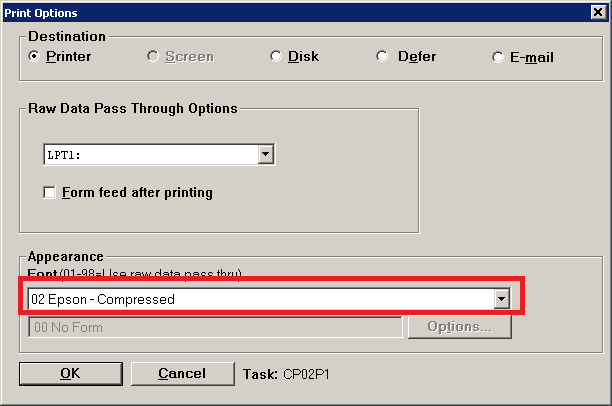
A - Generally speaking, it is becoming more and more difficult to support dot matrix printers with Elliott. Therefore, we suggest that you move toward laser printers if you can. However, in some situations, dot matrix printers can continue to work. Here are the factors to consider:
Raw Data Pass Through vs Windows Printing
By default, Elliott prints to the Windows printer by using the font "00." In many situations, we can support a dot matrix printer by using "Raw Data Pass Through," where you can choose fonts from "01- 98." See sample screen below:
When you choose one of the fonts from 01 - 98, Elliott sends its printing data directly to the LPT printer port and bypasses the Windows printer driver, and hence it is called "Raw Data Pass Through." This method works well in Windows 95 and 98, but the difficulty starts with Windows XP and Windows 7. However, from many support incidents, it is suggested that printing to LPT ports will not work after Windows 8, including Windows 10. Through our own internal testing, we found a method that may be possible to use raw data pass through method with Windows 8 or 10 OS. Please see the following knowledge base article for detail:
The same issue apply to supporting POS (point of sales) devices like cash drawer which is typically go through LPT or COM ports.
If you can't get raw data pass through method to work, then your next best bet is to print to the dot matrix printer as a Windows printer if the Windows printer driver is available.
Use Windows Printer - Letter Size vs Special Size Paper
Generally speaking, Elliott can print to a dot matrix printer through the Windows printing method provided the Windows driver is still available for that Windows OS. You should be aware that as a default, Windows assumes the paper to be letter size (8.5" x 11"). Therefore, if you are printing pick tickets, packing slips and invoices that are letter size, you will be fine with the Windows printer method. But if the paper size is not the standard letter size like:
- Check size paper - This is 8.5" x 7 1/3". You will most likely find it difficult to support.
- Wide carriage size paper - This is typically 14" x 11" size green bar paper. You may or may not have difficulty depending on whether your Windows printer driver definition supports that paper size by default.
If you can't make it to work with the non-standard size paper, we suggest that you migrate your printing to a laser printer. For example, for printing A/P checks, you should use the laser check instead of the dot matrix version. For the time and effort involved in trying to get an AP dot matrix check to work, you might as well pay for the laser printer and the new AP laser check.
EMK
Related Articles
Does Elliott Support Windows 10?
Q - Does Elliott support Windows 10? A - With the latest Elliott version, we do support Windows OS 10. We suggest that you first update to the latest relevant Elliott version. There are a few issues you should pay attention to when upgrading to ...Using Raw Data Pass Through for Dot Matrix Printer on Windows 10 Does Not Work
'Q: How can I use raw data pass through with dot matrix printer on a Window 10 computer? In Elliott we can print to a dot matrix printer by using the raw data pass through method -- that is to say using a printer font other than 00. This works with ...SYMENU System Manager Introduction 21
Printing System Printing Application Overview ELLIOTT allows you to use virtually any Windows-enabled printer, including fax and PDF writer. It also prints any job that traditionally only worked well in MS-DOS mode through “Raw Data Pass Through” ...Is There a List of Laser Printers Supported by Elliott?
Release Date: 2/17/2021 Version: 7.5 & Up Q - We want to migrate our dot matrix printers to laser printers and use Elliott's laser form feature. Is there a list of laser printers that are supported by Elliott? A - In theory, all printers should work. ...Elliott Last Printing Job Overrides Windows Default Printer on Windows 10
Q: If I have printer "A" defined as my default printer in Windows 10 and print to Printer "B" from within Elliott, Printer "B" now becomes my Windows default printer. I have confirmed this on two separate machines. See the following example: (1) The ...