Why You Should Always Spool Post Journals to Disk
Release: 09/24/2021
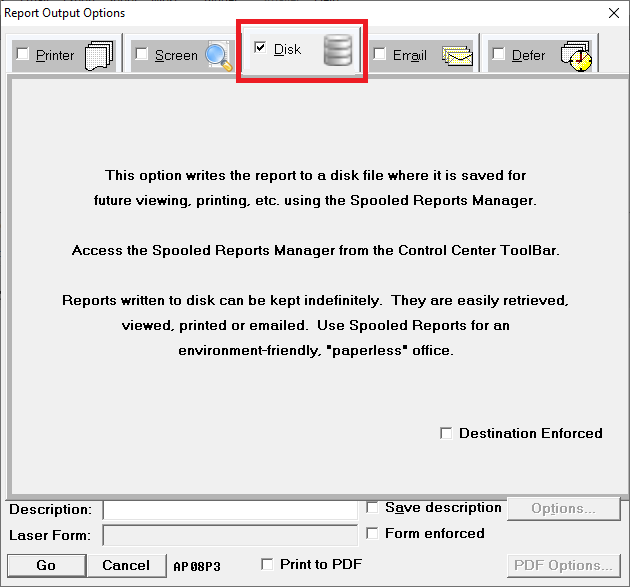

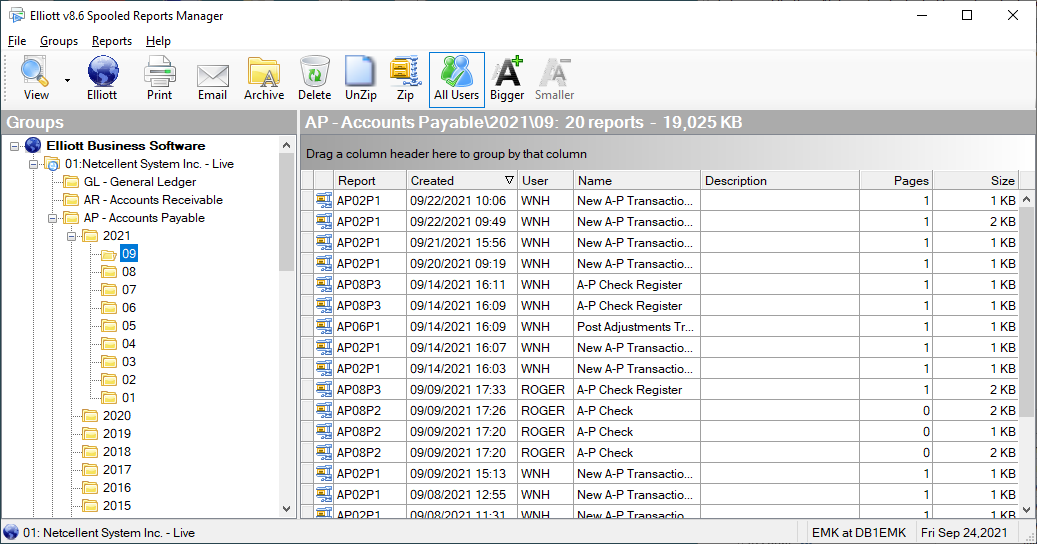
Version: 7.x & Up
Q - I need to go into the system and re-print the AP Check Register....how do I do that? It didn't print when the checks were posted.
A - You can’t reprint a posting journal unless it was spooled to disk in the first place.
For all “Posting” in Elliott, we recommend you always check the “Disk” as one of the output options. See sample screen below:
You can add other output destinations like Screen or Printer as well.
This way, if you need to re-print in the future, you can always go to Spooled Reports Manager to re-print it. Just click on "Spool" on the Elliott Control Center tool bar. See sample screen below:
This way, if you need to re-print in the future, you can always go to Spooled Reports Manager to re-print it. Just click on "Spool" on the Elliott Control Center tool bar. See sample screen below:
Then, in the Spooled Reports Manager interface, find the module, year and month to locate your spooled report. See sample screen below:
As an accounting principle, posting journals need to be saved for future “auditing” purposes. Saving them on disk is a much better option than printing them as hard copies and storing them in a binder that takes up your office space. You also don’t need to worry about shredding the hard copies many years later if you print them to disk.
Generally speaking, you do not need to be concerned with disk space issues. Most of the modern computer systems will have plenty of disk space to store posting journals on disk into the foreseeable future.
EMK
Related Articles
Disk Write Back Latency Issue with AWS Servers
Release Date: 02/10/2022 Version: All For the past two-plus years, Netcellent has migrated all of its in-house servers to AWS (Amazon Web Services). We also help some of our customers in implementing their servers on AWS. We can advise you that ...Feature - Allow A/P Checks to Spool to Disk
Release Date: 12/19/22 Version: 8.5 and Above This feature has been added for users who do not use physical checks but use the positive pay CSV file upload option for electronic checks. Users now have the option to enable spooling A/P Checks to disk ...Deferred Process in V8 Runs Right Away
Q - I'm trying to set up Shipment Conf Emails in Elliott V8 to run on a deferred basis. I select Disk to spool the report, and Defer. See screen shots below. Then I click "go," and the program starts running immediately. What am I doing wrong? A - In ...AP0200 Accounts Payable Post AP Transactions
Post A/P Transactions Application Overview The Post A/P Transactions application transfers all transaction vouchers that were previously created in A/P Transaction Processing to the A/P Open Item file and A/P Distribution to G/L file. It sends this ...AP0302 Accounts Payable Post Recurring AP Transactions
Post Recurring A/P Transactions Application Overview The Post Recurring Transactions application transfers all transaction vouchers that were previously created in Recurring Voucher Processing to the A/P Transaction file. This posting serves to ...