Why One or more extra labels are printed every time an item label is printed?
Release Date: 02/16/2021
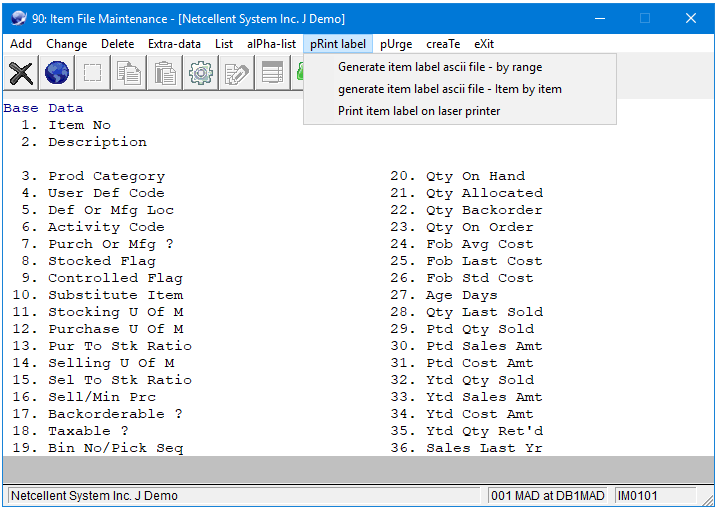
Version: 8.5 & up
The function I/M, Maintenance, Item File Maintenance, Print Label, Generate Item Label ASCII File, and Item by Item, may print one or more extra labels every time an item label is printed.
This can happen because records were not removed from the work file due to an interruption in the print process, like a power outage, computer failure, network failure, etc. When labels are printed, a batch is created in the work file with all the item numbers entered for labels. The print program printed all the records in the work file instead of just the batch records. The batch records would be removed, but left behind any records not in the batch.
This program was corrected on February 11, 2021 for version 8.5 and later to only print records from the batch of item numbers entered. If you are running an older version of Elliott and experience this problem, you can eliminate the extraneous records by deleting the selection file IMSELLAB.BTR in the data folder (e.g. M:\Elliott7\Data) and the file will be automatically created the next time labels are printed. Make sure no users in Elliott are printing labels, including yourself, and be careful not to delete any other files.
Modified Programs: IMLABPR3
MAD
Related Articles
CP0200 Customer Order Processing Print Pick/Pack Tickets and Ship Labels
Print Pick/Pack Tickets & Ship Labels Application Overview Picking Tickets are documents that list all the items in the order that are eligible to be taken from stock (picked) and shipped from a particular warehouse. These items are listed in order ...AP22S1 Accounts Payable Purge AP Open Item File
Purge A/P Open Item File Application Overview Even when an invoice has been fully paid, the information on the A/P Open Item File pertaining to it remains on file until purged. If you never purged the A/P Open Item File, the disk would eventually get ...AROLOAD Accounts Receivable A/R Open Item File Maintenance
A/R Open Item File Maintenance Application Overview The A/R Open Item File is the file where all transactions that occur between you and your customers are stored. As such, it is a very important file. Any time you want to know how much a customer ...AP05S1 Accounts Payable A/P Open Item Report
Reports A/P Open Item Report Application Overview The A/P Open Item Report contains detailed information about the invoices on a vendor's account and summarized vendor aged totals aged by invoice or due date. The report shows each vendor's aged A/P ...AP0601 Accounts Payable Open Item Adjustment
A/P Open Item Adjustment Application Overview The A/P Open Item Adjustment application has two separate and distinct functions. First, it allows changes to be made to the due date, discount date, and discount balance of an A/P open item. These ...