What Is the Impact of Purging Inactive Vendors in Accounts Payable?
Release Date: 8/9/2017
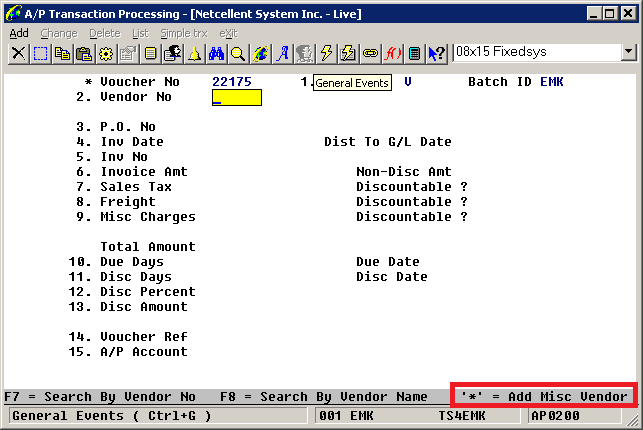
Q - Our accounting manager wants to purge certain vendors out of Elliott based on a list of criteria. He wants to archive the information to another company in case they have to reference it again. What are the ramifications of purging vendor numbers from the system? Essentially, he wants to get rid of any customers that are in the vendor file, actual vendors without payments since 12/31/13, and any one-time vendors without payments since 12/31/16. Could you give me your thoughts on this so I can relay them to him?
A - There are some potential pitfalls. One main issue is referential integrity where other databases reference the vendor that was purged:
- In AP, you will not be able to use Vendor Account Inquiry for that vendor to view old invoices or payments. It will affect certain reports, especially the check history reports.
- In PO, you will have difficulty bringing up the purchase orders for purged vendors. Certain reports, like the Receiving Audit Trail reports, may be affected as well. I am not sure exactly how the reports will be impacted whey trying to print an entry of a related vendor that no longer exists. It might just print the previous vendor name, which can be confusing.
- There are a total of 166 programs in Elliott that reference Vendor Name. Some of them may not be an issue, but some of them might be. Without spending a lot of time, we can’t tell you the level of impact of these 166 programs.
Our general recommendation on purging old master records, like vendors and customers, is not to do it to avoid causing referential integrity issues. Instead of purging vendors, make them obsolete by:
- Changing the vendor name to contain the keywords “** DO NOT USE **”
- Set the field “15. Vendor Status” to “N” for No Purchases.
If you have miscellaneous vendors that you will not purchase from again, then you should consider adding the vendor through New A/P Trx Processing. At the “Vendor No” field, the system will offer you the option to enter “*” = Add Misc Vendor. See sample screen below:
This will cause the system to add a misc. vendor automatically by using the “*23456” format, where the “23456” is the last 5 digits of your voucher number. When the voucher is purged from history, the “*” misc. vendor will be purged too.
EMK
Related Articles
AP0000 Accounts Payable Overview
Overview Package Overview How To Use This Manual When most people receive a new product, they want to use it right away. Unfortunately, this is not quite possible when dealing with computer hardware and software. This manual is intended to serve as a ...AP0202 Accounts Payable Transaction Processing
Processing A/P Transaction Processing Advanced Features The A/P Modules includes many features and functions, not applicable to all business, which we let you Pick & Choose to enhance your functionality and processing needs. These are detailed in the ...AP0100 Accounts Payable Vendor File Maintenance
Maintenance Vendor File Maintenance Application Overview The Vendor File is used to store information on all companies and individuals from whom materials, supplies, and services are purchased. This application allows entry of information into this ...AP1801 Accounts Payable FOB Code File Maintenance
FOB Code File MaintenanceApplication Overview The FOB Code File represents the normal location that merchandise shipped by the vendor is Free on Board (see FOB in the Accounts Payable Glossary). It is used in the Purchase Order and Receiving package ...AP08S2 Accounts Payable Post A/P Checks
Post A/P Checks Application Overview The Post A/P Checks application automatically updates the amount that your business has paid to a given vendor. It will post the checks that have been printed in Print Checks application. When performing a ...