Feature - Validating Links to Web Pages
Release Date: 2/10/2025
Versions: V8.5 and Higher
New Ability to Validate Links on the Web
Beginning with this release, a program link (blue link image) that contains the string "://," which indicates that it is a URL of a web page, can be validated before being shown in the list of links. If this validation option is selected for a link, before the list of links is shown, the URL will be validated on the web:
- If the link quickly fails validation, it will not be shown in the list of links.
- If the validation is successful, it will be shown in the list with the number of seconds it took to validate it.
- If the validation times out after 2 seconds, it will appear in the list with the number of seconds at timeout, followed by the word "timeout."
Here is an example of two program links that are not validated: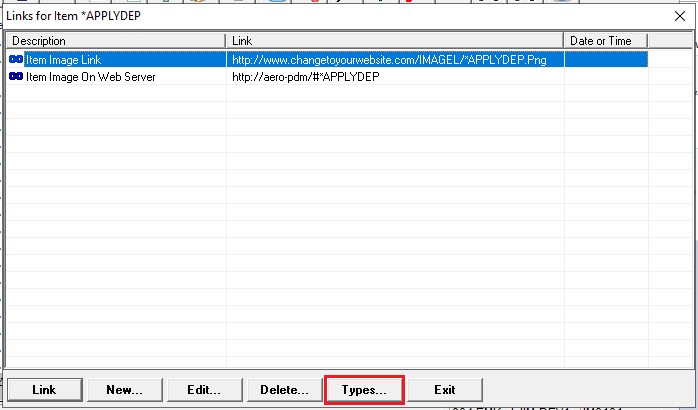
There is nothing in Date or Time for these two links.
Now, highlight the second link and press the Types... button. You will be able to edit the definition of this link type:
Now, check the Validate on Web checkbox, as seen above, and save the record. Exit back to the Item Inquiry screen, and re-enter the same item number.
When you view the links (Ctrl-L), the list will look like this:
The yellow warning icon on the left and the word "timeout" in the Date or Time column both indicate that the validity of this link was tested, but it neither succeeded nor failed before it timed out.
Now let's edit the link type associated with the first link. Highlight the first link and press the Types... button. As before, check the Validate on Web checkbox, save the type record, escape back to the Item Inquiry screen and enter the same item number. Press Ctrl-L again to view the list of links:
The first link no longer appears in the list. That is because it quickly failed validation on the web.
Link Types That Can be Validated
Not all web links can be validated. Only Program links (not User or System links) can be validated, and only those that have a non-blank For This File Only: entry, like "IMITMFIL" below:
Performance Considerations
When you select any record during Elliott processing that has Amigos (Notes, Attributes, Contacts, Links, and Events), it will prepare the lists of Amigos after specifying the identifier of the record and before displaying the record's information. When there are no links that validate on the web, there should not be any lag. If there is a noticeable delay, it probably means that one or more of the validations is taking a bit of time. You can see how long each validation takes in the Date or Time column in the list of links -- except that failed links do not show up in the list. You may want to change which links get validated to reduce some lag. You should strike a balance between accuracy (why show a link that doesn't work?) and responsiveness.
New Link Types IMAGEL and SPECL
Netcellent is developing some new, web-based functionality that requires two new default link types, IMAGEL for a standard link to an item's image and SPECL for a standard link to an item's specification document. When your version of Elliott v8.5 or v8.6 is updated, these two new types will be added with Validate on Web checked, so they will not appear in the list of links unless they resolve to a valid link. These new default links will fail quickly because, as installed, they point to a fictitious domain and that causes an almost instant failure. As installed, these two new links should not cause any lag after you enter a record's identifier.
Author: JEG
Files: EL850EM, ELEMAIL, SYLNKLST
Related Articles
How Do I Edit the Item Link?
Release Date: 12/30/2024 Version: 7.x & Up Q - I noticed two new links attached to my items. These do not work. How do I change or remove the links? A - Two links may appear when Elliott is updated. These are Item Image Link and Item Specification ...Elliott API (JSON REST Web Service)
Introduction In the past, Elliott web services is based on SOAP standard since that is the first web services standard created for the industry. Since then, RESTful APIs (Representational State Transfer) have become the backbone of modern web ...LK: Links API
LK: Links Modified: 5/12/2019 Default links are established by the TB calls. The LK APIs provide additional links functionality. LK,00 Launch the Link whose type is in SCREEN-ALPHA-FIELD. LK,01 Add a temporary link. SCREEN-ALPHA-FIELD contains the ...Feature - Add Links Import to System Files Setup
Release date: 5/8/2019 Version 8.5 and up Added a new menu option, System Utilities-> System File Setup-> Import-> Links. The menu has three options: Pre-Interface, Interface, and Layout. The Layout screen has the following columns: the Pre-interface ...EM API - Create and Send an Email
Release Date: 12/23/20 Version: 7.0 and Higher This is a set of API calls introduced after Elliott 6.X.060. Use them collectively. They will send out emails through the SMTP or MAPI interface. Developers who use these API calls do not need to know ...