"The Price Check Digit of the Number You Entered Is Incorrect" with UPC Code
Release Date: 04/12/2021
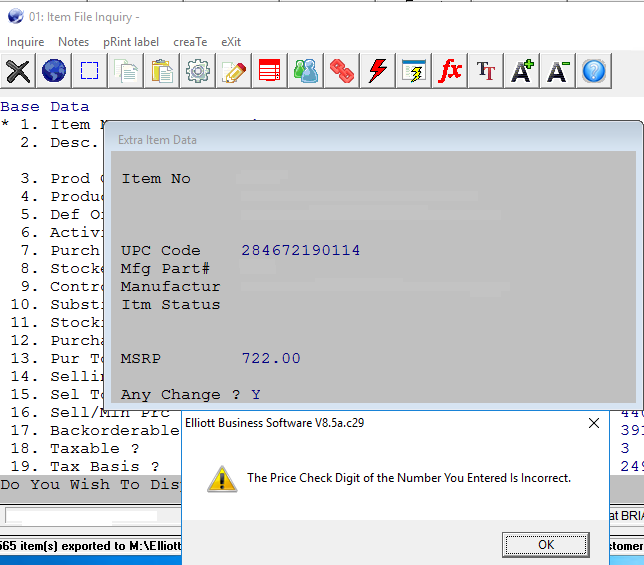
Version: 7.5 & Higher
Q - We received a new item from a vendor with the UPC code 284672190114. When we entered this item into the Elliott UPC Code field, we received the message "The Price Check Digit of the Number You Entered Is Incorrect." Why? See sample screen below:
A - A 12-digit UPC code that starts with “2” is a weight item -- e.g., meat, marked in-store. See the following URL for an explanation:
The normal 12-digit UPC code starts with 0, 1, 6, 7 & 8. Twelve-digit UPC codes that start with 2,3,4,5 & 9 are not normal UPC code items. So chances are the UPC code 284672190114 represents the first 12 digits of the 13-digit EAN-13 code.
Elliott currently doesn't have any way to sequentially assign 13-digits UPC codes. Also, Elliott currently doesn't have any way to enter a 12-digit code and let the system automatically generate the 13th digit of an EAN-13 check digit code.
The UPC-12 that starts with the “2” would include the internal ID and price for a retail store. The format is: 2XXXXXAPPPPC
- 2XXXXX (or XXXXX) is the internal ID
- A is the center check digit of PPPP
- PPPP is the price
- C is the barcode check digit of the entire 12 digits.
For example, a scale barcode of 212345019954 means the following:
- Stock Number: 212345
- Price 19.95
So the maximum price is $99.99. If the price is over $99.99, then you will use a 13-digit EAN code to handle. See this URL:
https://www.retailedge.com/help/random_weight_type_2_upc_items.htm
The message “The Price Check Digit…” is complaining about the 7th digit, not the 12th digit. In this case, it uses the 8th, 9th, 10th and 11th to calculate the checksum to match with the 7th digit.
Obviously, 284672190114 is not a store meat or marked item in this case. So this should really be an EAN-13 code. You can find the 13th check digit for an EAN-13 by going to the following URL:
The message “The Price Check Digit…” is complaining about the 7th digit, not the 12th digit. In this case, it uses the 8th, 9th, 10th and 11th to calculate the checksum to match with the 7th digit.
Obviously, 284672190114 is not a store meat or marked item in this case. So this should really be an EAN-13 code. You can find the 13th check digit for an EAN-13 by going to the following URL:
You will find this EAN-13 should be: 284672190114(5). If you enter this EAN-13 code into the Elliott UPC code, Elliott will accept it.
EMK
Related Articles
Feature - Enhanced 13-Digit UPC (EAU-13) Code Support
Release Date: 9/30/21 Version: 8.5 and Above This feature allows the user to specify that they are using 13-digit UPC numbers (EAU-13) instead of the standard 12-digit UPC code. This will allow for the support of UPC vendor numbers (prefix) greater ...Can BarTender Print a UPC-12 and EAN-13 Based on the UPC Size In Elliott?
Release date: 09/30/2021 Version: BarTender 2021 and Up Yes, BarTender can print based on the field size, but there are two conditions that have to be set. First, you will need to create two barcodes. Both will print in the same area. Next, you will ...Feature - Next UPC Code Assignment Enhancement
Release Date: 02/02/2021 Version: 8.5 & Up This feature improves the Next UPC Code Assignment in Item File Maintenance -> Extra Item Data Screen, where you can press F1 = Automatically Assign Next UPC Code. See sample screen below: In the past, if ...CP0901 Customer Order Processing Price Code File Maintenance
Price Code File Maintenance Application Overview The pricing system is based on price break tables. For example, you could set up a table such that when over 100 of an item are ordered, there is a 5% discount, when over 200 are ordered, there is a ...Feature - Support GTIN Based on Two Different UPC Codes
Date Released - 7/27/16 The purpose of this feature is to allow the user more flexibility when setting up GTIN codes. GTIN (Global Trading Item Number) is a 14-digit UPC code with the package code as the first digit + a 13-digit UPC code. For a ...