Manifest Orders Status Report to Export CSV Shows Blank Result
Release Date: 01/06/2021
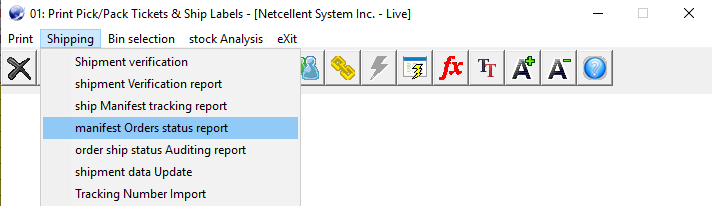
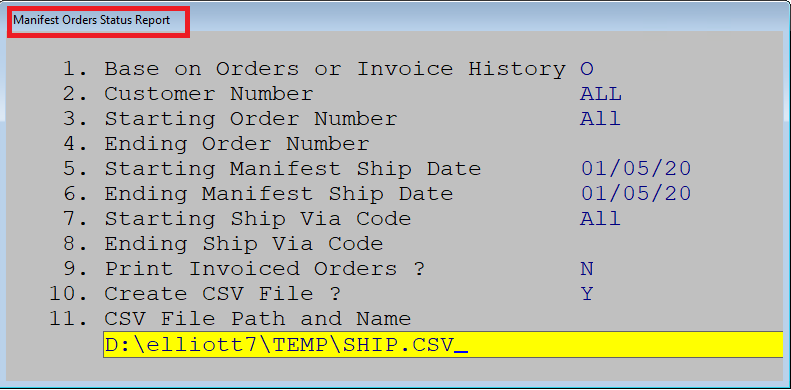
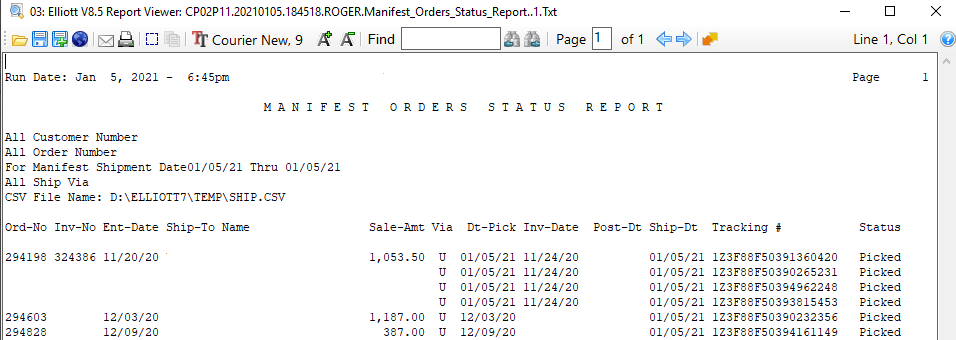
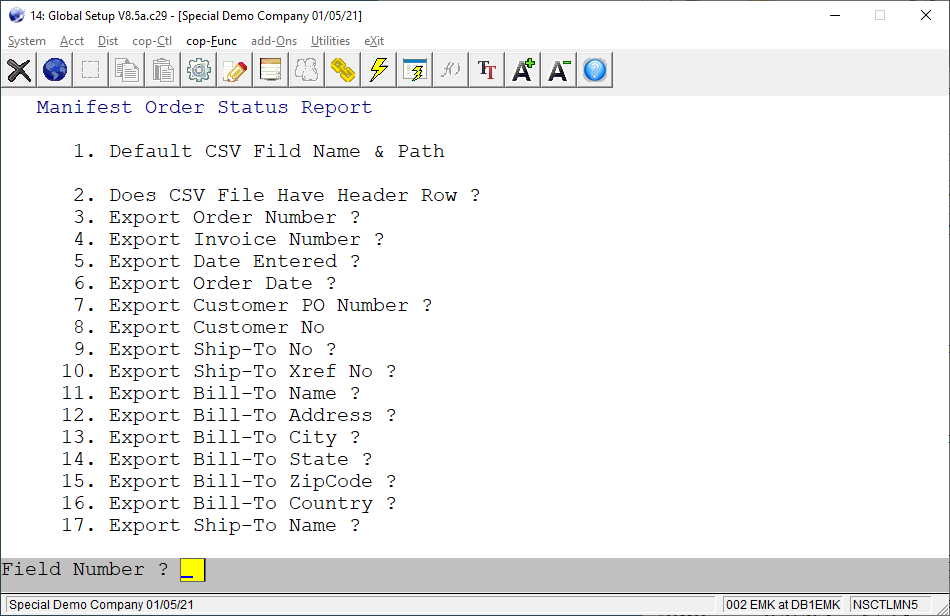
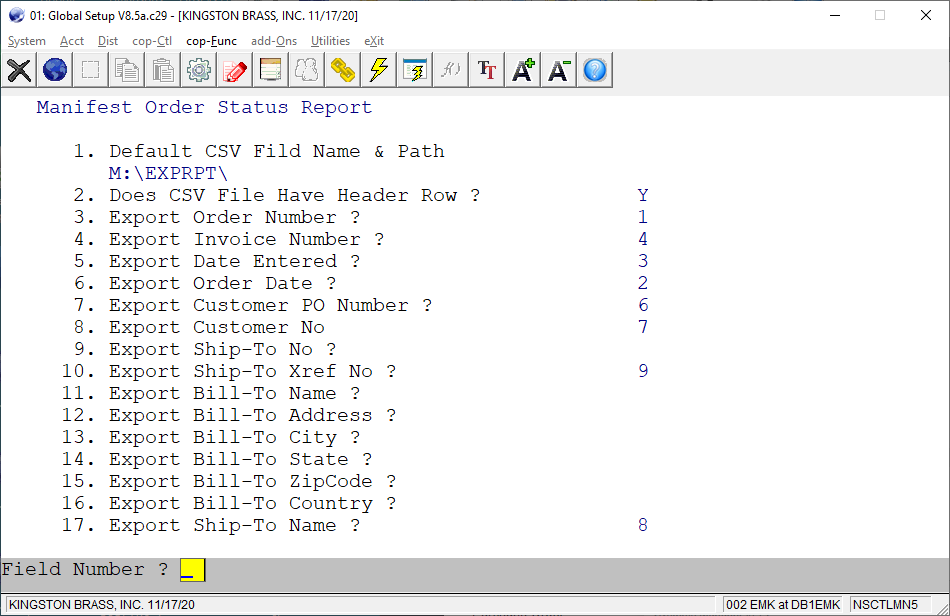
Version: 8.0 & Up
Q - I tried to run COP -> Processing -> Print Pikc/Pack Tickets -> Shipping -> Manifest Order Status Report. I tried to export the CSV file. The report comes up OK. But the CSV shows blank. See sample screen below:
Here is the print output showing that it does have data:
If you look at the blank spreadsheet CSV file in notepad, each line looks like a bunch of commas:
,,,,,,,,,,,,,,,,,,,,,,,,,,,,,,,,,,,,,,,,,
,,,,,,,,,,,,,,,,,,,,,,,,,,,,,,,,,,,,,,,,,
,,,,,,,,,,,,,,,,,,,,,,,,,,,,,,,,,,,,,,,,,
A - The reason for this happening is because the Manifest Order Status Report has to be set up before it is exported to CSV. Please go to Global Setup -> COP-Func -> Manifest Order Status Rpt. If it has not been set up, it will look like the following:
After proper setup, the Global Setup screen will look like this:
Once you complete the setup, try to export the Manifest Order Status Report to CSV again.
EMK
Related Articles
Common Issues with Importing CSV Files Into Elliott
Release Date: 12/18/2020 Version: 7.0 & Up Elliott Business Software has extensive features with CSV file export and import. It provides a gateway to view Elliott's data in Excel spreadsheets and optionally allow users to edit the data in ...CP0600 Customer Order Processing Order Status Reports
Order Status Reports Application Overview The Order Status Reports enable you to print essential information regarding the status of open and backordered orders. For purposes of this application, an open order is defined as an O type order which has ...Feature - Toggle Equal Sign Export in User Defined CSV Export Report
Release Date: 03/14/2025 Version: 8.5 & up Added an F5 option to I/M, Report, Reorder Advice/User Def CSV, Print, User Defined CSV Export and field 7, "Item Has Attribute" to toggle the value of Export Equal Sign between Y, N, and blank. Blank is the ...Change – Add Salesman No. to Open Order Report by Customer, Change CSV Order of Fields
Release date: 6/24/16 For COP --> Reports, --> Order Status Reports, --> Print, --> Open Order report/All Items if field "1. By Item, Cat, Customer or Ship-to?" is C and field "18. Show QTYAVAILBYCOMP Attrib Info ?" is N, the Open Orders by Customer ...Integrate with Third-Party Shipping Manifest System
'Q - Can I integrate a third party shipping manifest system with Elliott Business Software? A - Yes, you can. Our recommended solution is Starship by V-Technologies. It has built-in integration with Elliott Business Software out of the box. The base ...