I Receive "No Open Item on File" Message When I Try to Reapply Open Credit or Payment in AR
Q: When I run my AR Aging Report, it shows that we have open items. But we aren't able to reapply some of them. When trying to reapply, users get the error "No Open Item on File." Why is that?
A: The most likely reason is because this open credit or payment has been allocated to a sales order. Refer to the following field in your Global Setup for the Order Billing Screen:
4. Use Payment Window for Real Time Cash Receipt
If this flag is set to "Y," then the user will be able to apply open credit or payment on the customer account to a sales order. The idea is to reduce the balance or pay the order amount in full. Then, during COP invoice posting, the open credit or payment will be automatically reapplied to the posted invoice.
In the above scenario, we have to protect the open credit or payment from being reapplied in the A/R module. To accomplish this, we added the field "Applied Amount" (AR_OPN_APPLY_AMT) to the A/R Open Item Table (AROPNFIL). If this amount equals the open amount, then it means this open credit or payment is already fully allocated to a COP sales order and, therefore, can't be reapplied in the A/R module.
Unfortunately, this "No Open Item On File" message doesn't really give a clear indication of what the situation is. In addition, the "Applied Amount" is pretty much a hidden field that does not show up in the A/R Customer Account Inquiry or the Aging Report. The only place you can see this amount is to go to A/R -> Maintenance -> A/R Open Item File. See the example below:
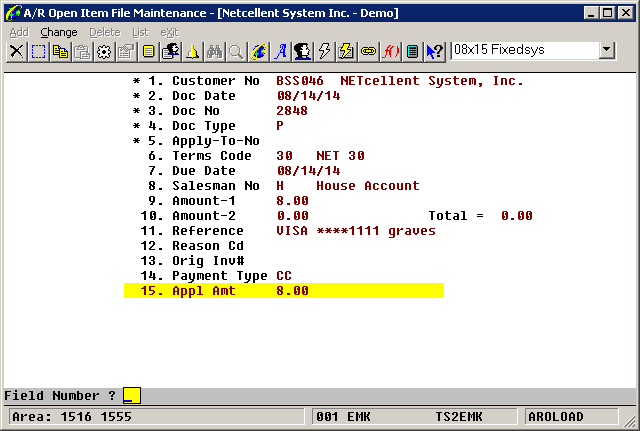
On 9/3/2014, we made a programming revision to the A/R Reapply function so if you should choose to reapply the open credit or payment record that's fully allocated, then we will display the message "This Credit Is Allocated to Sales Order" or "This Payment Is Allocated to Sales Order" to make the message a more clear reflection of the situation.
This update will be available in the next Elliott general release.
A: The most likely reason is because this open credit or payment has been allocated to a sales order. Refer to the following field in your Global Setup for the Order Billing Screen:
4. Use Payment Window for Real Time Cash Receipt
If this flag is set to "Y," then the user will be able to apply open credit or payment on the customer account to a sales order. The idea is to reduce the balance or pay the order amount in full. Then, during COP invoice posting, the open credit or payment will be automatically reapplied to the posted invoice.
In the above scenario, we have to protect the open credit or payment from being reapplied in the A/R module. To accomplish this, we added the field "Applied Amount" (AR_OPN_APPLY_AMT) to the A/R Open Item Table (AROPNFIL). If this amount equals the open amount, then it means this open credit or payment is already fully allocated to a COP sales order and, therefore, can't be reapplied in the A/R module.
Unfortunately, this "No Open Item On File" message doesn't really give a clear indication of what the situation is. In addition, the "Applied Amount" is pretty much a hidden field that does not show up in the A/R Customer Account Inquiry or the Aging Report. The only place you can see this amount is to go to A/R -> Maintenance -> A/R Open Item File. See the example below:
On 9/3/2014, we made a programming revision to the A/R Reapply function so if you should choose to reapply the open credit or payment record that's fully allocated, then we will display the message "This Credit Is Allocated to Sales Order" or "This Payment Is Allocated to Sales Order" to make the message a more clear reflection of the situation.
This update will be available in the next Elliott general release.
Related Articles
How to Get All Credit Memo Documents in AR Open Item File
Release Date: 12/24/2020 Version: 7.0 & Up Q - How do we get a list of all credit amount documents in the AROPNFIL that are not applied to anything? Is there a way to get just these documents using the Expanded Aging Report? A - You can use one of ...AR Aging Report - What's the Difference Between Py and Px Payment Type ?
Q - Our accounting staff has noticed that in the V8 AR Aging reports, payments are tagged with both a "Py" and a "Px." The "Px" seems to be new as of V8. See sample from the AR Aging Report below: 355747 08/06/15 C 355901 08/06/15 5.82- .00 356330 ...Limitations for Inventory Aging Report
Release Date: 08/15/2018 The Inventory Aging Report is a very valuable tool. It is primarily used to determine the aging of the inventory for all locations for the current date, but you could use it for a specific location or use it to determine the ...Feature - Support Payment Record in Sales Order Import
Release: 06/07/2023 Version: 8.5 and Higher Introduction Elliott Sales Order Import is used extensively to import orders from EDI transactions and eCommerce websites. In this enhancement, we expanded Sales Order import to support "Payment" records. ...How to Offset an Open Invoice and Open Credit Memo in the AP Open Item File
Release: 11/30/2022 Version: 7.x & Up Accounts Payable has an Open Item file that contains all the vouchers, checks, credit memos, and adjustments. AP does not have a reapply utility like Accounts Receivable, so you are unable to reapply an open ...