How to Print Long AP Invoice Number on Checks
Release Date: 06/19/2020
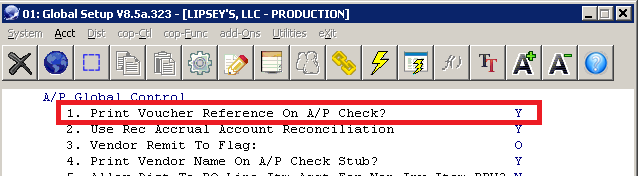
Version: V7.5 & Up
Q - In Accounts Payable, the field for the invoice number is only 8 spaces. These days a lot of companies have much longer invoice numbers.
Can that field be expanded to 12-15 spaces? It would actually fit on the checks.
A - This is a known issue. We plan to expand the vendor invoice number to 12 digits in Elliott V9, but we don’t expect V9 will come out anytime soon. Even after we expand it to 12 digits in V9, you will still have issues with some vendors that send you very long invoice numbers. Our common advice to our customers is to enter the vendor’s long invoice number in the “Voucher Reference” field, which is 30 digits long. In Elliott Global Setup -> Acct -> A/P Global Control, there’s a flag “1. Print Voucher Reference On A/P Check?” You want to set that flag to “Y.” Then upon A/P check printing, the 30-digit voucher reference will be printed on the check stub. See sample screen below:
EMK
Related Articles
APINVIMS Accounts Payable Invoice Import Utility
A/P Invoice Import Utility Introduction This utility is similar to the COP Sales Order Import Utility. It will allow vendor invoices created through an external source to be imported and become New A/P Transactions in Elliott. Traditionally, if a ...AP08S2 Accounts Payable Post A/P Checks
Post A/P Checks Application Overview The Post A/P Checks application automatically updates the amount that your business has paid to a given vendor. It will post the checks that have been printed in Print Checks application. When performing a ...Avalara - Print Invoices
Release Date: 4/28/23 Updated: 2/12/24 Version: 8.6 and Above When the Avalara Integration is enabled, the following changes will take effect when printing invoices. Picking Tickets must be printed under version 8.6. If the user attempts to run the ...CP1725S Customer Order Processing Print Duplicate Invoice
Print Duplicate Invoice Application Overview This feature allows you to reprint invoices that have not been purged from the Invoice history File, (COP -> Util_Setup -> Purge Invoice History). The invoice will reprint as the original invoice and ...AP08S4 Accounts Payable Void Checks After Posting
Void Checks After Posting Application Overview Void Checks After Posting allows you to void checks that have been posted to Accounts Payable incorrectly. Checks can be voided from only one cash account per run. If you use multiple cash accounts then ...