Feature - Set All Options to Allow or Disable in User Global Security
Release date: 10/22/19
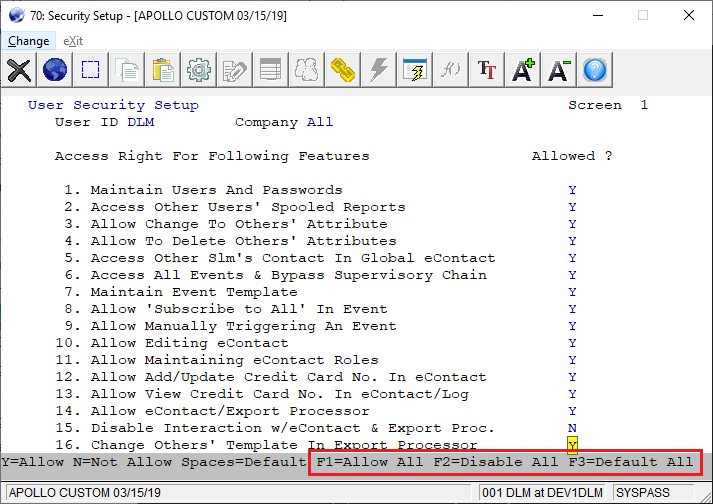
Revised on: 05/28/20
Version 8.5 and up
In System Utilities --> Password Setup --> Global Security --> User Global Security,
a new ability to set all options to allow or disable has been added. When entering any of the screen options, pressing F1=Allow All or F2=Disable All will cause all fields on all User Security screens to change to the value (Y or N) that corresponds to the key selected. Also, "F3=Default All" has been added. If it is pressed, all fields on all User Security screens will be changed to a space, which will cause the default value entered in "Global Default Security" to be used.
Modified programs: SECURLIT.WS, SYSECURS, SYPASLUP
DLM
Related Articles
BM1501 Bill of Material Feature/Option Configuration Maintenance
BM1501 Bill of Material Feature/Option Configuration Maintenance ← Bill of Material / Work Order Plus Feature/Option Configuration File Maintenance Application Overview The Feature/Option Configuration File Maintenance application enables the user to ...BM1601 Bill of Material Feature/Option Configuration Inquiry
BM1601 Bill of Material Feature/Option Configuration Inquiry ← Bill of Material / Work Order Plus Feature/Option Configuration Inquiry Application Overview The Feature/Option Configuration Inquiry application provides an easy way to display various ...Feature - Disable Changing Contact Password Through Global Setup eContact Manager
Release Date: 2/20/2012 Version: 8.5 & up A new Global Setup flag had been added in Global Setup -> System -> eContact Manager: 14. Allow User to Change eContact Password? See sample screen below: The default is "Y" for backward compatibility. If you ...Meaning of Global User Security - Allow User Manually Confirm Shipment Verification
Release Date: 09/08/2020 Version: 7.5 & Up Q - What does the Global Security option on screen 5, number 1 actually control? " Allow User Manually Confirm Shipment Veri" It's ambiguous. We have it set to "N" right now. Thanks. A - In Shipment ...Feature - New Credit Card Expiration Options in Global Setup
Release Date: 05/30/2023 Versions: 8.5 and Higher Background There are many places in Elliott where you may be processing a credit card transaction only to discover that the card has expired. Before this release, each situation was evaluated on its ...