Feature - Order Release Time by Warehouse Location
Date Released - 12/16/15
Updated 1/16/19 - Added support to the Sales Desk application
The latest Order Release Time can now be overridden for certain warehouse locations. This allows orders for different physical warehouse locations to be processed via a terminal server connection and honor the time difference between the server and physical warehouse time.
A pop-up window was added to Invoice Printing Global Setup option 7. To enable this option, go to Util Setup-> Cop-Func-> Invoice Printing-> 7. Turn On Time Release Order. When a value of Y is entered, the user will see a pop-up window, which will allow him or her to enable the new feature.
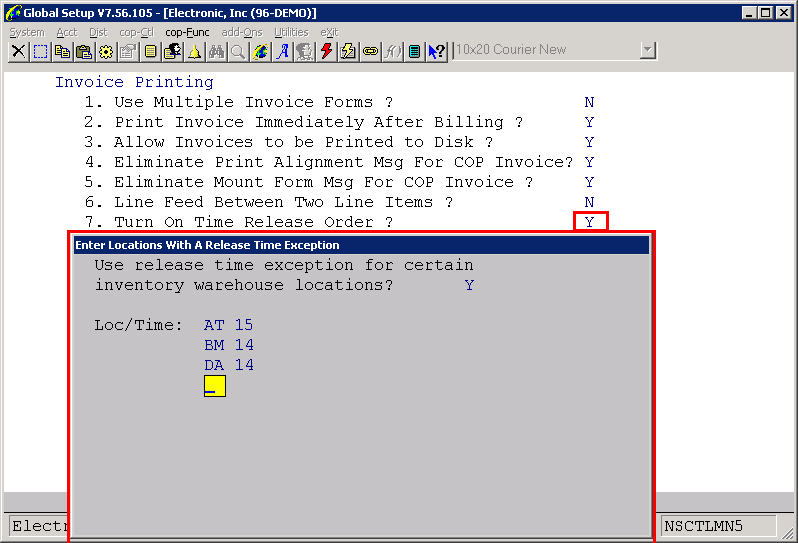
To enable the feature, answer Y to the question "User release time exception for certain inventory warehouse locations?" Enter up to 10 exception locations and the latest release for each. Wildcards are supported in the location field. This information is used when entering the release time in Order Entry and Sales Desk and also when printing Picking Tickets and Invoices.
The latest Order Release Time can now be overridden for certain warehouse locations. This allows orders for different physical warehouse locations to be processed via a terminal server connection and honor the time difference between the server and physical warehouse time.
A pop-up window was added to Invoice Printing Global Setup option 7. To enable this option, go to Util Setup-> Cop-Func-> Invoice Printing-> 7. Turn On Time Release Order. When a value of Y is entered, the user will see a pop-up window, which will allow him or her to enable the new feature.
To enable the feature, answer Y to the question "User release time exception for certain inventory warehouse locations?" Enter up to 10 exception locations and the latest release for each. Wildcards are supported in the location field. This information is used when entering the release time in Order Entry and Sales Desk and also when printing Picking Tickets and Invoices.
When in Sales Desk and creating orders for multiple locations from one quote, the application will check if there are conflicting release times. If a conflict is found, the user will be presented with the following error message: "Location Exception Time Conflict - Review Orders in Order Entry."
One thing to note, both the pick ticket and invoice printing applications allow for the entry of a wildcard in the location field. When using the wildcard, you will not be able to enter the cut-off time on the screen. The program will determine this on an order-by-order basis, using the order location at time of printing. This was done because the locations that meet the wildcard criteria may each have a different time.
Modified Programs: NSCTLFIL.FD, NSCTLFIL.W30, NSCTLINI, NSCTLMN5, CP0101, CP02S1, CP02P1, CPINVPRT
CLS
Related Articles
Elliott V7.3 Release Notes: What's New Since Elliott V7.2
What’s New Since Elliott V7.2 Customer Relationship Management (CRM) CRM and beyond The center of Elliott’s Customer Relationship Management is eContact. eContact is an extension to the Customer database, as well as Vendor, Employee, Salesman, Sales ...Elliott V7.4 Release Notes: What's New Since Elliott V7.3
What’s New Since Elliott V7.3 Use ATP as MRP The ATP (Available to Promise) feature has been in Elliott since V6.7. Initially, ATP only supported parent items and was mainly used by importers to view scheduled sales orders and purchase orders ...Elliott V7.5 Release Notes: What's New Since Elliott V7.4
What’s New Since Elliott V7.4 Elliott 7.5 Overview Netcellent has rewritten all the legacy manufacturing modules for Elliott V7.5 and consolidated them into the BOMP module. It simplifies manufacturing data collection while providing powerful ...Global Setup for Invoice Printing Time Release Flags
Q - In Global Setup, Invoice Printing, can you tell me how #7 Time Release works (and #8 and 9), and also how #10, Use Ship Date to control Invoice Print works? See screen below: 7. Turn On Time Release Order ? 8. Latest Time For Release ? 9. Add 12 ...Feature - Elliott 3rd Party WMS or Logistic Support
Release Date; 8/25/23 Revised: 5/16/24 Version: 8.5 and Above The purpose of this feature is to provide 3rd Party WMS, or 3rd Party Logistic (3PL) support. In this document, we will interchange the terminology of 3rd Party WMS and 3PL. This feature ...