Feature - New Cancel Transfer Ticket Function
Release Date: 12/13/2024
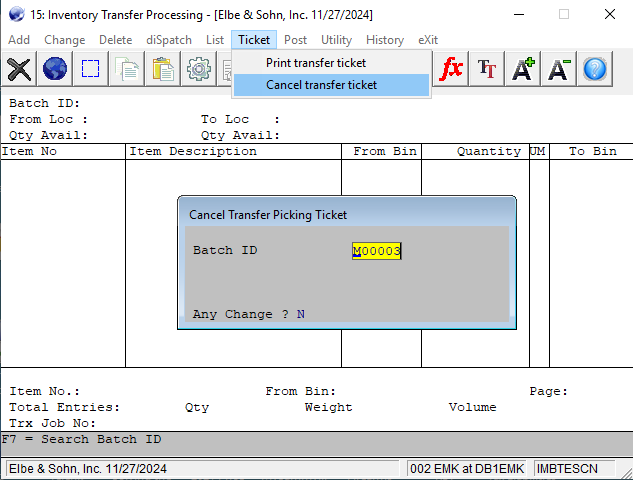
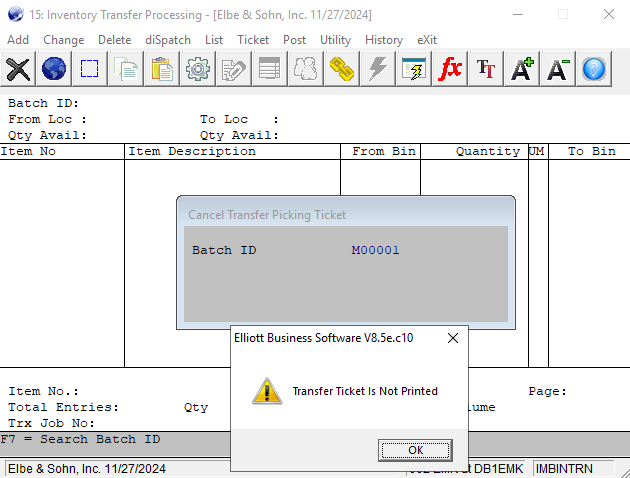
Version: 8.5 & Up
You can print a transfer ticket in I/M -> Processing -> Inventory Transfer Management -> Ticket. We now offer a new feature to allow users to cancel a transfer ticket in the same area. See sample screen below:
The result of canceling the transfer ticket are:
- The transfer ticket status will be changed from "Printed" to "New."
- The transfer estimated complete date and time will become zeroes.
- If this is an "S" (Sales) type of transfer ticket, the system can potentially update order ^TRANSFERBATCHES attribute if the corresponding feature is turned on in Global Setup.
Users must enter a transfer ticket that's printed, but not completed yet. If the user enters a transfer ticket that's not printed yet, he/she will receive a message:
Transfer Ticket Is Not Printed
See sample screen below:
Modified Programs: IMBINTRN, IMBCTSCN
EMK
Related Articles
Feature - Cancel Transfer Ticket Event
Release Date: 12/13/2024 Version: 8.5 & Up This is an add-on feature to the "Cancel Transfer Ticket" feature. Please see the following KB article for more details: ...Feature - Cancel and Close Order Option Added to Cancel Pick Ticket Application
Release Date: 11/9/16 This new feature will allow the user to close or cancel an order when cancelling the picking ticket through COP-> Util-Setup-> Cancel Picking Ticket. After the order number and answering "Y" to the Right Order prompt, the user ...Feature - Print Transfer Ticket Event
Release date: 6/4/2020 Version 8.5 & Up A new Print Transfer Ticket event has been added: I/M -> Processing -> Inventory Transfer Management,-> Dispatch. You can subscribe to the new event by going to I/M -> Processing -> Inventory Transfer ...Feature - Post Transfer Ticket Event
Release date: 6/4/2020 Version 8.5 & Up A new Post Transfer Ticket Event has been added I/M -> Processing -> Inventory Transfer Management,-> Dispatch. You can subscribe to the new event by going to I/M -> Processing -> Inventory Transfer Management ...CPCNLPIC Customer Order Processing Cancel Picking Ticket
Cancel Picking Ticket Application Overview This function allows you to cancel Picking Tickets for picked orders that may need to be changed, were cancelled by the customer and already picked, or for many other reasons. In addition, this program ...