Feature - Credit Memo Warning When Fully Paid
Release date: 9/14/2019
Version 8.5 & Up
Users can enter a new Credit Memo using COP, Order Entry, Change Mode,
and pressing F3 or F4 at the Order Number field.
and pressing F3 or F4 at the Order Number field.
When using the F4 option, the application allows the user to pick the invoice
to apply it towards. At the point when the user presses the F3 key to create the
credit memo, the application code will read the AR Open file and determine the
to apply it towards. At the point when the user presses the F3 key to create the
credit memo, the application code will read the AR Open file and determine the
balance for the apply-to (customer number and the invoice number the credit memo
will apply-to).
If this balance is zero, the following message will appear:
If the balance is less than zero, the following message will appear:
If the answer is "Y," the application will proceed. If the answer is "N," the
application will return to the field prior to pressing the F3 key to create the credit memo.
application will return to the field prior to pressing the F3 key to create the credit memo.
When using the F3 option to create a credit memo based on serial number, the
application allows the user to enter an item number and serial number.
application allows the user to enter an item number and serial number.
Once entered, the order is displayed and the user is prompted about the RMA.
After the order is displayed but before the RMA prompt, the application code will read the
AR Open file to determine the balance for the apply-to (customer number and invoice number the credit memo will apply-to).
If this balance is zero, the following message will appear:
If the balance is less than zero, the following message will appear:
If the answer is "Y," the application will proceed. If the answer is "N," the
application will abort back to the serial number entry field.
application will abort back to the serial number entry field.
A credit memo may also be created using COP, Order Entry, Add Mode. This mode
is handled in the following manner.
is handled in the following manner.
Once the apply-to number is entered and it is not zero, the apply-to number is used to read the invoice number in the Invoice Header file. If found, the customer number from the Invoice Header file and the invoice number are used to read the AR Open file and determine the balance for the apply-to.
If this balance is zero, the following message will appear:
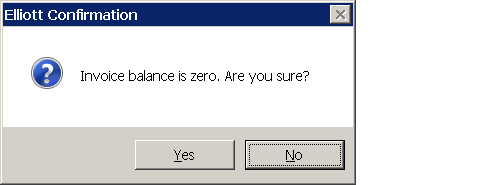
If the balance is less than zero, the following message will appear:
If the answer is "Y," the application will proceed. If the answer is "N," the
application will return to the apply-to number field.
Modified programs: CP0101CI, CP0101CS, CP0101
DLM
Related Articles
FULLPAY Accounts Payable Reset Fully Paid Status
Reset Fully Paid Status Application Overview The Reset Fully Paid Status application will reset the fully paid status for records in the A/P Open Item File. This application is available so that if there is ever any doubt about the status of existing ...How to Create Credit Memo from Invoice History
Release Date 6/19/17 Modify Date 10/17/24 Version: 7.x & up Q - I notice that in the V7.3 release notes, you provided the ability to create a COP Credit Memo from invoice History. What menu is this feature accessed from? A - You can create a credit ...ARSLSENT Accounts Receivable Sales and CR/DR Memo Processing
Sales & CR/DR Memo Processing Application Overview Sales & CR/DR Memo Processing is an application that you will use very often. You will use it whenever you want to record in your Accounts Receivable new transactions that have occurred. For example, ...NSCTLMN5 Global Setup Change Quote to Order 4
Order Entry Line Item Screen Application Overview Elliott COP is a feature rich module with many features and functions that are controlled in the Order Header, Order Line Item, and Order Billing Screens. Rather than enabling these features and ...Feature - Add Customer Change Option to Order Entry
Release date: 3/2/2018 This new feature will add the option to Change Customer data while in the ship-to field in Order Entry. To access this new feature, enter "Y" in field 41 in Global Setup, Cop-Func, Order Header Screen. Then, set up customer ...