Feature - Added Report to "Set TRX Audit File Beginning Balances"
Release date: 8/27/2018
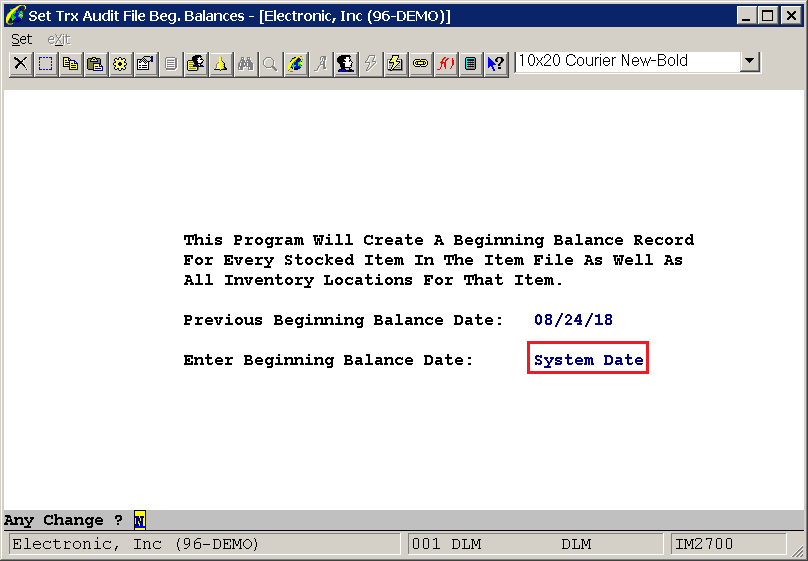
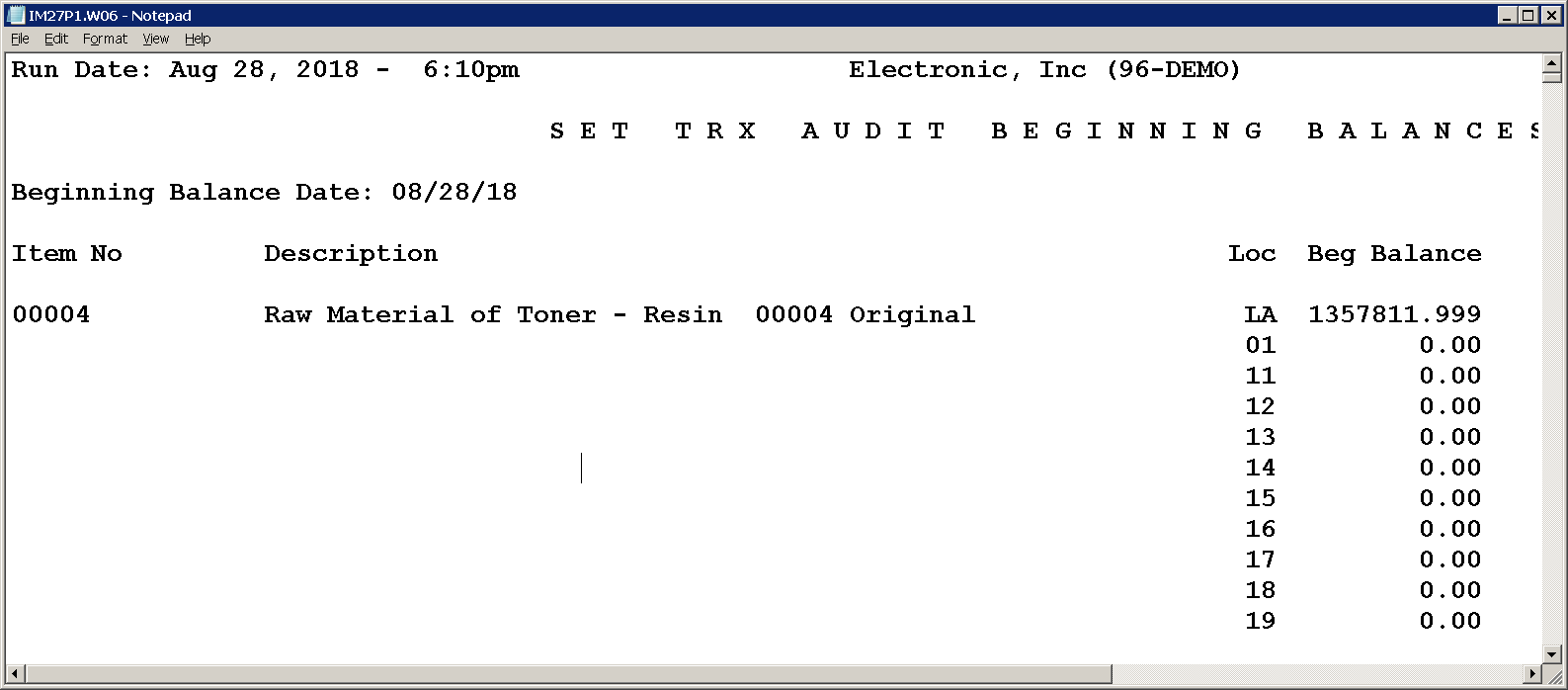
We have added a report to the "Set TRX Audit File Beginning Balances" application under I/M -> Processing. This function used to be a processing-only application. By making this process also a report, users now have the ability to run the report with Deferred Processing. You may now run this report on the first of each month after 12:00AM as Deferred Processing so no one needs to manually run this application as a month end process.
To run with Deferred Processing, enter spaces or zeroes in the "Enter Beginning Balance Date" field.
The system date will appear on the screen, and when the report runs the current system date will be used.
The report will have the following columns:
Modified programs: IM2700, IM27P1 (new)
DLM
Related Articles
IM2700 Inventory Management Set Trx Audit File Beginning Balances
Set Trx Audit File Beginning Balances Application Overview The Set Trx Audit File Beg. Balances application should be run at the very end of every period to set a beginning balance for all stocked items for the next period. This balance will be ...ARSETBAL Accounts Receivable Set Customer Account Balances
Set Customer Account Balances Application Overview Part of bringing the Accounts Receivable package up to its full capability when you first receive it is the process of loading the A/R Open Item File with the initial contents of your customers' ...IM04S2 Inventory Management Inventory Transaction Audit Report
Inventory Transaction Audit Trail Report Application Overview The Inventory Transaction Audit Trail Report provides a complete history of transactions affecting on-hand levels of an item or range of items. The report is generated two different ways ...Feature - Export Inventory TRX Audit Trail to CSV
Release date: 2/26/2018 Added the option to export the inventory transaction audit trail report data to a CSV file. We will only export the base data from the transaction audit trail file. We will not be exporting any bin or serial/lot data at this ...Feature - Added CSV Support to the Item Audit Trail Report
Release Date: 01/29/2019 Added CSV support to the Item Audit Trail Report. Enter "Y" in field "6. Export to CSV File." Enter the path and file name in field "7. CSV File Name & Path." The default for field 6 is N. Values for both fields will be ...