Feature - Added Days Out of Stock (DOS) Column to the Location History Information, Sales Desk Info - Screen
Release date: 9/19/2018
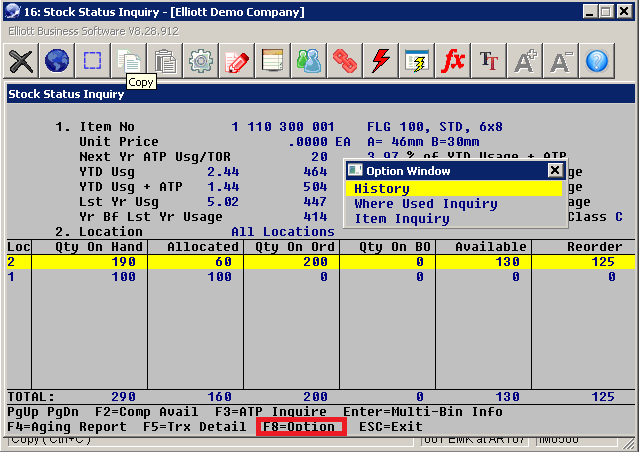
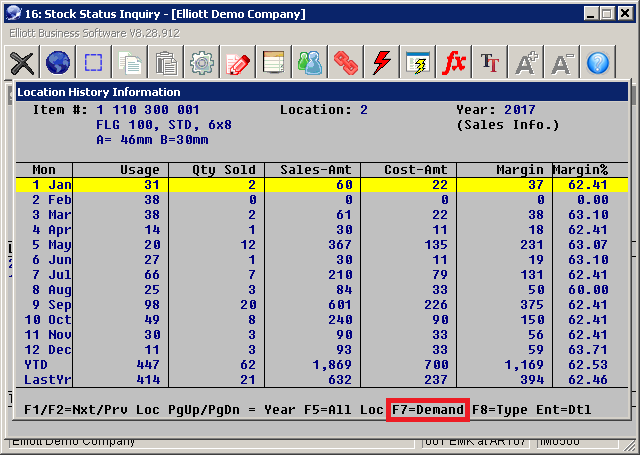
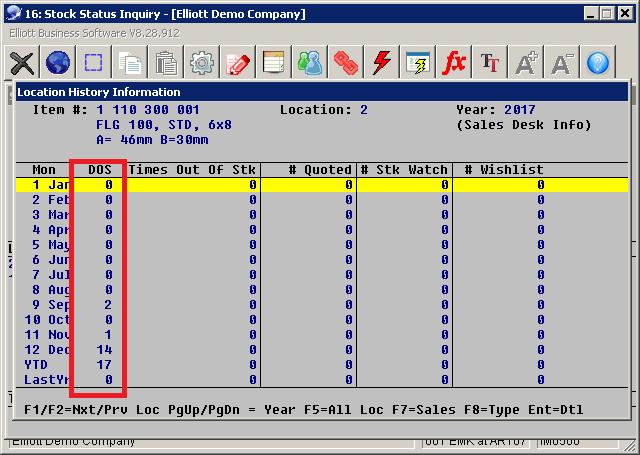
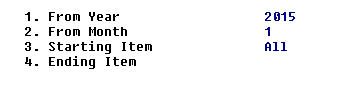
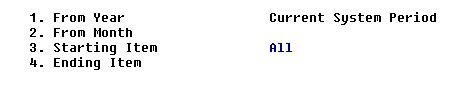
In Stock Status Inquiry Screen, we added a Days Out of Stock (DOS) column to the Location History Information, in the Sales Desk Info - screen. To access this information, first bring up the stock status of a particular item, then press F8=Option. Choose "History" to drill down to location history. See sample screen below:
The following location history window will show up:
To access the DOS (Days Out of Stock), press the F7 key twice to toggle to the sales desk statistical info and the location history will show the following columns:
Days Out of Stock for each month can have a value of zero to 31. Zero means the item is not out of stock. Thirty-one (or 30) means the item was out of stock for the entire month. This information is important because you should not use Qty Sold as a sole factor to determine the demand of an item. It is quite possible that the reason you did not sell an item successfully is because you don't have it in stock most of the time.
Calculating DOS (Days Out of Stock)
Keep in mind that the DOS (Days Out of Stock) info does not get updated in Elliott automatically. Instead, it requires a daily calculation process to keep it up-to-date. You will typically use deferred processing to automate this task. To do so, you will go to:
Global Setup -> Utilities -> I/M Utilities -> Utilities -> Generate Statistic Info -> Generate -> Generate IMLOCHST Days Out of Stock
If this is the first time you have run this utility, determine how many years of DOS records you would like to generate. This may depend on how many years of records you have in the Inventory Transaction Audit Trail table since that is the table used by this utility to determine the Days Out of Stock for a month. The following is an example of generating DOS from January 2015, assuming inventory transaction audit trail records exist (that you did not purge) for back then:
After you have used this utility to generate DOS once, you don't need to do a full generation every day. Just generating for the current month will be sufficient, so just hit the Enter key at "From Year" as follows and make this task run as a deferred processing operation every night after 12:00 AM:
Modified program: IMLOCHST
DLM
Related Articles
IM0500Q Inventory Management Stock Status Inquiry
Stock Status Inquiry Application Overview This function provides you with a wealth of customer service information available by using Function Keys. For maximum benefit, the users should thoroughly familiarize themselves with the many item inquiry ...What Information Is Stored in the Location History (IMLOCHST) Table?
Release Date: 11/27/2017 Many users have noticed the existence of the IMLOCHST (I/M Location History) table and would like to know what information is stored there and how to access it. This document is an attempt to explain what information is ...Feature - Average Days Out of Stock Calculation in One-Location Buyer's Desk
Release Date: 8/6/24 Version: 8.5 and Above This feature added a new filter criteria to the two-location version of Buyer's Desk. The option "Avg DOS/Mon Value > Avg of # of Month" allows the user to choose if items should be filtered based on a ...Feature - Average Days Out of Stock Calculation in Two-Location Buyer's Desk
Release Date: 7/31/24 Version: 8.5 This feature added a new filter criteria to the two-location version of Buyer's Desk. The option "Avg DOS/Mon Value > Avg of # of Month For Loc" allows the user to choose if items should be filtered based on a ...Feature - Average Days Out of Stock Calculation in Two-Location Buyer's Desk
Release Date: 7/31/24 Revised: 10/14/24 Version: 8.5 This feature added a new filter criteria to the two-location version of Buyer's Desk. The option "Avg DOS/Mon Value > Avg of # of Month For Loc" allows the user to choose if items should be ...