Feature - Add "F2 = System Date - 1" to Release Held Orders
Release Date - 11/15/18
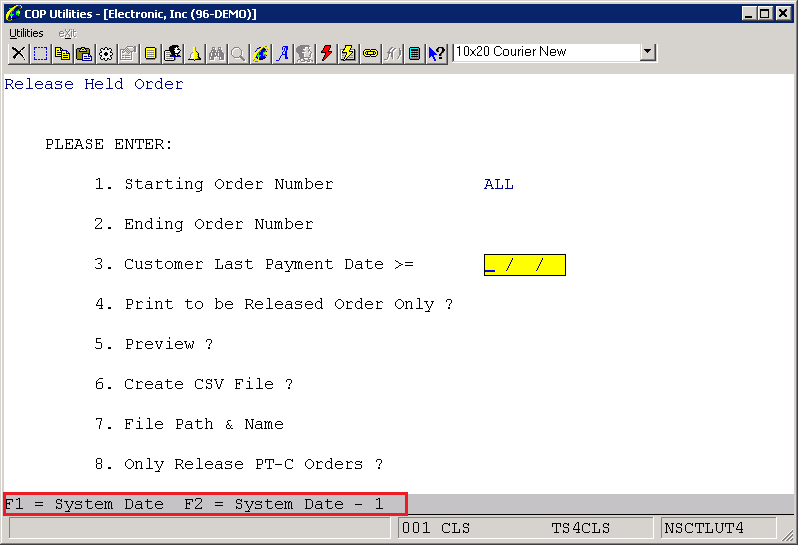
This feature is related to the following KB article:
In this change, we added a new option to the Customer Last Payment Date >= field in the Release Held Order Utility application. It is available from Util-Setup ---> Global Setup ---> Utilities ---> Cop Utilities ---> Utilities ---> Release Held Order
Field "3.
Customer Last Payment Date >=
" has a new F2 = System Date - 1 option:
3. Customer Last Payment Date >= is used to narrow down the processing to only those customers that have recent cash receipt postings. If the user presses F1, it means system date, which will be useful for deferred processing purposes. If the user presses F2, it means the system date minus one day, which is also useful for deferred processing purposes.
This new option helps resolve this issue of posting ACH or Cash Receipt batches after business hours using deferred processing. Any payment that gets entered in the system may not be posted until the next day's deferred processing run. The payment will have a payment date of the day before, so using the system date to release to held order doesn’t consider yesterday's payments when looking at releasing orders.
Programs Modified: CPRESORS, CPRESORP
CLS
Related Articles
Feature - Release Manually Held Orders
Release Date: 8/8/19 Updated: 10/16/19 - Support for Include/Exclude States added Version: 8.5 and Up This new feature is similar to the Mass Release Held Order application in Global Setup -> Utilities -> COP Utilities -> Release Held Order. The ...Feature - Auto Release Held Order Utility
Release Date: 3/29/2017 In Elliott, you can turn on the feature to Auto Hold Order in Global Setup -> Cop-Ctl -> Credit Check Release. Then, when a sales order is created, the system can automatically detect whether or not that order needs to be put ...CPRESORD Customer Order Processing Release Held Orders
Release Held Orders Application Overview This feature is a function of the Credit Check & Release program. To run this function, the Credit Check & Release must be setup as per the Global Setup documentation. Run Instructions From the COP Menu > ...Feature - Change Customer Data Option in Release Held Orders
Release Date: 6/24/19 Version: 8.2 and Up This new feature will add the option to Change Customer data from the F3=Info Window option while in the Release Held Orders application. To enable this new feature, enter "Y" in field 16 in Global Setup, ...Feature - Add "Only Release PT-C Orders ?" to Release Held Orders
Release date: 11/6/2018 This feature is related to the following KB article: https://support.netcellent.com/portal/en/kb/articles/feature-auto-release-held-order-utility In this change, we added a flag "Only Release PT-C Orders ?" to Util-Setup ---> ...