Feature - Add Export Posted/Closed/Canceled Orders Option in Order Data Export
Release Date: 07/08/2021
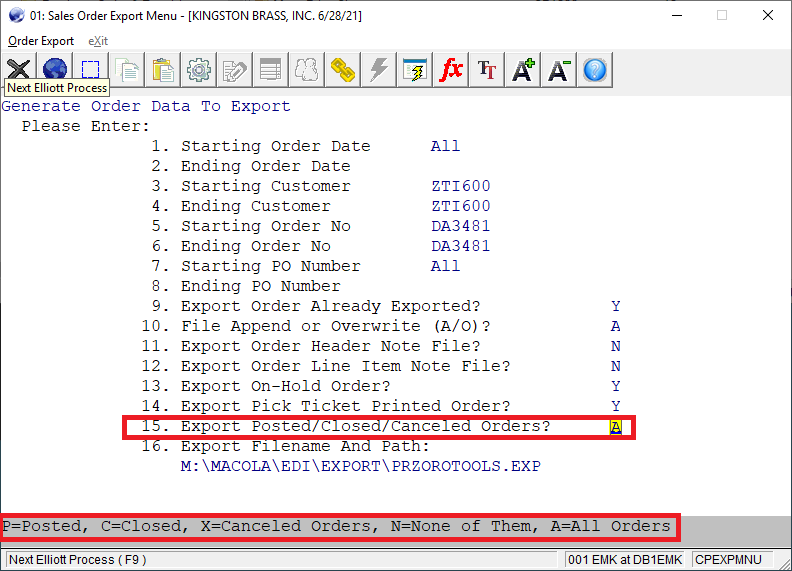
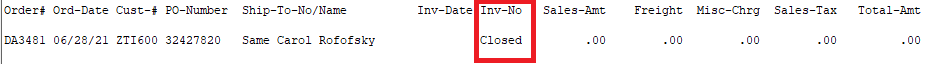
Version: 8.5 & Up
In COP -> Utilities -> Sales Order Export -> Order Data Export, a new flag is added:
15. Export Posted/Closed/Canceled Orders?
See sample screen below:
The possible values are:
- P = Posted Orders Only (not to include closed orders)
- C = Closed Orders Only
- X = Canceled Orders Only
- N = None of Posted, Closed or Canceled orders
- A = All Orders
The primary purpose of this flag is to allow users to export canceled or closed orders. The exported canceled or closed orders will be able to interface with SPS as "rejected" 855 (order acknowledgement). The closed order will be marked in the exported journal as "closed" and the canceled order will be marked as "canceled." See sample screen below:
Keep in mind the following two flags when you export a closed order:
9. Export Order Already Export - default to "N"
15. Export Posted/Closed/Canceled Orders? - default to "N"
If you only export one order at a time (i.e., starting order = ending order,) the system will make sure that the order will be exported and hence make the default as follows:
9. Export Order Already Export - default to "Y"
15. Export Posted/Closed/Canceled Orders? - default to "A" (All Orders)
If you try to export a range of canceled or closed sales orders, then you should answer "Y" to flag 9 and "X" or "C" to flag 15 manually.
Modified Programs: CPORDEDI, CPORDEDP
EMK
Related Articles
Feature - Export 865 for Canceled/Closed Orders Separately
Release Date: 10/12/17 This feature allows the user to specify whether canceled and closed orders should be exported separately from regular changes when exporting order audit data. To support this, a new flag has been added to the EDI Profile ...Feature - Export Turn Around 855 for Canceled/Closed Line Items
Release Date: 03/09/2021 Version: 8.5 & Up In Customer EDI Profile, Screen 6, the following flag has been changed: 7. Export Turn Around During Sales Order Import? It is now changed to: 7. Export Turn Around In SO Import/Exp Cancel Lin If you answer ...Feature - COP WMS Interface for Orders Closed/Cancelled/Fully Posted/Deleted
Release Date: 6/11/2021 Version: 8.5 & Up A new feature has been added to COP that will create an interface to WMS file for any order that is Cancelled, Deleted, Closed, or Fully Posted. This interface file will contain the 6 character order number, ...Added Preview Option to Shipped Order Data Export
Elliott Version: 8.5 & Up Released: 07/09/2021 A Preview option was added to Shipped Order Data Export as field 16 on the parameter screen (COP -> Utilities -> Sales Order Export -> Shipped Order Data Export.) The default value for "16. Preview ...Feature - Multi-Select for Export Orders with WO Line Item Only in Shipped Order Data Export
Release Date: 04/18/2021 Version: 8.5 & Up This feature is a follow-up programming improvement to the feature as described in the following KB article: ...