Feature - Add Check for Obsolete Component Item to Various Applications
Release date: 3/19/2019
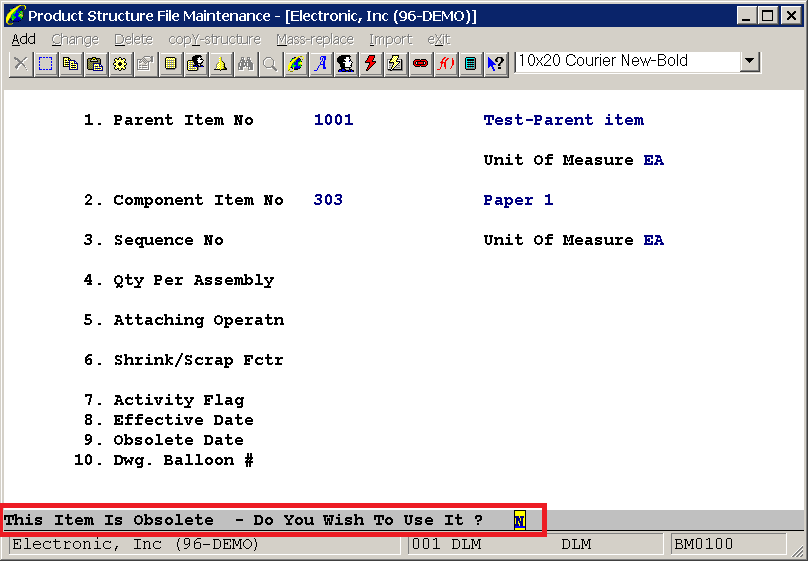
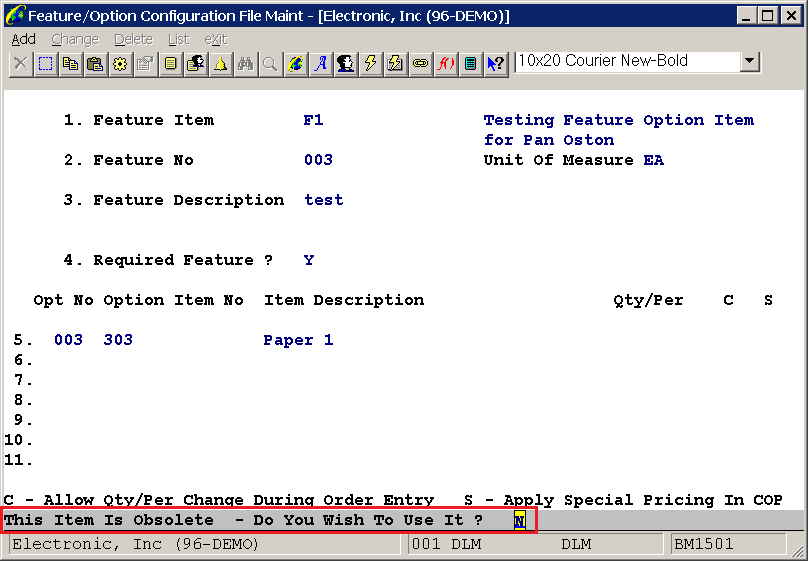
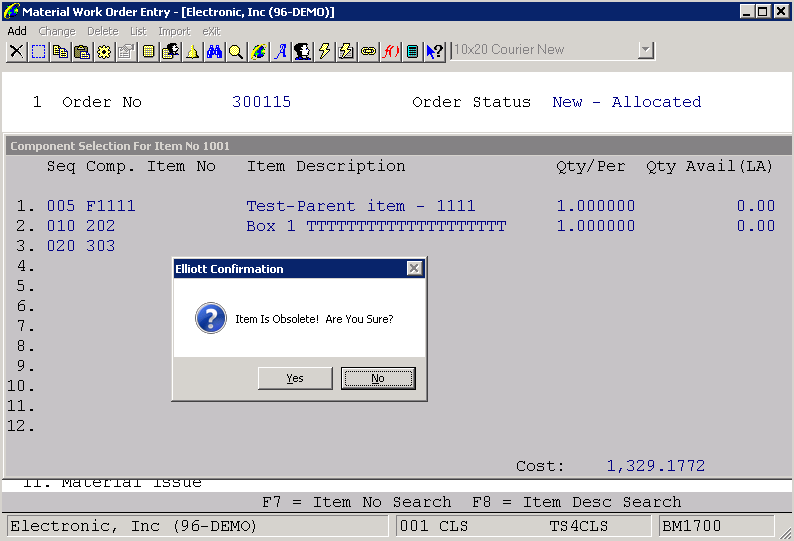
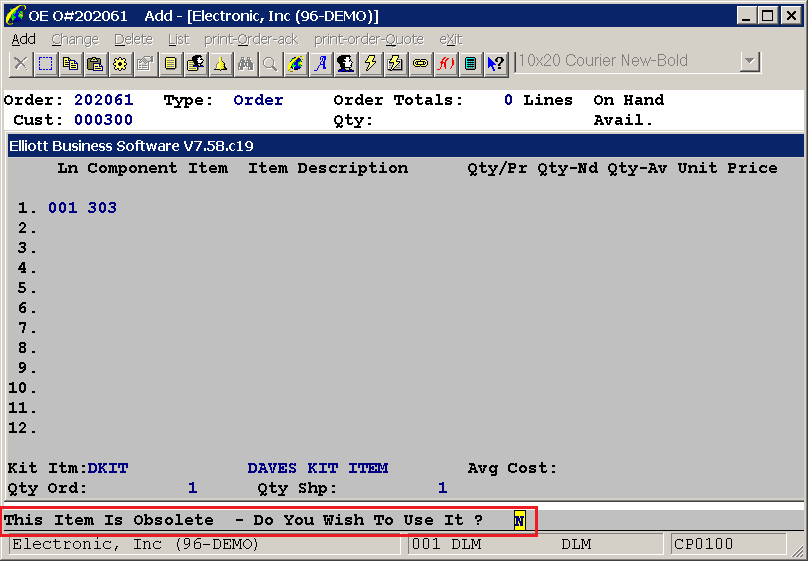
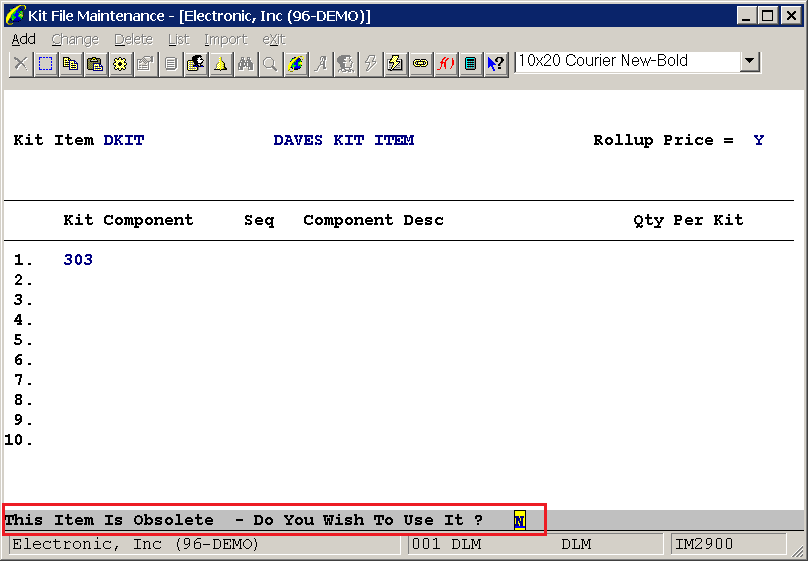
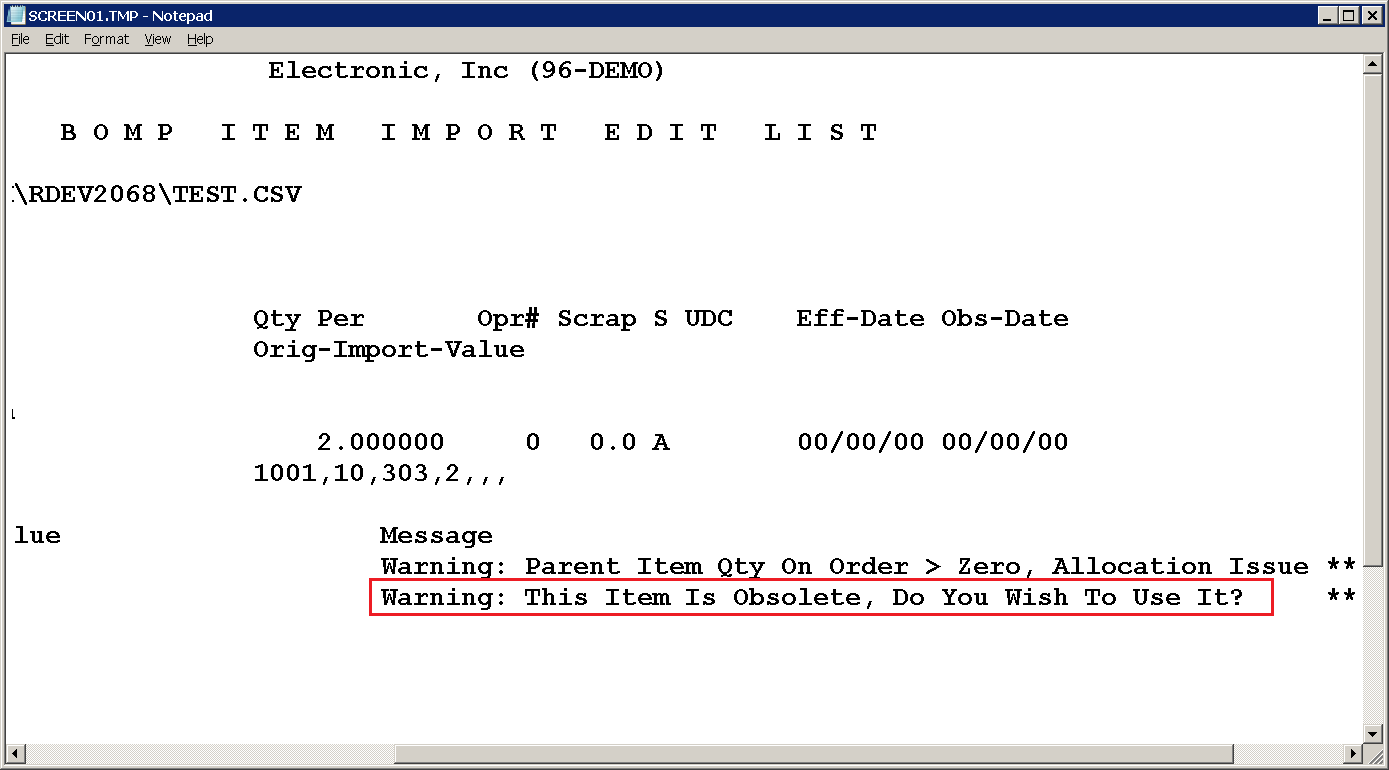
Version: 8.2 and up
The application code should present the user with a warning if they attempt to add a component item and that component is obsolete (item activity code is "O").
There are 6 applications that have been changed to include this warning. The following are the screens or print output showing the warning.
BOMP --> Maintenance --> Product Structure File Maintenance
BOMP ---> Maintenance ---> Feature/Option Configuration File Maint.
BOMP --> Processing --> Production Order Entry--> Material Work Order--> material entry screen when adding a component
COP ---> Processing ---> Order Entry ---> super kit entry program
IM ---> Maintenance ---> Kit File Maintenance
BOMP ---> Maintenance ---> Product Structure File Maintenance ---> Import
Modified programs: BM0101, IMIMPSTR.PL, BM1501, BMMTLMNT, IM2900, CP0115G
DLM
Related Articles
BM0100 Bill of Material Product Structure File Maintenance
BM0100 Bill of Material Product Structure File Maintenance ← Bill of Material / Work Order Plus Product Structure File Maintenance Application Overview This application enables the user to maintain the Product Structure File. Numbers of related ...BM1501 Bill of Material Feature/Option Configuration Maintenance
BM1501 Bill of Material Feature/Option Configuration Maintenance ← Bill of Material / Work Order Plus Feature/Option Configuration File Maintenance Application Overview The Feature/Option Configuration File Maintenance application enables the user to ...BM1601 Bill of Material Feature/Option Configuration Inquiry
BM1601 Bill of Material Feature/Option Configuration Inquiry ← Bill of Material / Work Order Plus Feature/Option Configuration Inquiry Application Overview The Feature/Option Configuration Inquiry application provides an easy way to display various ...Feature - Auto Delete BOMP Product Structure When Item Obsolete
Release Date - 3/21/16 This feature will allow the user the option to delete a parent product structure when marking the parent obsolete in Item Master File Maintenance, through the Change Item CSV Import, or through the Mass Obsolete Item ...Feature - Material Work Order Copy Product Structure
Release Date - 4/20/17 This feature will allow a user to copy the product structure for a parent from a different item if the production order parent item has no components. When this occurs, the component screen is shown with no components listed. A ...