Feature - Add Age Days and Last Calculated Date to Stock Status Inquiry
Release date 1/9/2021
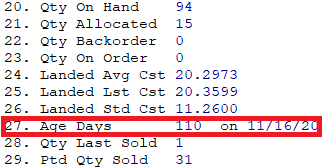
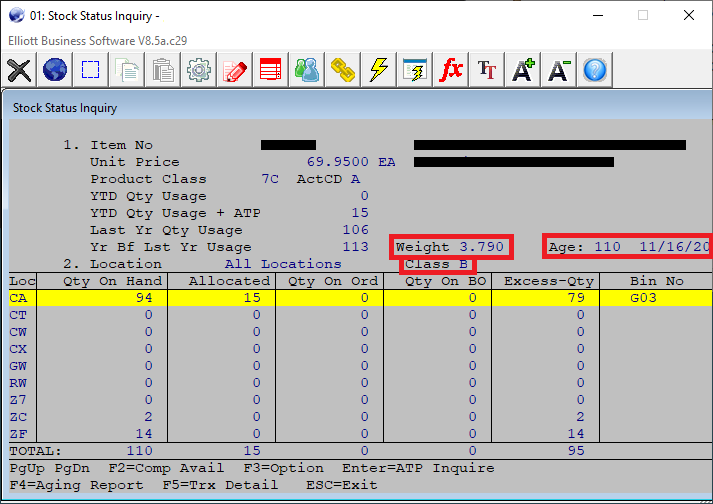
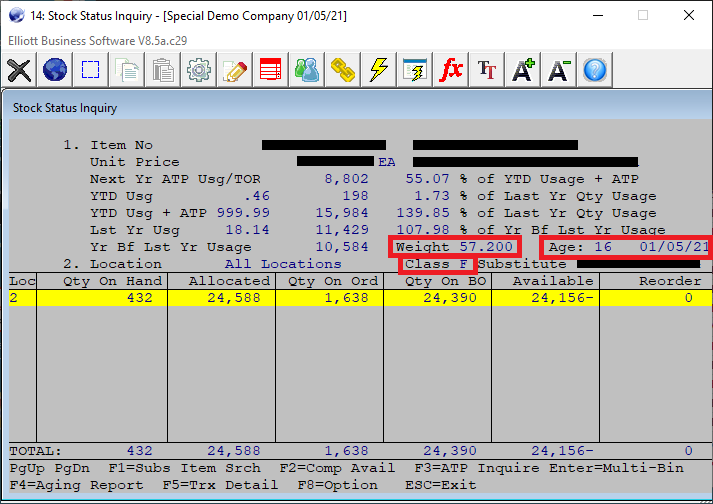
Version 8.5 & Up
This feature adds "age days" and "last calculated date" to the Stock Status inquiry screen. These fields come from Item File Maintenance field 27:
Age days is a good way to indicate what your inventory turnover is and thus to evaluate a buyer's performance. You can also see the same information in I/M -> Reports > Inventory Aging Report.
Note that field "27. Age Days" in Item Master is not updated automatically. If you'd like to keep age days up-to-date, you should run the following application by going to Global Setup -> Utilities -> I/M Utilities -> Generate Statistic Information -> Recalculate Item Inventory Age Days. You can add this to your Deferred Processing and let it run every night.
The new Stock Status Inquiry screen will look like the following sample screen:
Note the "Weight" field was also moved to the left and the "Class" (Inventory class, A, B, C...etc.) field was moved down one line to make space for "Age Days" and "Last Calculated Date."
If your Global Setup -> COP-Ctl -> Stock Status Inquiry -> "11. Display Next Year ATP Usage & replace UDC ?" is set to "Y," then your Stock Status screen will look something like the following:
Modified program: IM0500
DLM
Related Articles
IM0500Q Inventory Management Stock Status Inquiry
Stock Status Inquiry Application Overview This function provides you with a wealth of customer service information available by using Function Keys. For maximum benefit, the users should thoroughly familiarize themselves with the many item inquiry ...Feature - Stock Status Inquiry Store Location in Registry
Release date: 6/18/2020 Version 8.5 & Up The stock status inquiry program has various logic to determine location. If the particular user already has a way to determine default location, this project will not override it. If the default location is ...Feature - Addition of TOR, QtyOH, OHValue to Stock Status Inquiry
Release date 9/3/2020 Version 8.5 & Up The purpose of this feature is to evaluate how planners manage the inventory in the past and the foreseeable future. For this reason, we added the following new columns to Stock Status Inquiry -> Location ...Avalara - Stock Status Inquiry
Release Date: 4/28/23 Version: 8.6 and Above When the Avalara Integration is enabled, the Stock Status Inquiry that is launched from Customer Order Processing-> Inquiry-> Stock Status Inquiry will show the estimated tax percentages for a customer ...How to Run Inventory Stock Status Report for a Certain Date
Release Date: 8/1/2017 Q - I am trying to run an inventory report by location as of 10/31/16. I know that the Stock Status is a live report generally, so I am not sure how I would do this. Is there a way? A - Generally speaking, there are three ...