Feature - Ability to Use PO# Instead of Bill-To Name When Copying COP Orders to BOMP
Release date: 5/27/2020
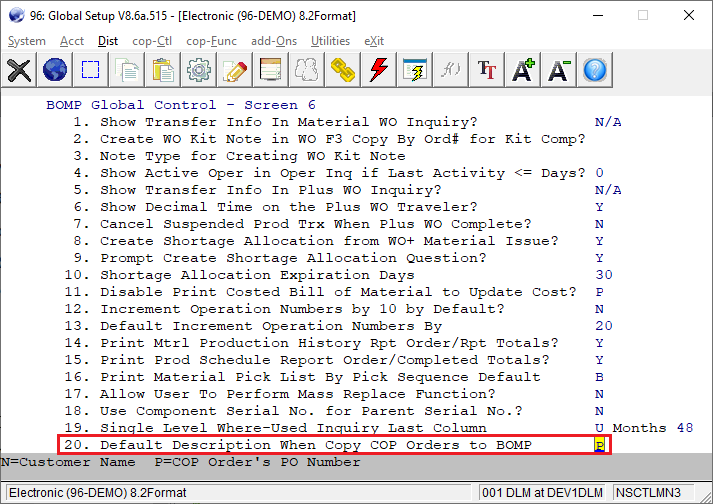
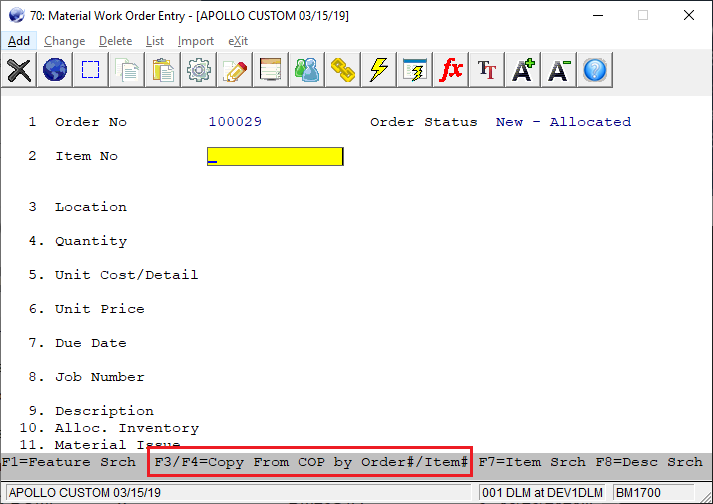
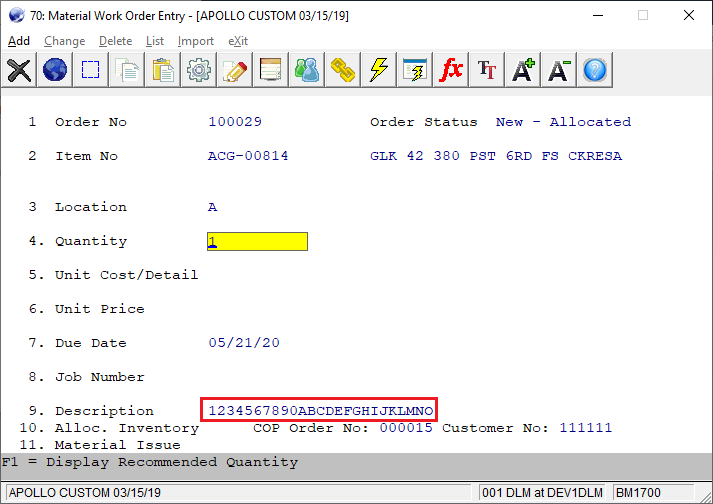
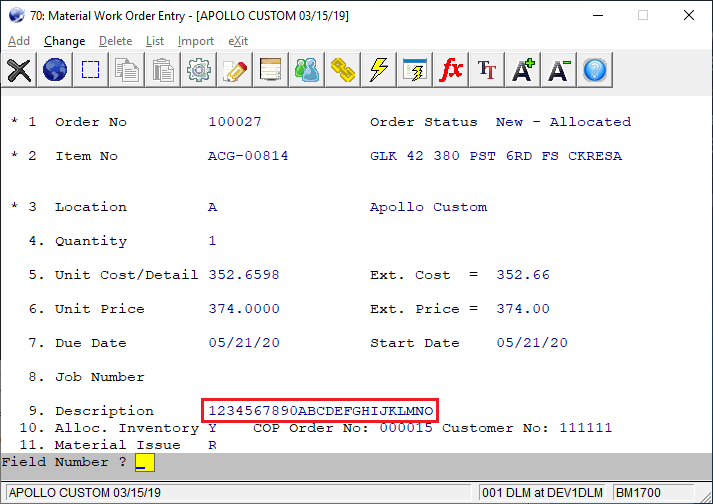
Version 8.5 & Up
In BOMP, a work order can be created by copying from a COP order with one of the following functions:
1) BOMP -> Processing -> Production Work Order Processing -> (Legacy, Material, Plus) -> Add
3) BOMP -> Processing -> Production Work Order Processing -> (Legacy, Material, Plus) -> Import
Previously, the work order description defaulted to customer name when copying from COP.
Now, we have added
the ability to use the PO# instead of the Bill-To Name
for the description field when copying COP Orders to BOMP.
Start by changing the following field 20. in System Utilities -> Global Setup -> Dist -> Bomp Global control -> Screen 6. Enter "P" for PO Number, or "N" or leave blank to continue using Customer Name.
When you add a work order with BOMP -> Processing -> Production Work Order Processing -> (Legacy, Material, Plus) -> Add, at field "2. Item No" you
can press F3/F4=Copy From COP by Order#/Item#.
Enter the COP order number to copy from, then select the line item no.
The Description field will now be filled with the PO#.
When you use the copy function BOMP -> Processing -> Copy COP Orders into
BOMP -> Copy -> copy Regular mfg. item, enter the screen fields for the orders to be copied, and the new orders created will have the PO# in the Description field.
When you use the BOMP -> Processing -> Production Work Order Processing -> (Legacy, Material, Plus) -> Import function, if the import CSV has no value entered in the Description field, this field will be filled with the PO# from the COP order line item.
Modified programs: BM1701, BM1702, BM1703, BM26P1A, BMCOPGEN, BMCOPGEN.WS, BMORDIMP, NSCTLMN3
DLM
Related Articles
BM26S1A Bill of Material Copy COP Orders into BOMP
BM26S1A Bill of Material Copy COP Orders into BOMP ← Bill of Material / Work Order Plus Copy COP Orders Into BOMP Application Overview The Copy COP Orders Into BOMP application allows the user to import orders for Feature Items entered in Customer ...BM2000 Bill of Material Print Production Work Orders
BM2000 Bill of Material Print Production Work Orders ← Bill of Material / Work Order Plus Print Production Work Orders Application Overview The Print Production Work Orders application prints the physical work orders that instruct the production ...Feature - BOMP Work Order Entry - F3=Copy COP Ord Function Improvement
Release Date - 5/4/16 In BOMP -> Processing -> Production Order Entry, you can choose to create a Plus, Material or Legacy Work Order. This improvement is only applicable to Plus and Material Work orders. When adding a production work order, users ...BM1601 Bill of Material Feature/Option Configuration Inquiry
BM1601 Bill of Material Feature/Option Configuration Inquiry ← Bill of Material / Work Order Plus Feature/Option Configuration Inquiry Application Overview The Feature/Option Configuration Inquiry application provides an easy way to display various ...BMWOPROD Bill of Material Work Order Production
Work Order Production How to Access: Main Menu > Distribution > Bill of Material Processor > Maintenance > Work Order Production Work Order Production, Typing Mode This is the Time Clock Interface for Work Order Reporting. It is for workers who ...