Feature - Ability to Change EDI Import Path
Release Date: 1/9/17
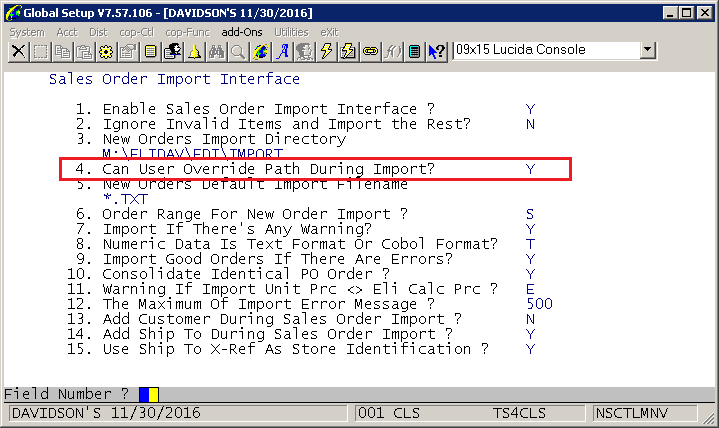
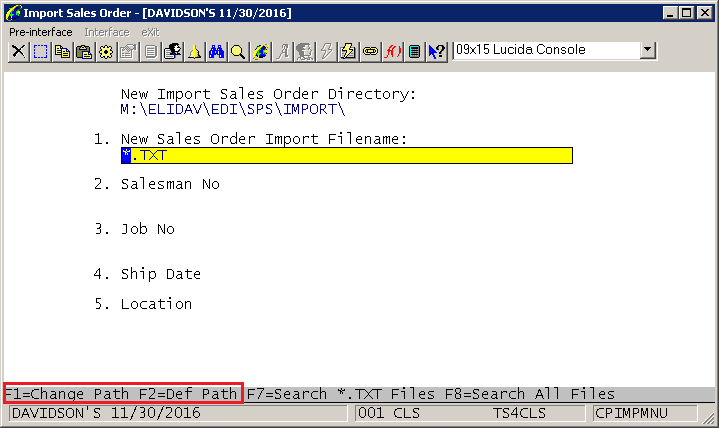
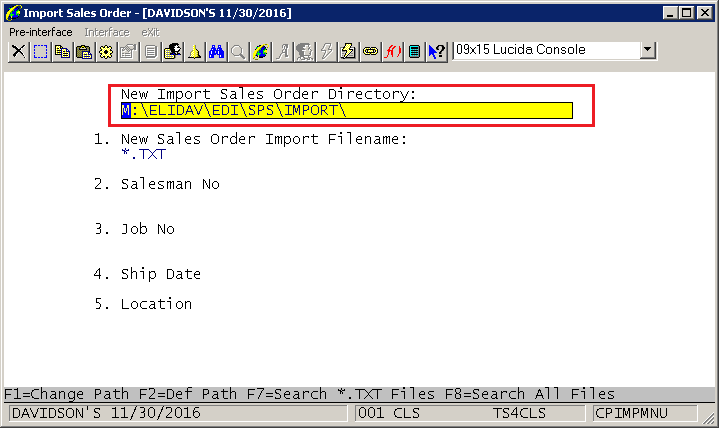
This feature gives the user the ability to change the path used when importing EDI orders. This option is enabled through Util-Setup-> Global Setup-> Add-Ons-> Sales Order Import. Field 4. Can User Override Path During Import? has been added to this Global Setup screen.
The default value is N.
If this flag is set to Y, the user will have two new options when importing sales orders.
The F1 option will allow the user to enter the import directory.
The F2 key will reset this value back to the default value in the Global Setup.
When entering this screen, the directory will default to the last value entered.
Programs Modified: NSCTLFIL.FD, NSCTLFIL.W30, NSCTLMNV, NSCTLINI, CPORDIMS
CLS
Related Articles
Feature - Validate PO Number for EDI Orders
Release date: 7/2/2018 The ability to validate EDI orders for selected customers has been added to COP. The validation requires the following setup steps to be completed. First, Global Setup, COP-Func, Order Header screen field "4. Mark Order As EDI ...Maximum Path & File Length for Sales Order Import
Release Date: 05/17/2021 Version: 8.2 & Up Q - I am experiencing problems with Sales Order Import - it won't process the file. The only thing that has changed is that the new path is 6 characters longer than before. I'm wondering if that extra 6 ...Feature - Sales Order Import To Warn If Sales or Weight Greater Than Certain Value
Release Date: 8/23/2016 This feature gives the ability to print a warning message on the Sales Order Import Pre-Interface List or Interface List if the Order Total Sales Amount is greater than a certain value or if the Order Total Weight is greater ...Feature - Sales Order Import to Support Turnaround Exporting of Order Immediately
Release Date - 3/6/19 Version: 8.2 and Up There are certain trading partners that require the order acknowledgement (855) be sent immediately (within 1 hour or 2) upon receiving the 850 (Sales Order Import). If your business does not work on a 24x7 ...Feature - Sales Order Import Error Directory Support
Date Released: 8/21/18 This feature gives users the ability to move import files that contain errors to an error directory during the Interface process. This is helpful for users who want to use defer processing to import sales orders every few ...