Failure Sending Email - Unable to Read Data from The Transport Connection: net_io_connectionclosed
Release Date: 2/10/22
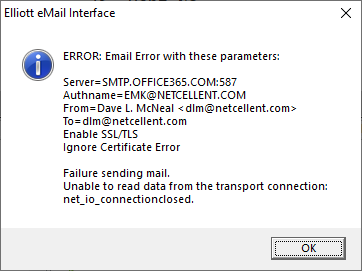
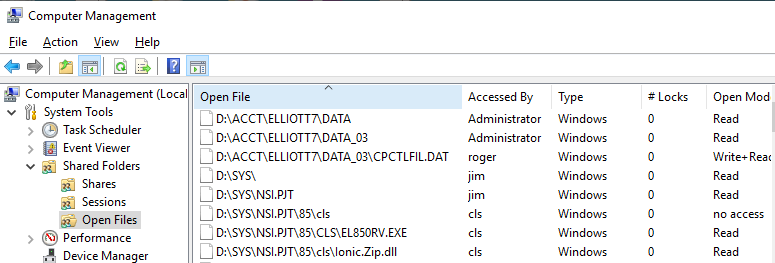
Version: 8.5
Q - I am using Elliott 8.5 and my email used to work. Now I am receiving the following error message when I try to send an email. This happens even if I choose to "Test Send" the email:
Elliott email InterfaceError: Email Error with these parameters:...Failure sending mail.Unable to read data from the transport connection: net_io_connectionclosed.
A - This means your <ElliottRoot>\Bin85 folder has some older components that are inconsistent with the current Elliott version. This typically occurs when some of your users are running Elliott directly from the network folder when the update took place. Running from network drive is possible but not recommended. Running Elliott from the network folder directly can cause files in the <ElliottRoot>\Bin85 folder to open, and that causes Elliott updates to be incomplete. As a result, some of the components were not updated correctly which can cause this problem to occur.
The solution is to ask all Elliott users to go out and make sure there are no users opening any files from the <ElliottRoot>\Bin85 folder. You can verify this from Computer Management -> Shared Folders -> Open Files. See sample screen below:
Then download and install the latest Elliott85.exe. Try again to see if this resolves your problem.
To avoid this inconsistent updating issue from happening in the future, make sure all your users are running from local folder. This will avoid network folder open files issue and ensure future successful Elliott updates.
EMK
Related Articles
Inconsistent Error with Sending PDF PostOffice Email Due to Volume (Mass Email)
Release Date: 03/05/2019 Version: 8.2 and up Q - We are experiencing ongoing inconsistent issues with emailing PDF PostOffice invoices through the Printing Duplicate Invoices application. Below is an example of the error: ERROR: Failure sending mail. ...EM API - Create and Send an Email
Release Date: 12/23/20 Version: 7.0 and Higher This is a set of API calls introduced after Elliott 6.X.060. Use them collectively. They will send out emails through the SMTP or MAPI interface. Developers who use these API calls do not need to know ...Feature - Active User Report to Show Users Logged into Elliott and Optionally Send Email
Release date: 3/6/2019 Version: 8.5 and up The Active Users report will show a list of users actively logged into Elliott. This report will also have the option of emailing users who are currently logged in and send them a predefined email message. ...How to Send Shipping Confirmation Email to Customer
Q - How do we send a shipping confirmation email in Elliott? A - There are two methods, depending on whether you wish to send from Elliott or from your shipping manifest system. The following are the pros and cons: Send Shipping Confirmation from ...Elliott SMTP Email Settings for Outlook 365 or Hosted Email Solutions
Release Date: 1/19/2018 Revision Date: 9/26/2022 Version: 8.0 & Up Introduction Starting with Elliott V8, we support both SMTP and MAPI interfaces for sending emails. MAPI is the old email interface method, which we find more and more difficult to ...