Fail to Copy Elliott to Local Path & Create Desktop Icon
Release Date: 09/12/2024
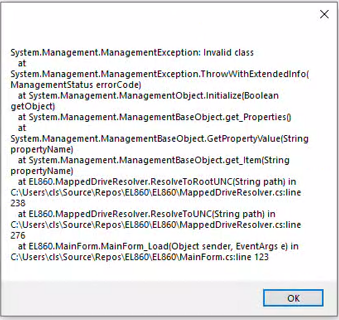
Version: 8.5 & Up
Q - One user is running Elliott 8.5 right now. I tried to upgrade this workstation to Elliott 8.6. So I navigated to the <ElliottRoot>\Bin86 folder and execute EL860.EXE. I received the following message:
System.Management.ManagementException: Invalid class atSystem.Management.ManagementException.ThrowWithExtendedInfo(ManagementStatus errorCode)at System.Management.ManagementObject.Initialize(Boolean getObject)at System.Management.ManagementBaseObject.GetPropertyValue(String propertyName)at System.Management.ManagementBaseObject.get_item(String propertyName)at EL860.MappedDriveResolver.ResolverToRootUNC(String path) in C:\Users\cls\Source\Repos\EL860\EL860\MappedDriveResolver.cs:line 238at EL860.MappedDriveResolver.ResolverToUNC(String path) in ....
See sample screen below:
We tried a few things and it did not help:
- While this machine is already on Elliott 8.5, we tried to run <ElliottRoot>\Bin85\EL850.EXE. We got a similar message.
- We logged into a different Windows user, including Administrator, to run EL860.EXE. We still got the same error.
This machine is running on Windows 10 and is the only machine in our organization that fails to run EL860.EXE. What do we do?
A - The message implies the failure takes place when EL860.EXE tries to resolve the UNC path and a Windows systems level component (class) is missing. Since this machine is already running on Elliott 8.5 from a local path, that implies when you used EL850.EXE to create the local desktop icon in the past, it was working at that time. So it is reasonable to conclude that there's certain updates made to this workstation to cause this error.
It will be difficult to figure out why it fails. Updating to Windows 11 may help (edit: we were told that this machine does not meet the minimum requirement to upgrade to Windows 11). One easy way is to manually create the local Bin86 folder by copying from the network path. Here are the instructions:
- Navigate to the existing local path of your Elliott 8.5 icon. This would be something like: C:\Users\userid\AppData\Local\Netcellent\M\Elliott7\Bin85\EL850CC.EXE
- Create the Bin86 folder like C:\Users\userid\AppData\Local\Netcellent\M\Elliott7\Bin86.
- Copy from your network path all files in Bin86 folder: M:\Elliott7\Bin86 for everything except do not copy the subfolders to C:\Users\userid\AppData\Local\Netcellent\M\Elliott7\Bin86.
- Right click on C:\Users\userid\AppData\Local\Netcellent\M\Elliott7\Bin86\EL860CC.EXE to create a desktop icon.
Rename your EL860CC.EXE desktop icon to "Elliott 8.6." Now run Elliott 8.6 to see if it works.
If You Encounter this Problem on the Server
Note, when you use EL860.EXE to create a desktop icon, it performs the following three tasks:
- Create the network path Bin86 folder to the local path.
- Create the desktop icon and menu.
- Create DEP (Data Execution Prevention) registry entry.
Since #3 above is only applicable to the Windows server, you only need to perform task 1 & 2 that are included in the instructions above. If this issue is on a server environment, you can perform task 3 with the instructions in the following KB article: https://support.netcellent.com/portal/en/kb/articles/manage-data-execution-prevention-dep-by-editing-the-registry
EMK
Related Articles
Elliott 8.6 Installation and Creating Run Local Desktop Icon with Video
Release Date: 09/13/2023 Version: 8.5 & Up In this article, we show you how to install Elliott 8.6 on the server and set up a run local icon on each workstation. We also touch on how to use the EL860DB and EL860CF utilities to create a relational ...Elliott 8.5 Installation and Creating Run Local Desktop Icon with Video
Release Date: 09/13/2023 Version: 8.5 & Up In this article, we show you how to install Elliott 8.5 on the server and set up a run local icon on each workstation. We also touch on the Elliott folder structure and provide a brief explanation of DATA ...How to Map Local Drive in Remote Desktop to Print Label at Remote Warehouse
Release Date: 8/8/2018 For Elliott users who have a remote warehouse, the easiest solution to let warehouse users have access to Elliott is to let them use a remote desktop to login to the terminal server hosted at the user's location. While the ...The Run Local or Hybrid Feature in Elliott 8.5
Release Date: 12/3/2018 In Elliott 8.5, you can run Elliott in three different modes based on the location from which you execute Elliott application programs: Run Local: This is the recommended default method. Run Hybrid: This is designed to run for ...Deferred Processing Icon Disappears from Task Tray and Multiple Deferred Sessions Are Running
Release Date: 03/04/21 Modified Date: 02/08/24 Version: 7.5 & Up Q - Our Deferred Processing icon is disappearing from the task tray in the desktop bottom right corner. As a result, we thought Deferred Processing was not running and launched Deferred ...