Explanation on Component Availability Inquiry
Revised Date: 01/07/2021
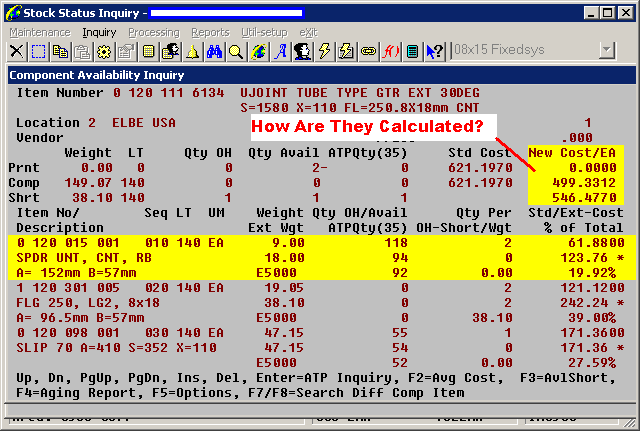
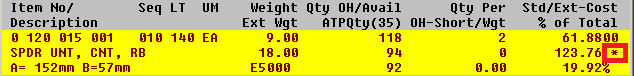
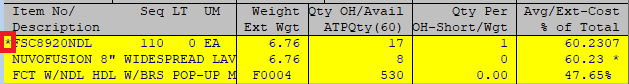
Version: 7.5 & up
Q. In I/M -> Inquiry -> Stock Status Inquiry, you can press F2=Comp Avail. Then the Component Availability Inquiry Screen will show up. In this window, it displays three numbers under the "New Cost/EA" column that corresponds to "Prnt," "Comp" and "Short." How are these numbers calculated?
A. "New Cost" represents "Replacement Cost." The corresponding rows are for:
- Prnt (Parent) - This means parent item's replacement cost.
- Comp (Component) - This means the total cost by roll-up of the component's replacement cost.
- Shrt (Shortage) - This means to roll up the components in stock by using the default costing method (in the above case, the standard cost), then rolling up the components that are in shortage by using the replacement cost.
How Is Replacement Cost Calculated?
The replacement cost is calculated as follows:
- If in PO Setup, flag "20. Default FOB Std Cost on PO's?" is set to "Y," the system will use the item standard cost as replacement cost.
- If not, the system will look up this item to see if it has the corresponding item vendor record (based on primary vendor in the item master). If the record is found, the system will use the last purchase cost from the item vendor table.
- If not, the system will use the last cost of the item master record.
The result of steps 1 through 3 above can be further overridden by the item vendor table's price table if that price table is set up. Therefore, in this window, you could override the quantity (default 1), which may result in a different replacement cost.
As you can see, the above procedure to determine the replacement cost is quite complicated. This often causes confusion because most of the time the user will assume the "Last Cost" is the replacement cost.
What's The Asterisk (*) To The Right of The Component?
Sometime you may see an asterisk (*) symbol to the right of each component. See sample screen below:
The asterisk symbol is to remind you that the component cost and replacement cost are different. The component cost can be standard, average or last cost depend on your cost method. Replacement cost on the other hand is determined as described previously.
What's The Asterisk (*) To the Left of The Component?
Sometime you may see an asterisk (*) symbol to the left of each component. See sample screen below:
Most of the time, this position is display with blank. If it should display something, it could be one of the following values:
- * = Component is not active (i.e. forecast or obsolete)
- @ = Component Needed > Qty Available
- # = Component is not active and Qty Needed > Qty Available
EMK
Related Articles
Feature - Addition of TOR, QtyOH, OHValue to Stock Status Inquiry
Release date 9/3/2020 Version 8.5 & Up The purpose of this feature is to evaluate how planners manage the inventory in the past and the foreseeable future. For this reason, we added the following new columns to Stock Status Inquiry -> Location ...Avalara - Stock Status Inquiry
Release Date: 4/28/23 Version: 8.6 and Above When the Avalara Integration is enabled, the Stock Status Inquiry that is launched from Customer Order Processing-> Inquiry-> Stock Status Inquiry will show the estimated tax percentages for a customer ...Feature - Add Age Days and Last Calculated Date to Stock Status Inquiry
Release date 1/9/2021 Version 8.5 & Up This feature adds "age days" and "last calculated date" to the Stock Status inquiry screen. These fields come from Item File Maintenance field 27: Age days is a good way to indicate what your inventory turnover ...Feature - Added Parent Item Stock Status and Parent Item Component Availibity Function Keys to Bill of Material Inquiry Screen
Release Date: 2/4/16 Added the following option to BOMP Global Control: 91. Enter Par Item For Par Comp Avail. In Prod. Rtg File? (Y or N) Added F3=Par Item Stock Status and F4=Par Comp Avail function keys to Bill of Material Inquiry Screen in the ...Feature - Added Browse Through Items When in the Stock Status Inquiry
Release date: 9/28/2018 Added the ability to browse through items when in the Stock Status Inquiry. The first time in the application the user must provide the item number and the location. Once the user escapes back to the Item Number field, they ...