Error Connecting VPN from Windows 10 to Windows 2008 Server
Q - I recently upgraded my machine to Windows 10. When I tried to connect VPN to my office VPN server, which resides on a Windows 2008 server, it does not work. I receive the following error message:
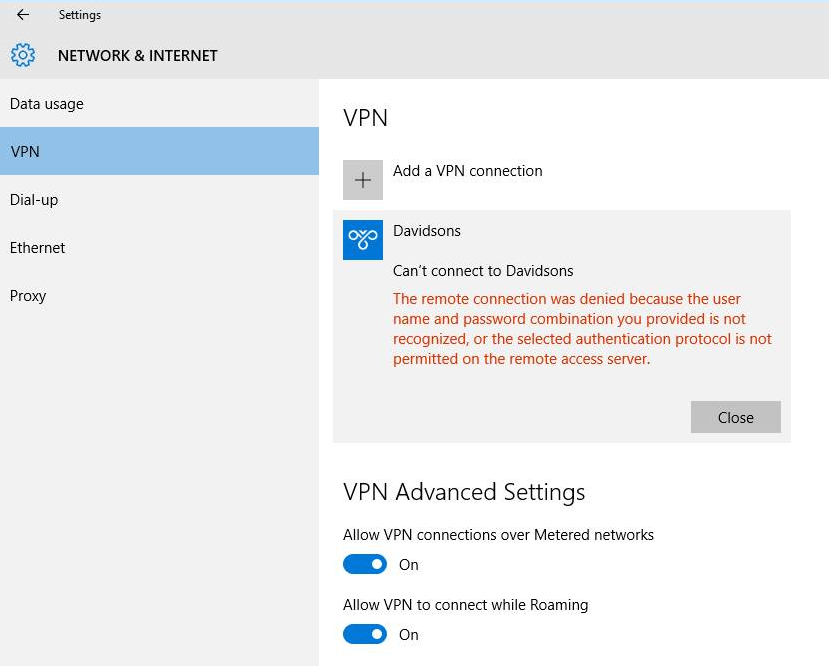
This worked with my older Windows OS workstation like Windows 7. So the issue seems to be the setting of VPN on my Windows 10 machine.
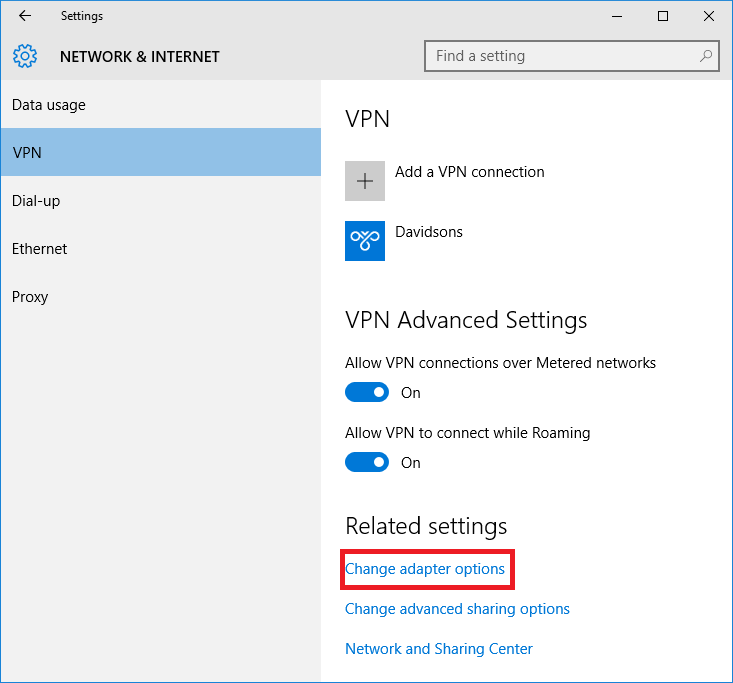
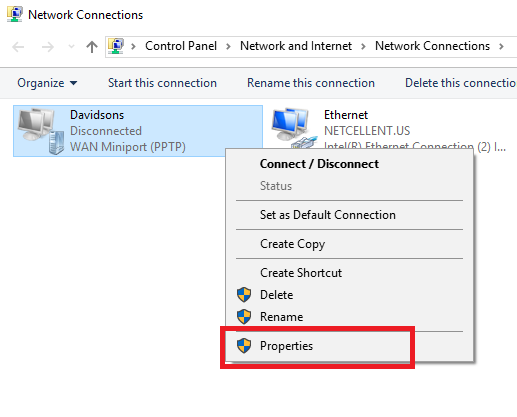
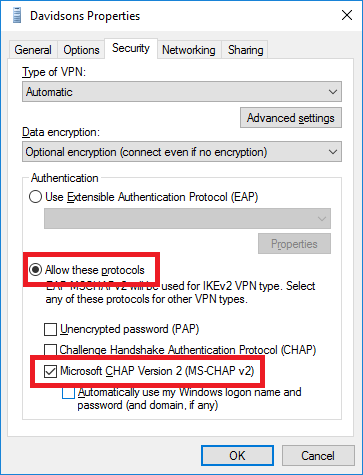
The remote connection was denied because the user
name and password combination you provided is not
recognized, or the selected authentication protocol is not
permitted on the remote access server.
See attached sample screen below:
This worked with my older Windows OS workstation like Windows 7. So the issue seems to be the setting of VPN on my Windows 10 machine.
A - Assuming this problem is due to the fact that you are using an older protocol when setting up your Windows 2008 VPN server, then you need to open up the VPN configuration on your Windows 10 machine through the class control panel to change the protocol. You can do that by choosing "Change Adapter Options." See sample screen below:
The following class control panel for Network Connections will show up. Right click on the VPN connection and choose "Properties" in the popup menu:
In the VPN Properties window, choose "Security Tab." Then choose "Allow these protocols" and check "Microsoft CHAP Version 2(MS-CHAP v2)."
EMK
Related Articles
Does Elliott Support Windows Server 2019?
Release Date: 7/8/2019 Version: 8.5 Q: Does Elliott and PSQL support Windows Server 2019? A: We tested the latest Elliott 8.5 on server 2019 and it works. We can’t guarantee that the older Elliott versions will work with server 2019. In addition, per ...Spooled Reports Manager Error Due to Incomplete Windows Update
Release Date: 1/11/2018 The following scenario has been reported by an Elliott reseller: There's a user site that uses Terminal Server exclusively for Elliott Business Software. They have 2 terminal servers. User reported that they receive the ...Inconsistent Elliott Error on Terminal Server
Q - We occasionally run into an issue with our terminal server where Elliott crashes after entering the username/password. After clicking on the shortcut, it prompts for the username / password. After clicking OK, it crashes. We are confused because ...It Is Extremely Slow to Run Elliott over VPN Connection
Q - Any ideas why Elliott runs extremely slowly or not at all when our users are remotely connected through our VPN? We have a 30MBx5MB connection (that is lightly loaded) to the WAN and in many cases our users are connected to fast connections as ...Running Elliott 8.2 and Up on Windows 2003 Server
Release Date: 1/26/2018 Q - I have an upgrade question. Currently, we are running V8.1 on a Server 2003 R2 with Pervasive V11. The online FAQ on your website indicates this is one of the permitted configurations and, indeed, it has been running fine. ...