Error 153 on BEXTFH During AP Check Printing
Release Date: 12/21/2020
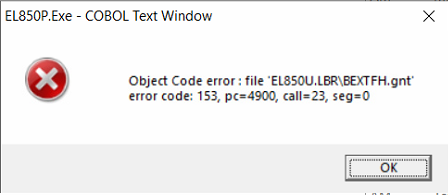
Version: 7.0 & Up
From time to time, users who are using Accounts Payable Check Printing encounter a message similar to the following:
Object Code error: file 'EL850U.LBR\BEXTFH.gnt'
error code: 153, pc=4900, call=23, seg=0
After the user clicks "OK," the current Elliott screen is terminated.
Problem was Fixed on 12/18/2020 for Elliott 8.5 & Up
Since this problem cannot be re-created, it has eluded us for a long time. Finally, the nature of this problem was found and fixed on 12/18/2020. If you experience this problem, upgrade your current code to a new Elliott 8.5 or up version released after this date and that will resolve this problem. If your current version is before Elliott 8.5, then you must upgrade to the later version. Upgrading to a later Elliott version is free of charge if you are on maintenance.
What Should You Do when You Encounter this Error?
The error 153 on BEXTFH at AP Check printing happens at the end of the check printing cycle. At that time, the check is actually printed as far as the system is concerned. All you have to do is to proceed with check posting.
EMK
Related Articles
AP0000 Accounts Payable Overview
Overview Package Overview How To Use This Manual When most people receive a new product, they want to use it right away. Unfortunately, this is not quite possible when dealing with computer hardware and software. This manual is intended to serve as a ...Feature - Do Not Allow AP Check To Be Voided If It Is Already Reconciled
Release Date: 12/12/22 Version: 8.5 and Above This feature allows you to control whether reconciled Accounts Payable checks can be voided if already reconciled. To support this feature, a new option has been added to Global Setup, Acct, A/P Global ...AP0202 Accounts Payable Transaction Processing
Processing A/P Transaction Processing Advanced Features The A/P Modules includes many features and functions, not applicable to all business, which we let you Pick & Choose to enhance your functionality and processing needs. These are detailed in the ...AP08S2 Accounts Payable Post A/P Checks
Post A/P Checks Application Overview The Post A/P Checks application automatically updates the amount that your business has paid to a given vendor. It will post the checks that have been printed in Print Checks application. When performing a ...AP11S1 Accounts Payable Check History Report
Check History Report Application Overview The Check History Report accesses the A/P Open Item File for check information. The A/P Open Item File contains information since the last purge date (date for which the Purge A/P Open Item File was last ...