Enforce UPC in the Picking Ticket Print for EDI Trading Partners
Release Date: 08/21/2022
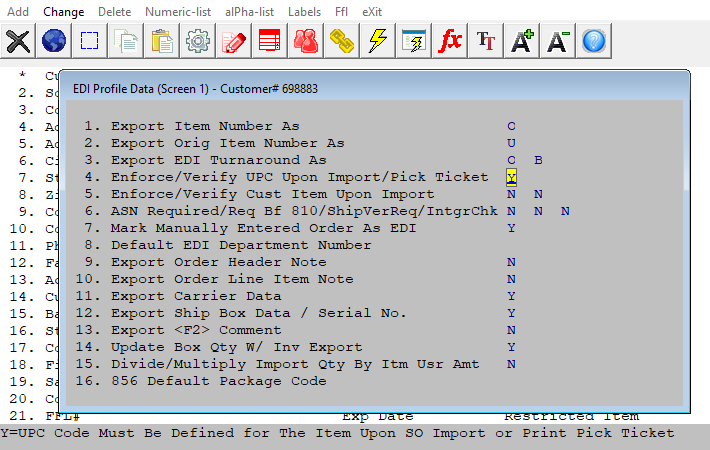
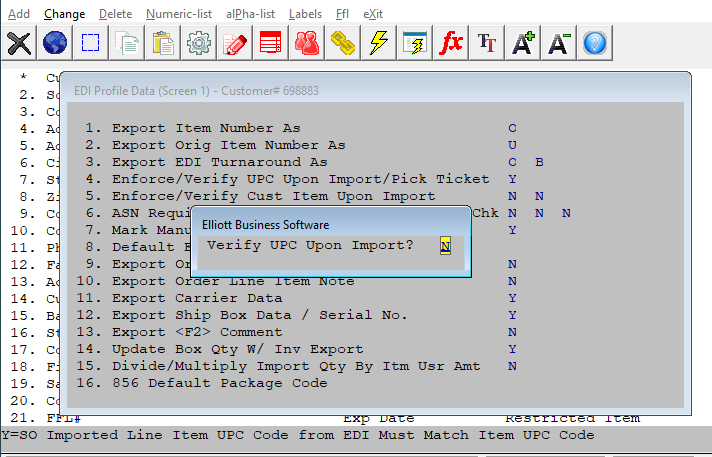
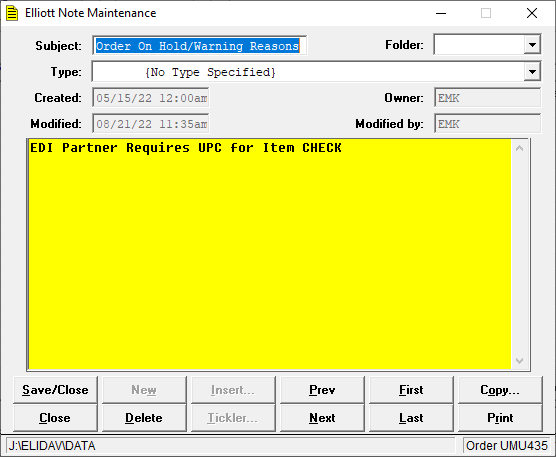
Version 8.5 & Higher
Some EDI trading partners may require that the UPC be provided on outgoing documents, like an ASN (Advanced Shipping Notice or 856) or or an invoice (810). When the UPC is not provided, the EDI transaction may be rejected. Usually it is not an issue for EDI trading partners who send you the EDI PO (850) because they would have provided the UPC in the order and Elliott can simply turn around the UPC as provided by them. Some trading partners (e.g., buying group) may not send EDI purchase orders, but their store may simply place orders with you over the phone or from your eCommerce website. The manually entered order needs to have the UPC populated in order to be transmitted in the return documents. Since the UPC setup is not required in Elliott, this can potentially cause an issue. This enhancement will allow Elliott to put orders on hold if one or more line items do not have the UPC populated in the Item record.
To enable this feature, first go to Customer File Maintenance or Inquiry and bring up the Special Function "EDI Profile." On screen 1 and flag 4, Enforce/Verify UPC Upon Import/Pick Ticket, set the value to "Y." See sample screen below:
A popup window will prompt "Verify UPC Upon Import?" Since it is likely the sales order will not be imported, you can answer "N." See sample screen below:
Now you can test it by printing a picking ticket for this trading partner. If you have an item without a UPC on the order, the order will be placed on hold with the message "EDI Partner Requires UPC for Item..." See sample screen below:
Modified Programs: ARCUSEDI, CP02P1
EMK
Related Articles
Enforce UPC in the Purchase Order Print for EDI Trading Partners
Release Date: 08/22/2022 Version 8.5 & Higher Some EDI trading partners may require that the UPC be provided on outbound EDI purchase orders (850). An 850 may be rejected when a UPC is not provided for a line item. Since the purchase order is ...CPCNLPIC Customer Order Processing Cancel Picking Ticket
Cancel Picking Ticket Application Overview This function allows you to cancel Picking Tickets for picked orders that may need to be changed, were cancelled by the customer and already picked, or for many other reasons. In addition, this program ...ARCUSMNT Accounts Receivable Customer File Maintenance
Customer File Maintenance Application Overview The Customer File is a very important file. It stores the basic information about every customer you do business with. Almost every major application in the A/R package uses the Customer file to ensure ...Feature - Expanded Laser Picking Ticket
Release Date: 6/14/23 Version: 8.6 and Above The standard picking ticket is hard coded and does not allow the user to customize the layout. The standard pick ticket prints 5-6 items per page resulting in documents that can be 75-100 pages in some ...Feature - EDI Profile Flag to Determine Whether or Not to Print Packing List in Shipment Verification
Release Date: 04/06/2018 In Global Setup -> Add-On -> Shipment Verification, there's a flag 34. Print Immediate Packing Slip ? When you turn on this flag, it will cause all orders to go through Shipment Verification to print a packing slip (list). ...