Emailing PDF with SSPI Failed After Online Charging Using Credit Card
Q - I processed an order and charged a credit card in Elliott. Then I printed the invoice and emailed the PDF file to my customer. I received the following error message:
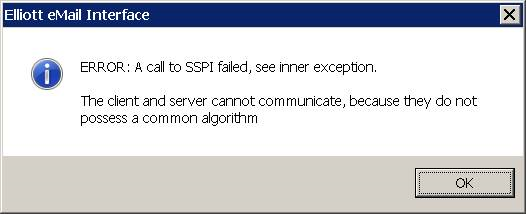
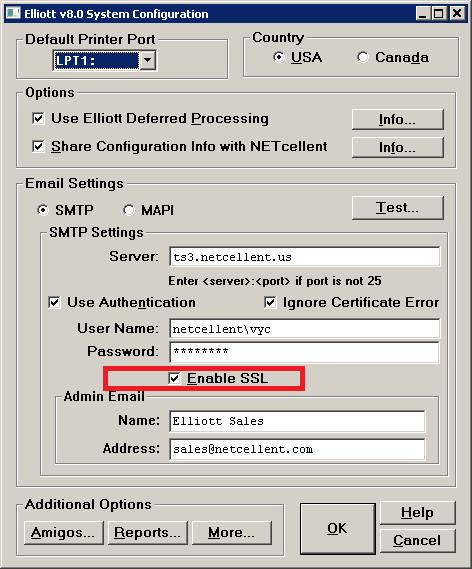
ERROR: A call to SSPI failed, see inner exception.
The client and server cannot communicate, because they do not
possess a common alogrithm
See sample screen below:
If I just email the PDF file without charging a credit card, then this error does not happen. Please advise.
A - After thorough investigation of this issue, it can happen if a user chooses to enable SSL with SMTP email, and the email server does not support TLS 1.2 communication. See sample screen below on "Enable SSL with SMTP Email."
When the credit card is charged in Elliott, Elliott communicates with Payware Connect Payment Gateway servers by using TLS 1.2 communication protocol. This is a requirement as of Elliott 8.1 release. This elevates the subsequent communication to require TLS 1.2 support. In this case, the SMTP service is hosted by an Exchange server residing on a Windows 2003 server. The Windows 2003 server does not support TLS 1.2 communication. Thus we receive this error.
There are couple ways to solve this problem:
- Do not use SSL in Elliott SMTP settings. In this case, the Exchange server is hosted in-house. The SMTP communication only goes through the local LAN so using SSL protocol for security is unnecessary. Keep in mind that this is a special case. If you use a hosted email service outside your LAN, then you should consider using SSL. But most likely, those hosted email servers will already support TLS 1.2 communication, so it is not an issue with SSL being turned on in that case.
- Solution 1 above is the best and easiest solution. If, for whatever reason, you still want to use SSL with an internal STMP server, then ask your user to exit Elliott after the credit card operation. Then, start up Elliott to continue the emailing of the PDF file.
- Alternatively, you can use a different SMTP server that supports TLS 1.2. Any Windows server can also act as an SMTP server. You just need to choose a Windows server version on or after 2008 R2 release.
- Consider migrating your Exchange server to a Windows server that supports TLS 1.2 (i.e., Windows 2008 R2 and up).
EMK
Related Articles
I Receive "A call to SSPI failed, see inner exception" Message During Credit Card Processing
Q - I received the following error message when I tried to process a credit card transaction in Elliott: A call to SSPI failed, see inner exception. See the following sample screen: All of our users are continuing to receive this error. But, ...Elliott SMTP Email Settings for Outlook 365 or Hosted Email Solutions
Release Date: 1/19/2018 Revision Date: 9/26/2022 Version: 8.0 & Up Introduction Starting with Elliott V8, we support both SMTP and MAPI interfaces for sending emails. MAPI is the old email interface method, which we find more and more difficult to ...Will Microsoft Ending Online Basic Authentication and Exchange Affect Elliott SMTP Emails?
Release Date: 9/29/22 Version: 8.5 & Up Q - Microsoft announced they will end basic authentication for Azure / 365 and Exchange online by October 1st, 2022. Does that mean Elliott SMTP email support will no longer work with Microsoft Exchange online, ...Feature - HTML Credit Card Email Receipt Using PDF PostOffice
Release Date: 2/27/2023 Version: V8.5 (partial support), V8.6 & Up (full support) Background Before this update, credit card receipts were text-only documents, like the one here, that could be printed on paper, sent to disk. While the receipt can be ...How Do I Configure Elliott V8 Email (SMTP) Settings?
Q - I'm trying to instruct Elliott 8 to send the shipment emails using SMTP instead of Outlook (MAPI,) and I'm not sure where to put the SMTP info. A - You will use EL800CF.EXE in the <ElliottRoot>\Bin folder to configure the SMTP settings. Where ...