Elliott Task Does Not Display But There Is an Icon in the Task Bar Area
Released Date: 09/05/2024
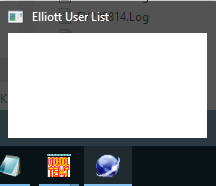
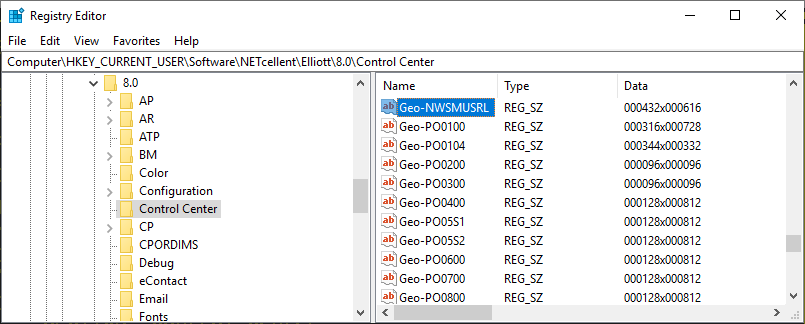
Version: 8.5 & Up
Q - I use two monitors most of the time. But sometimes I run one monitor only and when I try to launch the Elliott User List, it appears the User List application is launched, but nothing is displayed. On the bottom task bar area, I noticed there's an additional EL860P.EXE icon. When you mouse over, it shows "Elliott User List" with a blank screen. See sample screen below:
When that happens, I can only terminate the EL860P.EXE. The same issue applies if I run Elliott 8.5. But other users in my organization do not have this issue. It seems this problem is only unique to my desktop.
A - Most of the Elliott applications can switch between two monitors and one monitor smoothly. When you are running on two monitors, you may drag "User List" to the second monitor. Elliott will remember the Geo Location in the registry to be displayed next time at the same position. The entry of Geo-NWSMUSRL in the registry in the sample screen below will store that value:
\\HKEY_CURRENT_USER\Software\NETcellent\Elliott\8.0\Control Center\Geo-NWSMUSRL
Unfortunately, Elliott User List was not programmed to handle the switching between two monitors to one monitor. Therefore, if User List was previously defaulted to display on the second monitor. It's second monitor location that is remembered in the registry above. Then when you change from two monitors to one monitor, the location of User List is no longer valid. Hence it creates the behavior you described.
We have just fixed User List on 9/5/2024 and future Elliott updates will not have this issue. Again, the vast majority of Elliott applications will handle the switching from two monitors to one monitor smoothly. But if this issue should happen to you, you can try to find the registry entry and delete it. Then this problem will be fixed.
Modified Program: NWSMUSRL
EMK
Related Articles
Deferred Processing Icon Disappears from Task Tray and Multiple Deferred Sessions Are Running
Release Date: 03/04/21 Modified Date: 02/08/24 Version: 7.5 & Up Q - Our Deferred Processing icon is disappearing from the task tray in the desktop bottom right corner. As a result, we thought Deferred Processing was not running and launched Deferred ...Fail to Copy Elliott to Local Path & Create Desktop Icon
Release Date: 09/12/2024 Version: 8.5 & Up Q - One user is running Elliott 8.5 right now. I tried to upgrade this workstation to Elliott 8.6. So I navigated to the <ElliottRoot>\Bin86 folder and execute EL860.EXE. I received the following message: ...Why Does the User List Function Take Forever to Bring Up?
Q - When I go to the Elliott V7.5 Main Menu and choose Util-Setup -> User List, it is so slow that it takes about a full minute before it will display the results. Why does it take this long to display this? A - This is quite normal. The main reason ...Elliott 8.6 Installation and Creating Run Local Desktop Icon with Video
Release Date: 09/13/2023 Version: 8.5 & Up In this article, we show you how to install Elliott 8.6 on the server and set up a run local icon on each workstation. We also touch on how to use the EL860DB and EL860CF utilities to create a relational ...Feature - Display Multiple GTIN Units of Measure
This feature allows the user to set up multiple units of measure for an item in the GTIN table. This will allow the user to see the GTIN quantity as it is stocked in the multiple GTIN units of measure. A maximum of three units of measure are ...