EL800.EXE - Bad Image - MSVCRT20.dll Is Either Not Designed to Run on Windows or It Contains an Error
Release Date: 05/18/2018
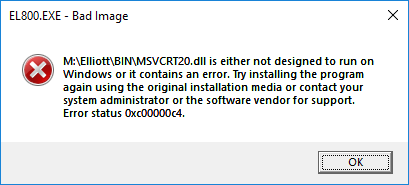
Q - I had not been able to run Elliott for the past two days. Each time when I run Elliott, I receive the following error:
EL800.EXE - Bad Image
M:\Elliott\Bin\MSVCRT20.dll is either not designed to run on Windows or it contains an error. Try installing the program again using the original installation media or contact your system administrator or the software vendor for support. Error status 0xc00000c4.
See sample screen below:
A - After further investigation, this turns out to be a problem caused by the anti-virus. It is somewhat tricky in this case because, in the systray icons area, we chose to right click on the Malwarebytes icon and chose to "exit." It did close the icon and we thought that disabled the anti-virus. Then when we tried Elliott again, the problem still persisted. Also, the problem does not happen to other users on the network that also use the same anti-virus. So we thought the problem is not related to the anti-virus.
After we investigated every other possibility, we still do not know why this happened, so we circled back to the anti-virus. Then we found out that there's no way to disable Malwarebytes anti-virus on the client side. You can only do so on the server, and we don't have the access. Only the IT, which is an outside vendor, has access. We decided to go with a desperate measure by un-installing the Malwarebytes anti-virus. After that, the problem was fixed.
Many strange Elliott problems are caused by anti-virus software. But we recognize that it is a necessary evil since we can't trust the user to do everything right. We highly recommend that users use Windows Defender, which is a free anti-virus software that comes with Windows. Over the years, we have good experiences with it. Even if Windows Defender causes an issue with Elliott, it is likely we can work with Microsoft to resolve it. There are hundreds of anti-virus software vendors on the market. Each one of them has their own unique rules on why they stop an application software. It is just not possible for us to work with every one of them. We really don't believe you need any third party anti-virus software that will make our support of Elliott more complicated.
EMK
Related Articles
Elliott Running Extremely Slow on Windows 8 with Trend Micro Anti Virus Software Installed
We have received reports from our users that Elliott may run extremely slow on Windows 8 with Trend Micro anti-virus software installed. This happens with both Elliott V7.5 and 8.0. When the Trend Micro anti-virus software is disabled, Elliott ...Anti-Virus Causes Report Viewer Unhandled Error
Release Date: 01/23/2020 Version: 8.0 & Up A user running Elliott 8.2 received the following error when printing a report to the screen. They rebooted the server a few times, but they were still receiving the following errors when printing reports to ...Windows 10 and Trend Micro Anti-Virus Software
We have conducted some tests on Windows 10 in-house and found that both Elliott V7.5 and 8.0 are compatible with Windows 10. However, on 8/11/2015, we received a support call from a user indicating that his workstation did not work with Elliott after ...What Do I Do When My Anti-virus Software Reports Elliott EXE File as a Virus?
Q - I am using Avast Anti-Virus software, and it reports Elliott EL800P.EXE in the M:\Elliott7\Bin folder as a virus. What should I do? A - If this is the original EL800P.EXE from us, it should not be a virus. But if it's changed after installed, ...Anti-Virus Causes PostOffice Emailing Problem
Release Date: 12/29/2017 Q - I have a user who received the following error message when trying to use PostOffice to send order acknowledgement emails: ERROR: Error in processing. The server response was: See http://pobox.com/~djb/docs/smtplf.html. ...